FM跟蹤發射器FM Tracking Transmitter Kit (small)
This kit is the small version of the FM 108 MHz tracking transmitter and requires experienced and proficient soldering ability. It uses one surface mounted IC and 3 resistors that are mounted on the foil side of the printed circuit board. This requires a great deal of care when soldering, but allows the circuit to be 1 inch smaller in length.
The following plans describe how to build a very small tracking transmitter that can be tracked using an FM broadcast band radio receiver (108MHz). The transmitter can be powered from any 5 to 12 volt battery or direct current power supply. It has an effective range of from 1/8 mile to over 1/2 mile depending on battery voltage, height above ground, receiver sensitivity, and antenna length. Under certain conditions distances of 1 mile have been achieved. The circuit's size including the battery is 1/2" by 1 3/4" . This circuit is designed for model rocket locating, however, it can also be used as a beacon on cars, boats, kites, balloons, and pets.
It is recommended that this transmitter be used with FM radios that can tune continuously across the frequency spectrum. The better the receiver and receiver antenna system the greater the practical range of the transmitter, however good functionality can be achieved with the least expensive radios and using only the standard telescoping antenna included with most radios.
The kit includes all parts, schematic diagram, plans, a printed circuit board and all necessary components.
NOTE: This transmitter is covered by Part 15 of the FCC rules. Your operation of this device must not interfere with FM radio or TV reception of other people. You should not operate the transmitter above 108Mhz to avoid the possibility that it might interfere with aircraft navigation systems.
Theory of operations: Please refer to the circuit schematic when reading the following description
The transmitter is composed of two smaller circuits; A transmitter, and an intermittent audio oscillator.
The transmitter is a variation of a very common FM oscillator circuit that is extensively used in circuits of this type. It consists of one transistor (T1) whose oscillation is determined by a parallel resonance circuit composed of C5, C3 and L1. C6 provides the feedback needed for the oscillation and can be between 3 pF an 20 pF. R4 determines the DC bias point for the transistor and should provide enough current to prevent clipping of the RF signal.
The transmitter is pulsed on with a audio signal (500 to 1000 Hz) by a circuit which uses a 4093 quad NAND gate Schmitt trigger integrated circuit. C1 and R1 determine the “on” and “off” time and R2, R3 and C2 produce the audio tone.
Parts:
The following parts source list is provided for your reference. All parts are provided with the KIT .
Parts are available from a wide variety of suppliers including Jerry's . For convenience only two sources will be listed. They are Mouser Electronics (800)-346-6873, http://www.mouser.com and Radio Shack, just about everywhere in the US.
Resistors ( use 1/8 watt or 1/10 watt resistors) Mouser Radio Shack
|
Resistors: |
? |
? |
? |
|
R1 |
4.3M |
299-3.3M |
? The smallest size RS has? has is 1/4 w. buy the value pack 271-312 |
|
R2 |
1M |
?299-1M |
? |
|
R3 |
100K |
299-100K? |
? |
|
R4. |
10k? |
299-10k? |
? |
|
R5 |
220? |
299-220 |
? |
|
Capacitors: |
? |
? |
? |
|
C1 |
.1 mF? |
21RX310 |
272-1069 |
|
C2 |
.01 mF |
21RX410 |
272-1065 |
|
C3 |
22 pF |
21RD722? |
use a 10pF and 12pF in Parallel From 272-802 Value pack |
|
C4. |
.01 mF |
21RX410? |
272-1065 |
|
C5 |
3.5 - 20 pF adjustable |
24AA002? |
?900-5850 |
|
C6 |
4.7 pF |
?140-50N5-4R7D? |
272-809 |
|
C7 |
.01mF |
?21RX410 |
?272-1065 |
|
Coil |
Six (6) turns of 22 gauge magnet wire wound on a 1/8" form and removed. Total coil length is 7/16". |
?501-MW26H-1LB |
? (salvage from small electric motor or transformer) 278-1345 |
| Semiconductors: | ? | ? | ? |
| IC1 | 4093 Quad NAND gate | 512-CD4093BCN | 276-2411 |
| T1 | 2N2222? | PN2222A |
276-2009 |
| Antenna: | 6" to 12 " of solid conductor wire | ? | ? |
| Battery: | ? | ? | Any 5 to 12 volt battery will work. The batteries list here are real small remote control batteries. |
| ? | 9 volt battery?? | 573-25A | 960-0362 |
| ? | 12 volt battery | 573-23A | ? 23279 |
| Other: | ? | ? | ? |
| battery clips | ? | ? | Two battery clips (cut from the spring end of a safety pin) |
| PCB | (see attached pattern) | ? | Printed Circuit Board? (included in kit) |
| Paper clip | ? | ? | ? |
| Solder ..60% tin, 40% lead, rosin-flux core, .063" size or smaller | ? | ? | ? |
Assembly:
Please refer to "Printed Circuit Board Layout/ detail" illustration.
NOTE: Be aware that the small size of the circuit requires that GREAT CARE be taken to prevent solder bridges when soldering. Use a 25 to 30 watt soldering iron with a pencil sharp point; trim all leads after soldering and check each solder joint with a magnifying glass for bridges and solid connection.
1. Please refer to the "Construction Detail and Component Placement” illustration when installing parts. One surface mounted Integrated circuit and 3 resistors are installed on the foil side of the printed circuit board. All other components are installed on the blank side of the board (not the foil side).
2. When installing components that have leads bend the leads to match the hole spacing. Push the leads through the holes at the proper location.
3. Solder the leads on the foil side of the board being careful not to produce solder bridges. Trim all excess leads immediately after each component installation.
Begin:
4. Install IC1 the 4093 quad NAND gate Schmitt trigger integrated circuit on the foil side of the circuit board as shown on the illustration (see "Construction Detail and Component Placement” and “Soldering the Surface Mounted components“). If you have experience installing surface mounted components you should use the method you have been most successful with, otherwise you might try the following method:
A. Pre “tin” the foil tracings where the IC will be installed. Do this by applying heat from your soldering iron a short distance from where the pin will be placed and touching the solder to the foil just long enough to get a very thin coating of solder melted on the foil tracing. Repeat this for each of the 14 foil tracings where the IC will mount. If you get to much solder on the tracings or accidentally bridge between foil tracings you can remove the excess solder by using desoldering braid (not included with kit - Radio Shack part number 64-2090). Use a magnifying glass to verify that there are no solder bridges.
B. Place the Printed Circuit Board (PCB) on a flat surface with the foil side up.
C. Position the IC on the circuit board as shown. Make sure the writing on the IC is positioned as shown. It should be readable when the print is standing towards the short end of the PCB. You will probably need a magnifying glass to see the print.
D. Press down on the IC with the eraser end of a pencil or your finger/thumb. Solder one of the corner pins to the foil by applying the point of the soldering iron to the top of the pin and pressing down for about 3 seconds. Only solder one pin at this time.
E. Carefully check to insure that the IC is still squarely over all 14 soldering points.
F. Solder the opposite corner of the IC from the corner soldered in “D” above.
G. If the IC is still squarely positioned on the foil tracings then solder the remaining 12 pins. Clean the tip of your soldering iron between soldering each pin.
H. Examine your work with a magnifying glass. If you notice any solder “bridges” remove using a piece of solder braid. Note that foil tracings to pins 1&2 are connected as are pins 5&6, and 8&9, so solder bridges between these pins are OK.
5. Install R1. 4.3 Meg ohm resistor (yellow-orange-Green) on the foil side of the PCB. Push the leads through the holes where indicated on the drawing and solder on the foil side where the leads enter the hole. After soldering trim off the excess lead wire. Make sure the leads are trimmed level with the surface of the circuit board. If they extend to far above the circuit board they could short out against the battery when it is installed.
6. Install R2. 1Meg ohm resistor (brown-black-Green) Install on the foil side of PCB
7. Install R3. 100K ohm resistor (brown-black-yellow) Install on the foil side of PCB.
All other components are mounted on the “component” side of the PCB not the foil side.
8. Position the battery terminal springs through the circuit board holes indicate in the drawing (see Battery Clip Detail diagram). If the transmitter is to be powered by the 12v battery (largest) use the holes on the edge of the circuit board, for the 9 volt battery use the holes indicated in the drawing. (see Construction Detail diagram)
9. Install C1. 0.1 mF capacitor (104 or .1 or .1k).
10. Install C2. 0.01 mF capacitor (103 or .01)
11. Install C7 0.01 mF capacitor (103 or .01)
12. Install the battery. If it does not fit snugly use a pair of needle nose pliers to crimp the battery springs inward (see Battery Mounting Detail). If you are using a standard size 9volt radio battery (not included in kit) you will need to purchase a snap connector (not included in the kit). Note that a wide variety of batteries can be used with this transmitter, however the builder will need to modify the battery hold down to accommodate their choice.
13. If you install the battery, the pulsed audio signal used to modulate the transmitter should be working at this point. If you have an oscilloscope check to see if you have a signal between 500 and 1000 hertz pulsing on and off at test point one.
14. Insure that the battery clips are positioned correctly on the battery and that they are tight against the battery.
15. Remove the battery.
16. install R4. 10K ohm resistor (brown-black-orange).
17. Install R5. 220 ohm resistor (red-red-brown).
18. Install T1 the 2n2222A transistor. Install where marked on the circuit board. Make sure the flat side of the transistor is facing the short end of the circuit board where the coil will be installed.
19. Install C3? 22 pF capacitor (22j)
20. Install C4? 0.01 mF capacitor (103 or .01)
21. Install C5? 3.5 to 20 pF adjustable capacitor
22. Install C6? 4.7 pF capacitor. (4.7)
23. Measure 3.25” of 22 gage magnet wire. Using a knife carefully scrape the lacquer from the ends of the wire for about 1/4 inch.? This will be used to wind the coil in the next step.
24. Construct the coil (L1) by winding 6 turns of 22 gauge magnet wire on the shaft of a 1/8" drill bit (or similar size form) and then slide the coil off of the drill bit shaft or form. Space the coils so that the spacing is even and so that the leads will fit straight through the holes in the circuit board. The coil length should be 7/16 “ long (exactly as long as the hole spacing on the circuit board). The measurement does not have to be exact but should be close.
25. Install the coil on the circuit board, push the leads through the holes, allowing the coils to rest on or close to the surface of the board.
26.. Solder the coil leads to the foil side of the board insuring that the solder adheres to the bare portion of the wire.
27. Install the antenna. Remove 1/2 inch of the insulation from one end and feed through the hole in the circuit board as indicated. Wrap the circuit board end of the antenna around the edge of the circuit board and twist it around itself on top of the circuit board (see antenna installation). Solder the antenna to the circuit board and where it is twisted together. Please refer to the suggestions on antenna length discussed in the following section entitled "Suggestions" An 12 inch antenna wire is included with the kit
28. Using a small piece of paperclip wire make the "shock cord eye hook". Use the pattern in the illustration as a guide.
29. Solder the "shock cord eye hook" to the foil side of the circuit board allowing at least 1/8 inch overlap. (see construction diagram)
30. The circuit should, ideally, be coated with polyurethane in order to protect it against corrosion. Use at least two coats. After the polyurethane dries use a file to clean the battery contacts. Clean both the face and sides of the contacts.
Note: When in use you will need to tape the battery in position to insure that it does not come loose. You can force a small piece of plastic, film or paper between the battery and battery clip to turn the power on and off (see illustration). Use approximately 3 wraps of rubber electrician’s tape, stretched and tightly wrapped, to secure battery to PCB.
Tuning:
1. Connect the battery. The positive (+) end should face the end of the circuit board.
2. Turn on any FM radio and tune to a clear portion close to 108MHz.
3. Place the radio about 4 feet away from the transmitter.
4. Secure the transmitter in a nonmetallic vise, brace in a wooden block or hold down using a wooden pencil. The idea is to secure the transmitter so that it will not move when it is tuned and so that it is not being touched by your hand.
5. Using a nonmetallic alignment tool very very slowly turn the screw on C5. Do not touch the circuit and position the antenna so that it extends away to the side.
6. As C5 is turned there may be many spots where a signal will be heard. However, there will only be one spot that will be the loudest and represents the exact frequency. It will be as loud as most of the commercial radio stations and will be several orders of magnitude louder than any other spot. Tune C5 several times working slowly into the loudest signal.
7. Retune the receiver slightly to peak the reception to the exact signal. When the transmitter is properly tuned a loud and clear "beeping" should be heard and when the receiver is tuned to either side of the signal the "beeping" should decrease in loudness.
Testing:
Wrap the battery with one layer of tape to insulate it from any wire that might be extending through the circuit board.
Install the battery (positive end toward the end of circuit board).
Confirm operation of transmitter
Further secure the battery by securing it to the PCB with three layers of tape.? Use electrician tape and stretch it tight when wrapping.
Verify operation:
Stand in the middle of an open grassy area. Swing the transmitter by the antenna and throw it as high as you can in the air (straight up).
Verify that the transmitter functions throughout the flight and after bouncing on the ground.? Repeat three times.
If transmitter still functions it is ready for use in model rocket tracking.
The two most common problems encountered in the test are.
Poor battery connections. Make sure the battery clips are slightly bowed and firmly against the battery terminals and that the tape is holding the battery securely..
Antenna wire not soldered to the circuit board adequately (cold solder joint).
Suggestions:
The Antenna:
Antenna length has an important relationship to transmitter range and also, to how easy it will be to store in the model rocket. The user will need to decide if the longer transmitting range of a long (properly tuned) antenna is worth the inconvenience of having to fold it into the rocket. It is the author's experience that a 6 inch antenna will give a range of 100 meters to a "standard" pocket FM receiver and will work effectively in locating rockets that drift a half mile down range. A longer antenna, up to about 21 inches, can be coiled on a 3/8 to ? inch diameter with ? to ? inch spacing between coils to shorten it‘s overall length down to about 4 or 5 inches. As a practical matter a 12 inch antenna either coiled or extended gives the most dependable results and works well in a wide variety of small rocket fuselages.
Because of the tuning stability, it is important to use a solid conductor wire for an antenna.
The range can be increased by a factor of more than 4 times if a wire the same length as the antenna is soldered to the positive battery (the foil side of board where the positive battery clip is soldered) and extended in the opposite direction of the antenna. This wire is called a counterpoise.
Receivers (FM radios)
Receiver sensitivity and tuning are important considerations when utilizing the transmitter. A receiver should be selected that can tune continuously across the radio frequency range. Also, it is best to select a radio which can tune 1 MHz or so above the FM band because this is an area which is frequently free of commercial broadcasts. Of course, radios with antennas are a plus. The "walkman" type of radio which does not have an external antenna does not provide the range that a radio with an external antenna does. Radios with external directional high gain antennas are best and can improve the range many-fold. Of course, one of the many models of scanners with less than one micro volt sensitivity fitted with an external FM directional antenna can improve the range over the cheap entertainment FM radio by a factor of 3 or 4.? The VHF1 receiver was designed to be used with this transmitter.? It is inexpensive has good sensitivity and a broad tuning bandwidth.
Batteries
The transmitter can be operated from 5 volts to 12 volts. The battery hold down clip will need to be properly sized to accommodate the battery desired. The small 9 volt battery included with the kit will last about 2 hours if continuously operated. The 12 volt battery will last about 5 hours and a standard size 9 volt radio battery will last days. Just about any battery in the 5 to 12 volt range will work with this transmitter, however some modification of the battery hold down will need to be made.
Coating the circuit
The circuit board and all the components with the exception of the battery and the battery terminal should be coated with 2 coats of polyurethane to protect the circuit from corrosion and water damage.
Tracking:
Most people are surprised to find that the telescoping monopole antenna found on most pocket FM receivers are directional. That is to say that the orientation of the antenna with respect to the transmitter will exhibit different gain. A little experimentation helps to determine the direction which has the most gain. Hang the transmitter on a tree limb and move about 50 to 100 meters. Hold the receiver and rotate it in several directions making note of the direction which produces the loudest beeping. Also, you might experiment by shielding the antenna with your body to see the degree of directional sensitivity. As you get close to the transmitter it will become more difficult to determine the direction of the signal. When this occurs decrease the length of the antenna on the receiver to the point where you can barely hear the “beeping”. This will enable you to more easily discern the direction of the transmitter signal as well as your distance to it.
A good way to determine the direction to a transmitter using a radio with a telescoping antenna is to hold the receiver against the front of your body with the telescoping antenna extended vertically (shielded by your body). Rotate your body while listening to the “beeping”. The loudest signal will be received when you are facing the transmitter in most cases.
A good and cheap “direction finding add on” for cheap pocket radios is included here.
Model Rocket loading: Please refer to “model Rocket Detail while reading the following.
Ideally it is best to build the transmitter into a cargo compartment and have it’s antenna fully deployed through the cargo compartment and into the nose cone or attach the transmitter to the nose cone and deploy the transmitter back through the fuselage. This configuration both protects the transmitter, decreases the “tangle” factor and keeps everything on frequency. Three options are shown in the illustrations on how to configure the transmitter on the rocket.
FM108KS shown with coiled antenna and parachute and rocket attachment hooks
schamatic

part detail

soldering smt

Antenna installation

Battery detail

?
PCB Foil Patterns
Model Rocket Detail

 電子發燒友App
電子發燒友App









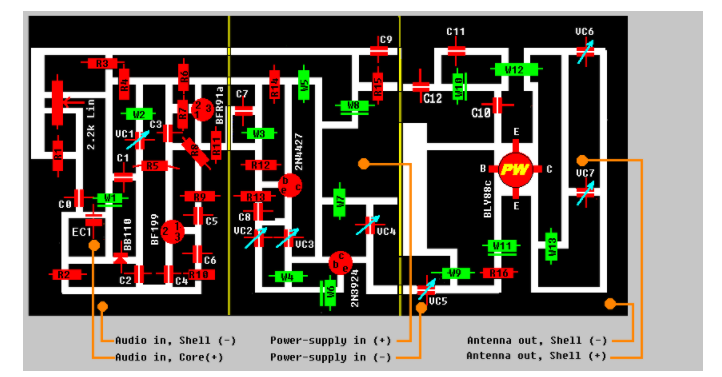
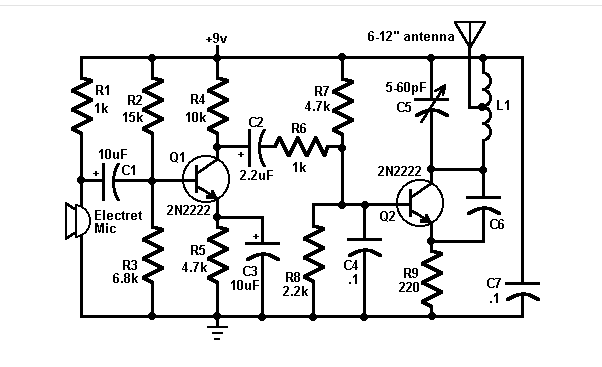

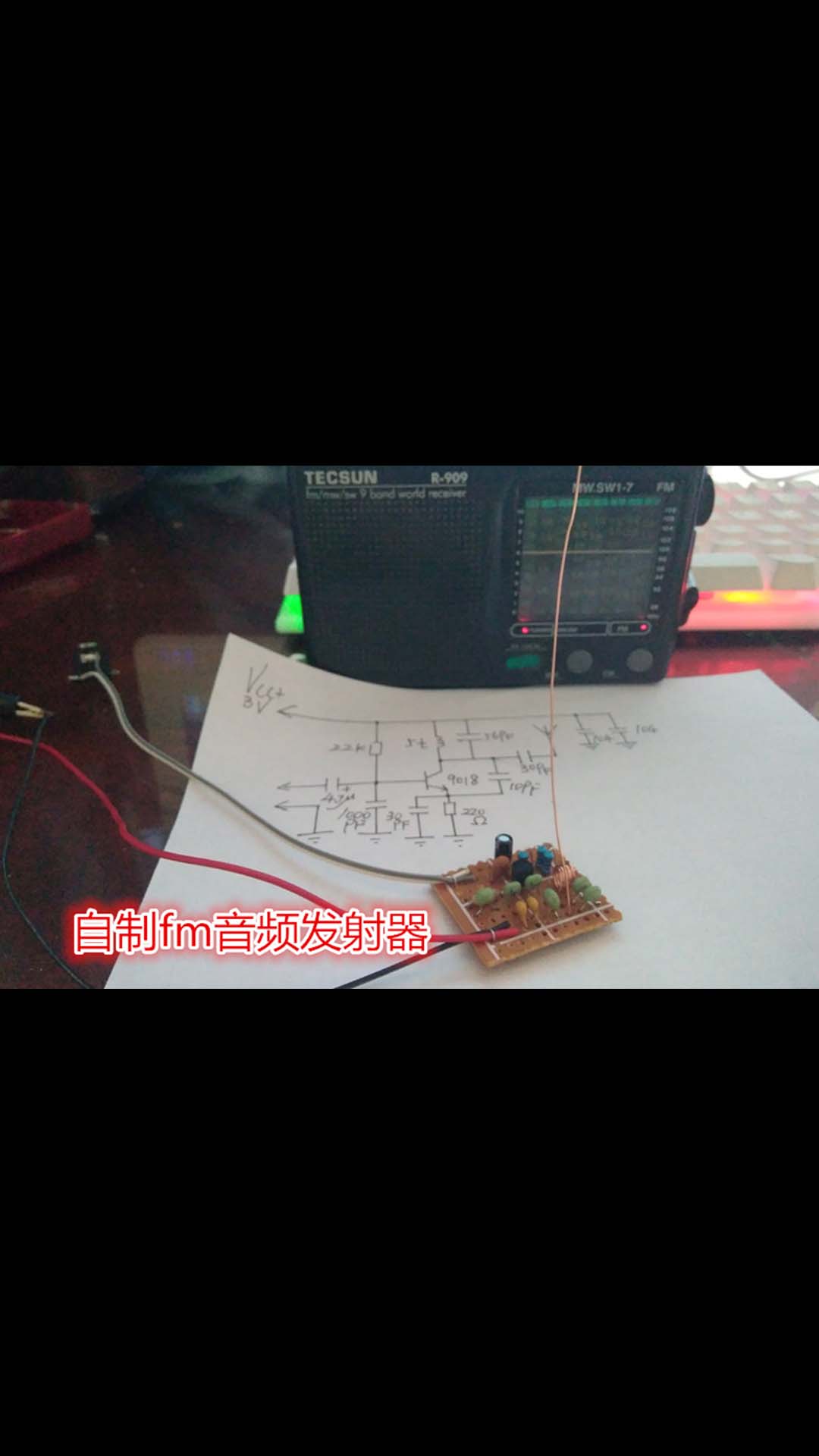
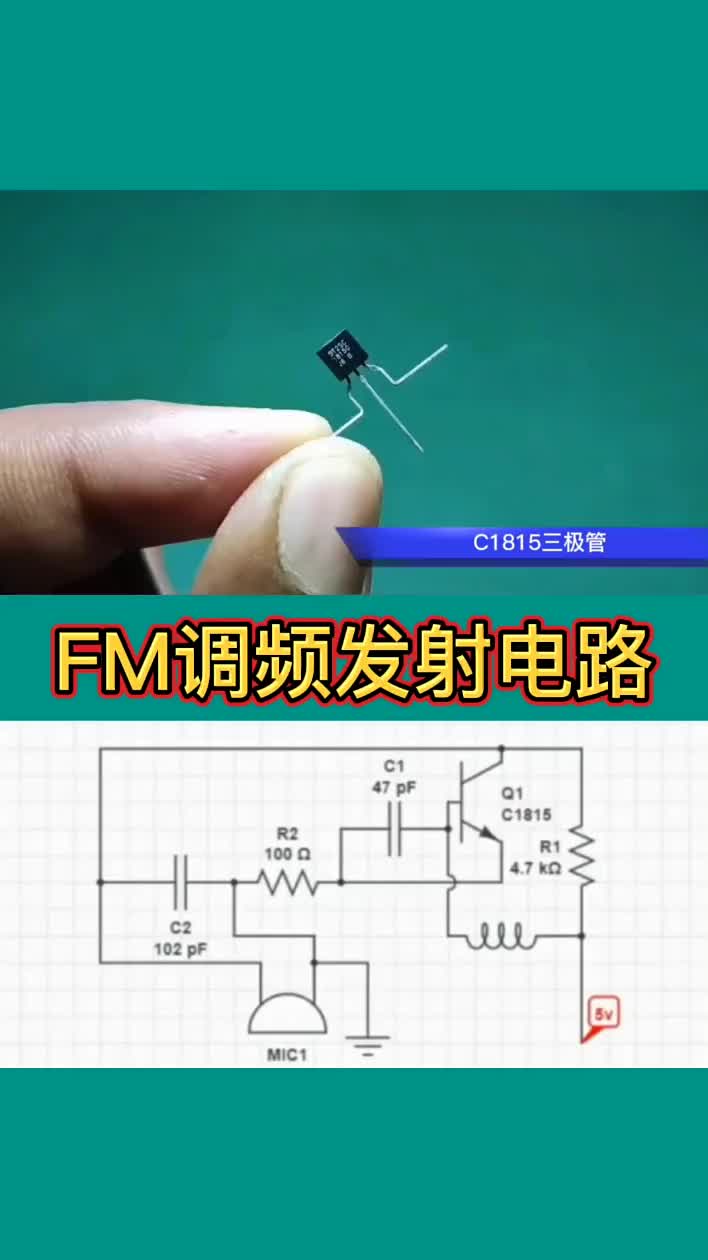
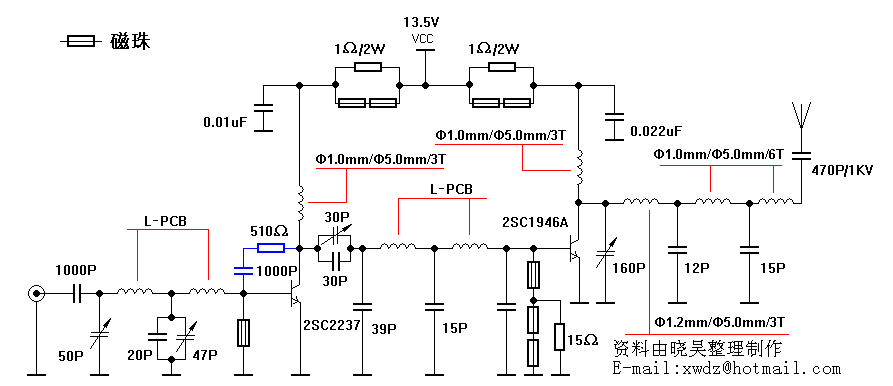
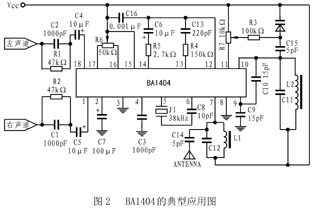
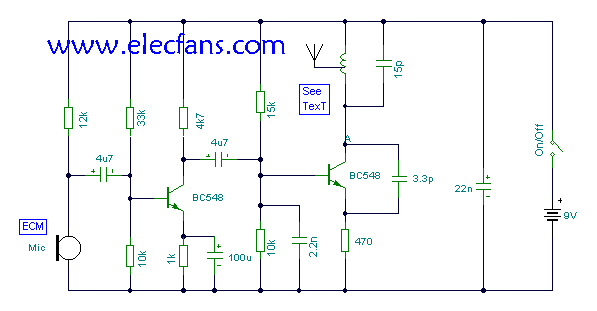
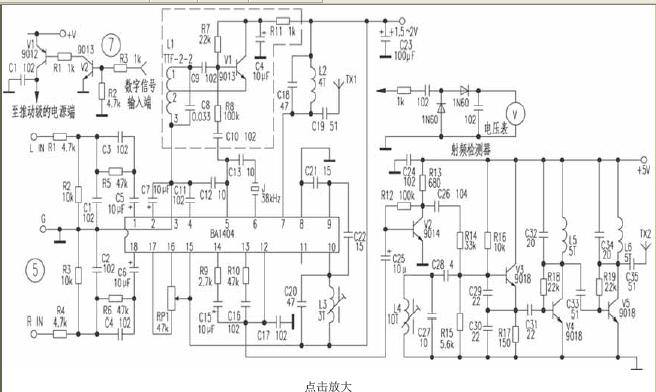
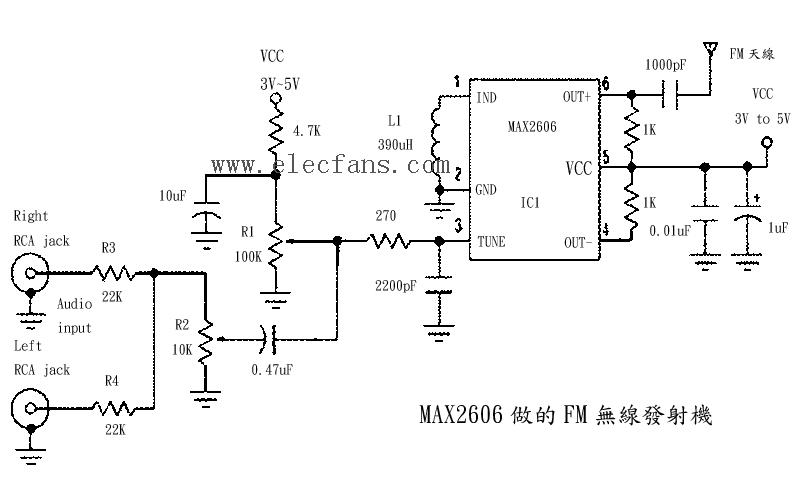
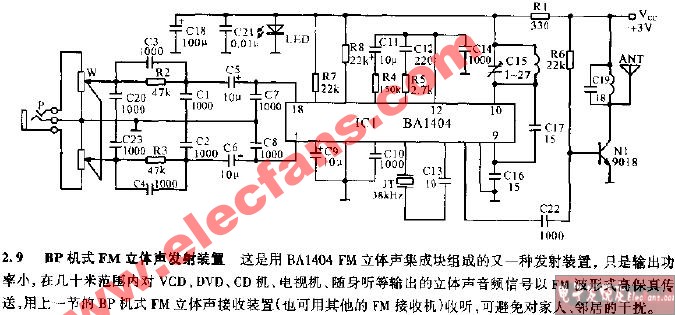
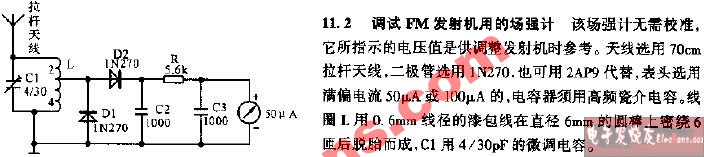
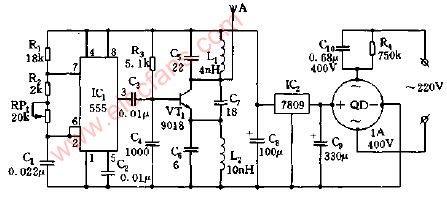
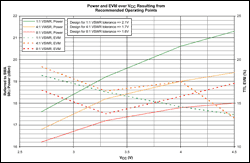
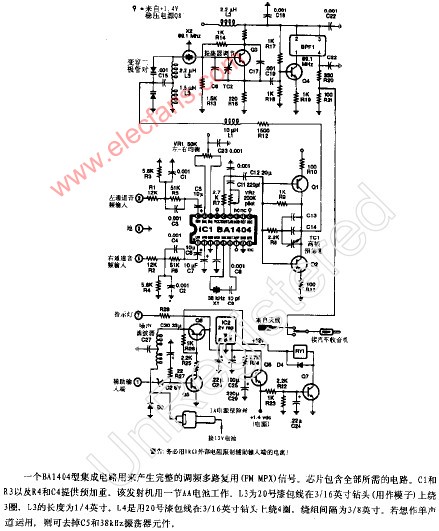
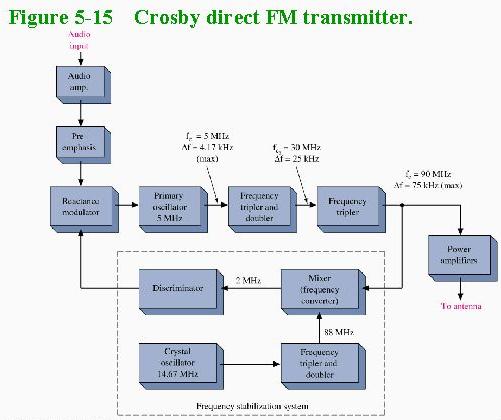
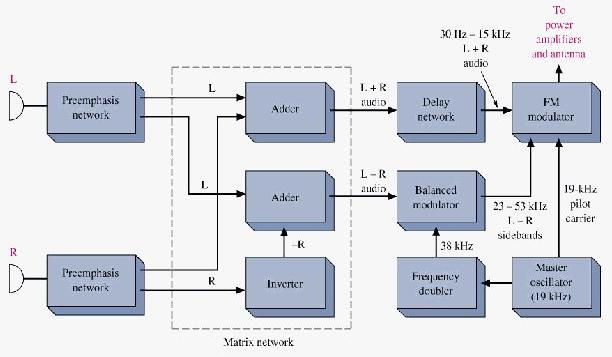
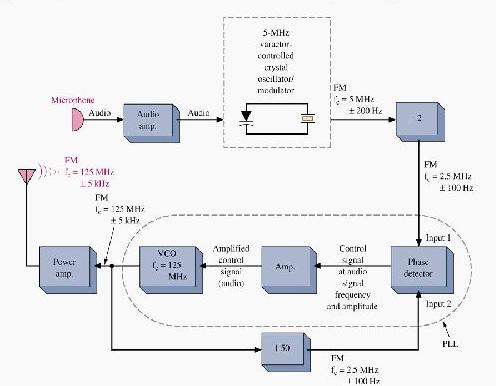
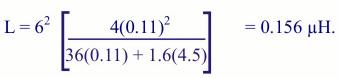
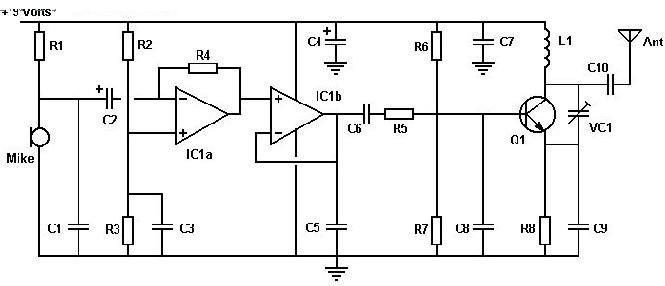
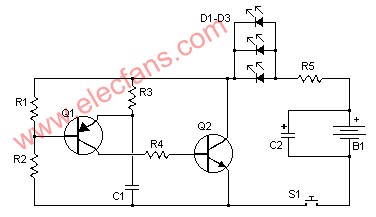
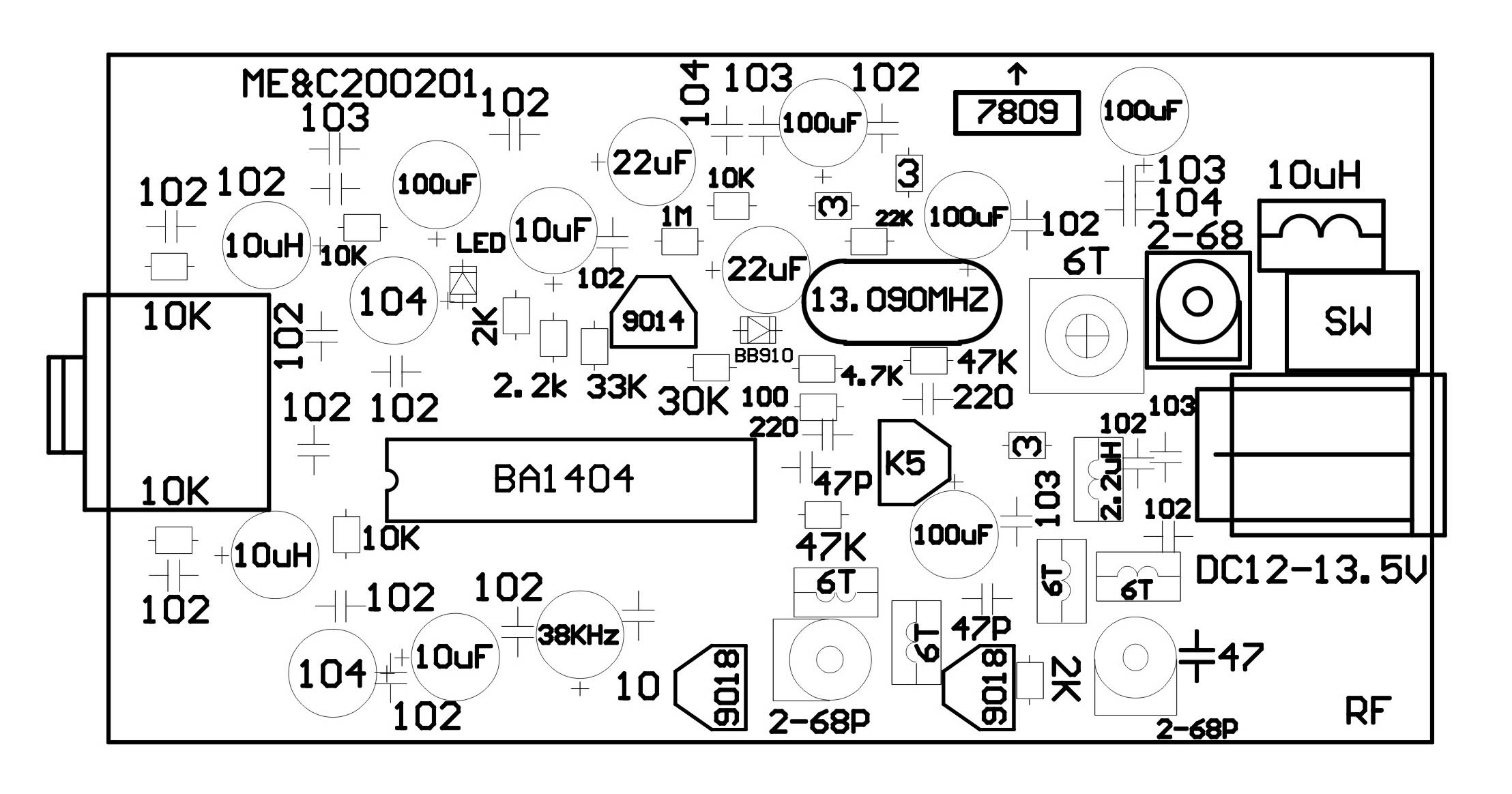
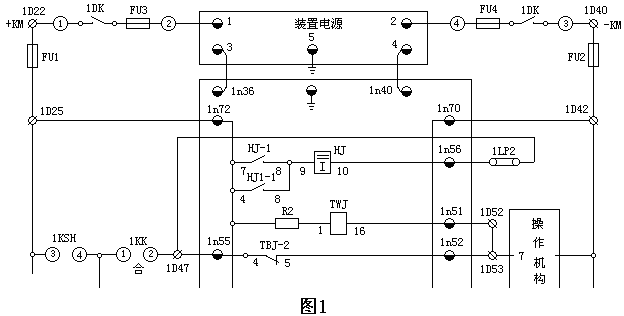
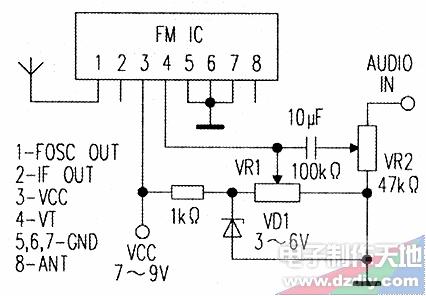
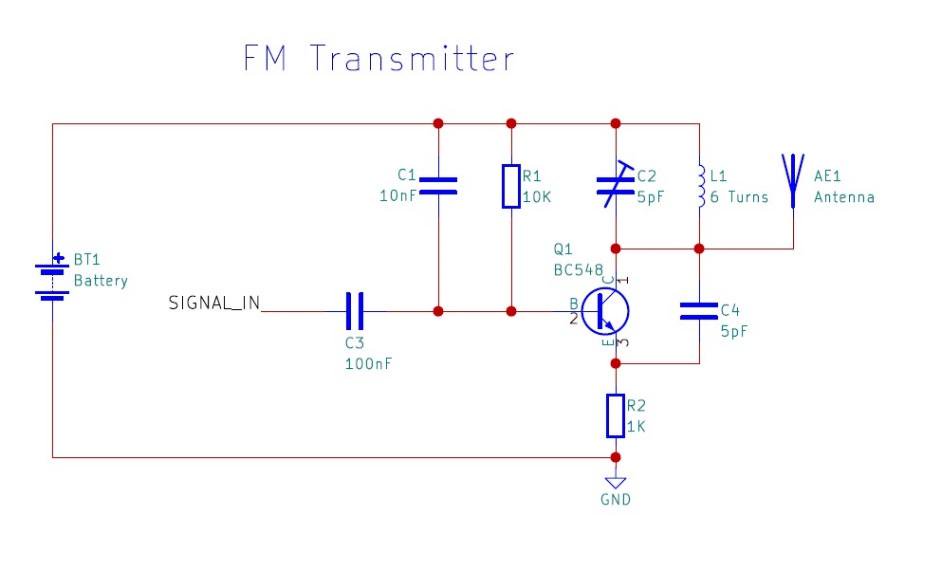
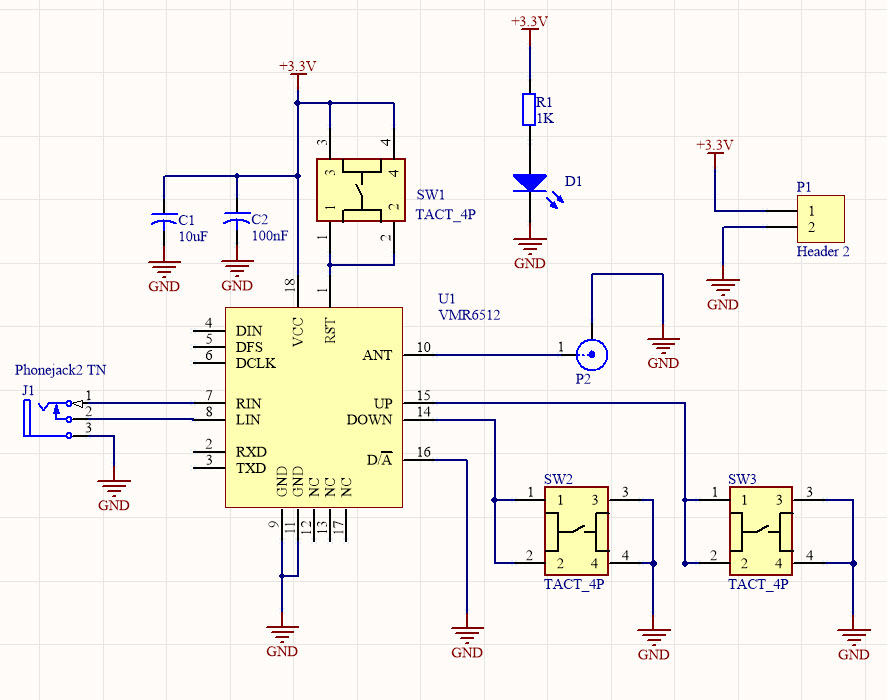
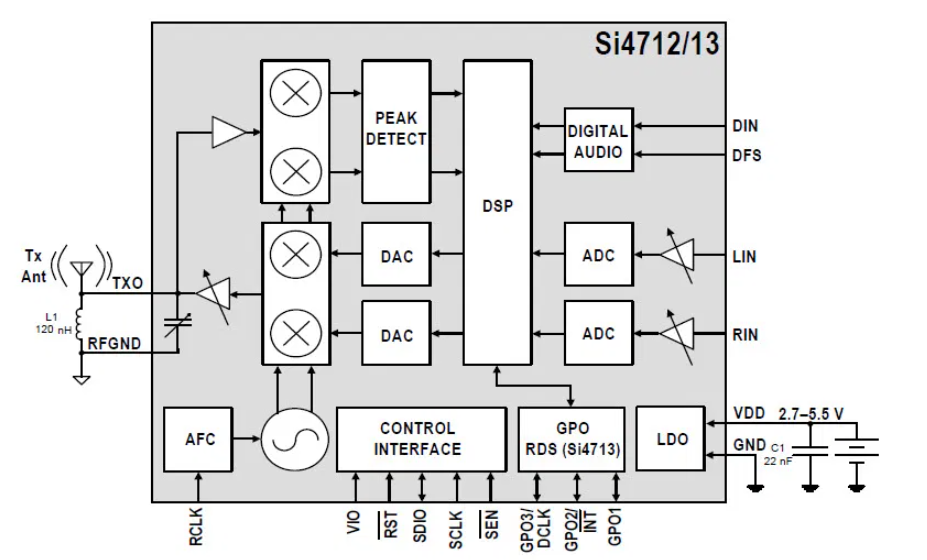
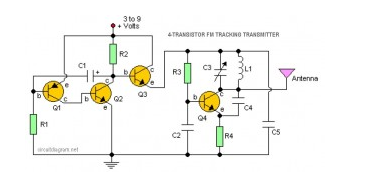
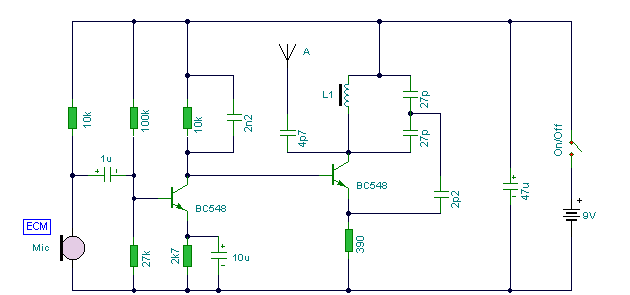
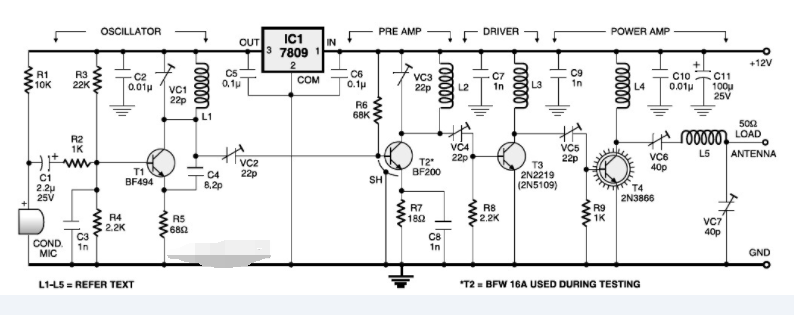
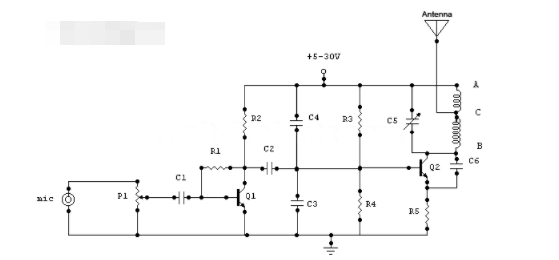
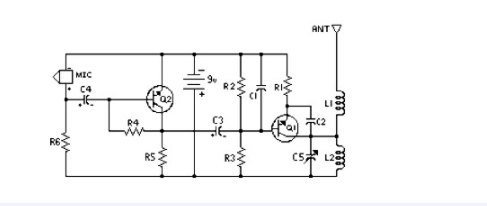
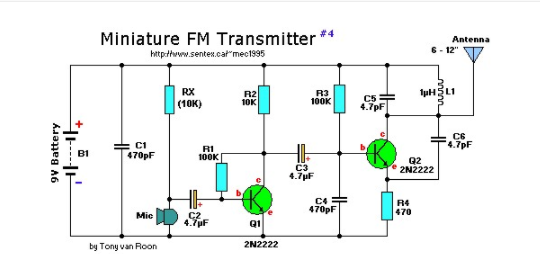
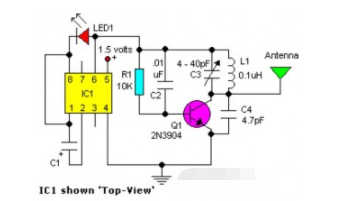
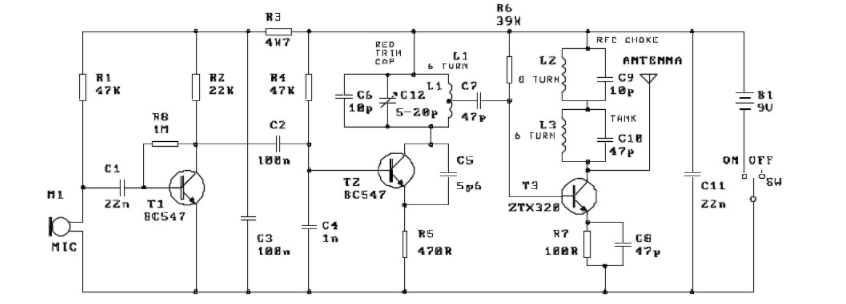
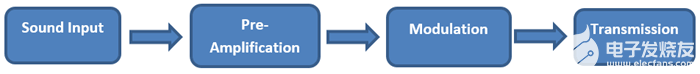
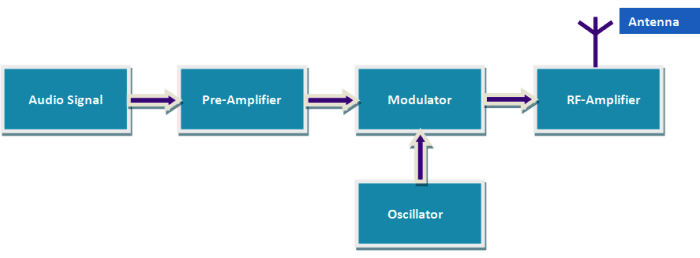
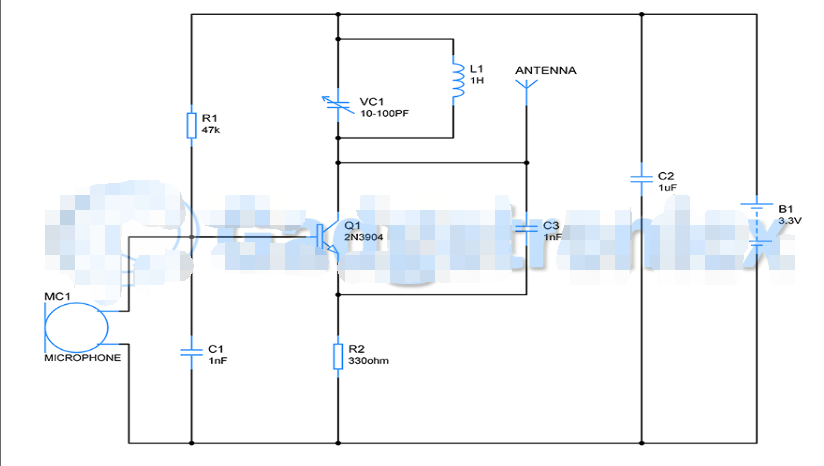
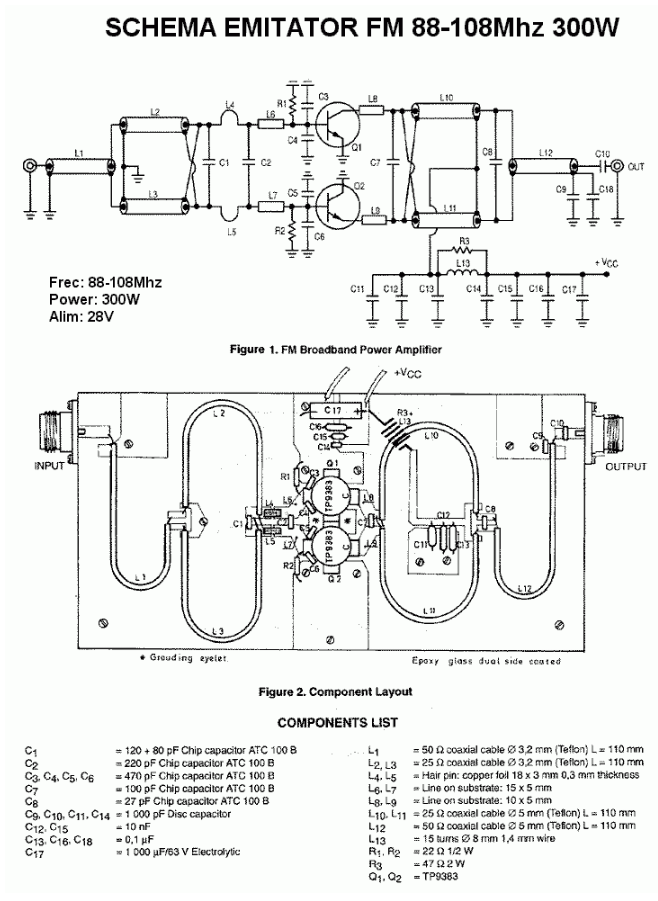
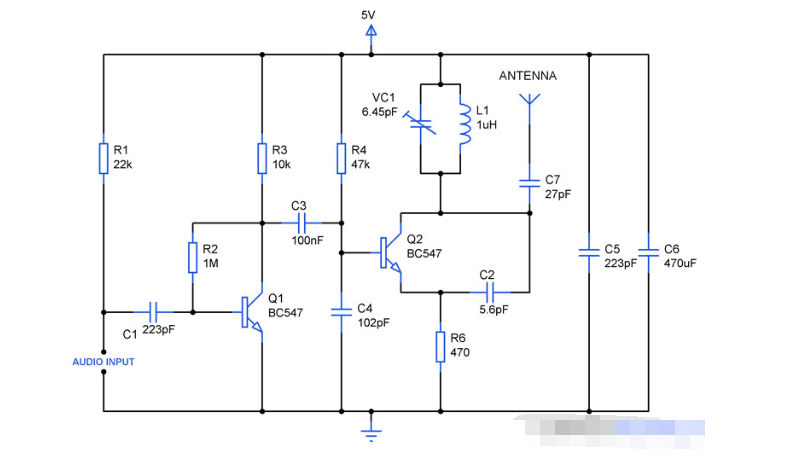
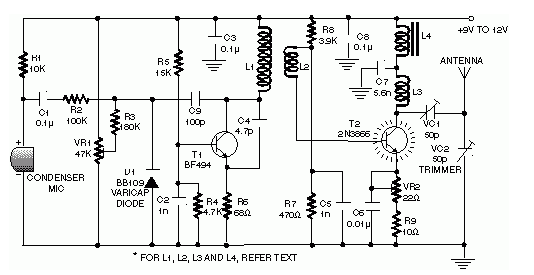
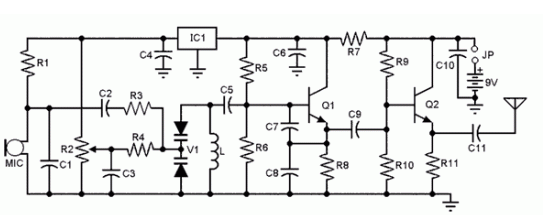
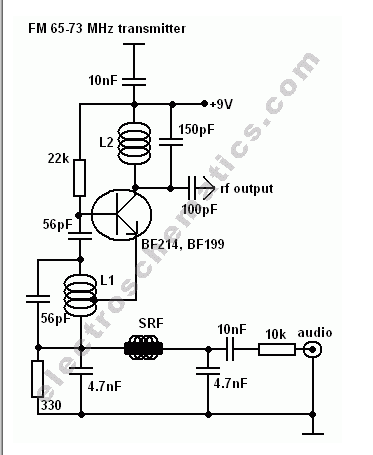










評論