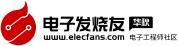三層交換機配置實例詳解
在校園網、城域教育網中,從骨干網、城域網骨干、匯聚層都有三層交換機的用武之地,尤其是核心骨干網一定要用三層交換機,否則整個網絡成千上萬臺的計算機都在一個子網中,不僅毫無安全可言,也會因為無法分割廣播域而無法隔離廣播風暴。如果采用傳統的路由器,雖然可以隔離廣播,但是性能又得不到保障。而三層交換機的性能非常高,既有三層路由的功能,又具有二層交換的網絡速度。二層交換是基于MAC尋址,三層交換則是轉發基于第三層地址的業務流;除了必要的路由決定過程外,大部分數據轉發過程由二層交換處理,提高了數據包轉發的效率。三層交換機通過使用硬件交換機構實現了IP的路由功能,其優化的路由軟件使得路由過程效率提高,解決了傳統路由器軟件路由的速度問題。因此可以說,三層交換機具有“路由器的功能、交換機的性能”。
另外,連接子網少不了三層交換換。同一網絡上的計算機如果超過一定數量(通常在200臺左右,視通信協議而定),就很可能會因為網絡上大量的廣播而導致網絡傳輸效率低下。為了避免在大型交換機上進行廣播所引起的廣播風暴,可將其進一步劃分為多個虛擬網(VLAN)。但是這樣做將導致一個問題:VLAN之間的通信必須通過路由器來實現。但是傳統路由器也難以勝任VLAN之間的通信任務,因為相對于局域網的網絡流量來說,傳統的普通路由器的路由能力太弱。 而且千兆級路由器的價格也是非常難以接受的。如果使用三層交換機上的千兆端口或百兆端口連接不同的子網或VLAN,就在保持性能的前提下,經濟地解決了子網劃分之后子網之間必須依賴路由器進行通信的問題,因此三層交換機是連接子網的理想設備。
三層交換機詳細配置實例
一:二層交換機的配置:
在三個二層交換機上分別劃出兩VLAN,并將二層交換機上與三層交換或路由器上的接線設置為trunk接口
二:三層交換機的配置:
1:首先在三層交換上劃出兩個VLAN,并進入VLAN為其配置IP,此IP將作為與他相連PC的網關。
2:將與二層交換機相連的線同樣設置為trunk接線,并將三層交換與路由器連接的線設置為路由接口(no switchsport)
3:將路由器和下面的交換機進行單臂路由的配置 實驗最終結果:拓撲圖下各個PC均能相互通信
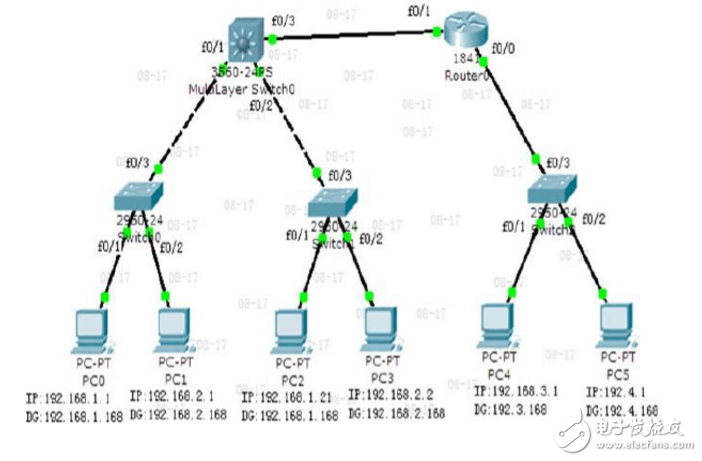
交換機的配置命令:
SW 0:
Switch》 Switch》en Switch#conf
Configuring from terminal, memory, or network [terminal]? Enter configuration commands, one per line. End with CNTL/Z. Switch(config)#vlan 2 Switch(config-vlan)#exit Switch(config)#int f0/2
Switch(config-if)#switchport access vlan 2 Switch(config-if)#no shut Switch(config-if)#int f0/3
Switch(config-if)#switchport mode trunk
%LINEPROTO-5-UPDOWN: Line protocol on Interface FastEthernet0/3, changed state to down
%LINEPROTO-5-UPDOWN: Line protocol on Interface FastEthernet0/3, changed state to up
Switch(config-if)#exit Switch(config)#
SW 1:
Switch》en Switch#conf
Configuring from terminal, memory, or network [terminal]? Enter configuration commands, one per line. End with CNTL/Z. Switch(config)#int f0/2
Switch(config-if)#switchport access vlan 2 % Access VLAN does not exist. Creating vlan 2 Switch(config-if)#no shut Switch(config-if)#exit Switch(config)#int f0/3
Switch(config-if)#switchport mode trunk
%LINEPROTO-5-UPDOWN: Line protocol on Interface FastEthernet0/3, changed state to down
%LINEPROTO-5-UPDOWN: Line protocol on Interface FastEthernet0/3, changed state to up
Switch(config-if)#
SW 2:
Switch》en
Switch#conf
Configuring from terminal, memory, or network [terminal]? Enter configuration commands, one per line. End with CNTL/Z.
Switch(config)#int f0/2
Switch(config-if)#switchport access vlan 2 % Access VLAN does not exist. Creating vlan 2 Switch(config-if)#exit
Switch(config)#int f0/3
Switch(config-if)#switchport mode trunk Switch(config-if)#
三層交換的配置命令:
Switch》en Switch#conf
Configuring from terminal, memory, or network [terminal]? Enter configuration commands, one per line. End with CNTL/Z. Switch(config)#int f0/1
Switch(config-if)#switchport mode trunk
%LINEPROTO-5-UPDOWN: Line protocol on Interface FastEthernet0/2, changed state to down
Switch(config-if)#exit Switch(config)#int f0/2
Switch(config-if)#switchport mode trunk Switch(config-if)#exit Switch(config)#vlan 2 Switch(config-vlan)#exit Switch(config)#int vlan 1 Switch(config-if)#no shut
%LINK-5-CHANGED: Interface Vlan1, changed state to up
%LINEPROTO-5-UPDOWN: Line protocol on Interface Vlan1, changed state to up Switch(config-if)#ip address 192.168.1.168 255.255.255.0 Switch(config-if)#exit Switch(config)#int vlan 2
%LINK-5-CHANGED: Interface Vlan2, changed state to up
%LINEPROTO-5-UPDOWN: Line protocol on Interface Vlan2, changed state to upSwitch(config-if)#ip add
Switch(config-if)#ip address 192.168.2.168 255.255.255.0 Switch(config-if)#
%LINK-5-CHANGED: Interface FastEthernet0/3, changed state to up
%LINEPROTO-5-UPDOWN: Line protocol on Interface FastEthernet0/3, changed state to up
Switch(config-if)#exit Switch(config)#int f0/3
Switch(config-if)#no switchport
%LINEPROTO-5-UPDOWN: Line protocol on Interface FastEthernet0/3, changed state to down
%LINEPROTO-5-UPDOWN: Line protocol on Interface FastEthernet0/3, changed state to upSwitch(config-if)#
Switch(config-if)#ip address 192.168.10.1 255.255.255.0 Switch(config-if)#no shut Switch(config-if)#exit Switch(config)#ip routing Switch(config-if)#exit
Switch(config)#ip route 0.0.0.0 0.0.0.0 192.168.10.2 Switch(config)# 路由器的配置:
Router》en Router#conf
Configuring from terminal, memory, or network [terminal]? Enter configuration commands, one per line. End with CNTL/Z. Router(config)#int f0/0 Router(config-if)#no shut
%LINK-5-CHANGED: Interface FastEthernet0/0, changed state to up Router(config-if)#exit Router(config)#int f0/1 Router(config-if)#no shut
%LINK-5-CHANGED: Interface FastEthernet0/1, changed state to up
%LINEPROTO-5-UPDOWN: Line protocol on Interface FastEthernet0/1, changed state to up
Router(config-if)#exit Router(config)#int f0/0 Router(config-if)#no shut Router(config-if)#exit Router(config)#int f0/0.1
Router(config-subif)#encapsulation dot1Q 1
Router(config-subif)#ip address 192.168.3.168 255.255.255.0 Router(config-subif)#exit Router(config)#int f0/0.2
Router(config-subif)#encapsulation dot1Q 2 Router(config-subif)#ip add
Router(config-subif)#ip address 192.168.4.168 255.255.255.0 Router(config-subif)#exit
Router(config)#ip route 0.0.0.0 0.0.0.0 192.168.10.1 Router(config)#exit
%SYS-5-CONFIG_I: Configured from console by console Router#conf
Configuring from terminal, memory, or network [terminal]? Enter configuration commands, one per line. End with CNTL/Z.
Router(config)#int f0/1
Router(config-if)#ip add
Router(config-if)#ip address 192.168.10.2 255.255.255.0
Router(config-if)#
- 第 1 頁:三層交換機配置實例詳解
- 第 2 頁:H3C配置三層交換機配置實例
本文導航
非常好我支持^.^
(143) 44%
不好我反對
(182) 56%
相關閱讀:
- [電子說] 邁威通信MISCOM8220GX三層交換機強勢登場 2023-10-19
- [電子說] 三層交換機的工作原理和實現方式 2023-10-16
- [電子說] 三層交換機到底要怎么配置 有哪些常用的配置命令 2023-08-09
- [通信網絡] 什么是三層交換機?三層交換機和路由器有什么不同? 2023-08-04
- [通信網絡] 三層交換機如何實現不同VLAN間路由 2023-07-14
- [電子說] 軟路由ROS與H3C三層交換機組網配置步驟 2023-07-12
- [電子說] 三層交換機企業應用配置實例 2023-06-21
- [電子說] 深入解讀路由器、交換機、三層交換機的區別 2022-09-29
( 發表人:李倩 )