步驟1:材料
對于這個簡單的項目,您需要:
-arduino MEGA
-揚聲器或蜂鳴器
-麥克風模塊
-UTFT屏幕的arduino防護板
我決定使用arduino MEGA該項目的主板有兩個原因:它有很多內存,并且有很多引腳。
您不能在該項目中使用arduino UNO,因為當插入UTFT屏幕時所有的針腳都是隱藏的(麥克風和揚聲器不再可用),并且內存不足(UTFT庫很大)。
步驟2:接線
豌豆ker插入arduino的D40和GND引腳。
麥克風插入GND(“ G”),5V(“ +”)和A10(“ A0”)引腳。
UTFT屏幕屏蔽層就像普通的屏蔽層。
UTFT屏幕屏蔽層與arduino MEGA并不完全兼容:arduino板的USB插頭太大。
為解決此問題,我將UTFT屏幕插入另一個arduino屏蔽罩(具有更長的插針),然后又將其都插入了arduino。
步驟3:校準麥克風
要校準麥克風,您需要一把螺絲起子和一臺計算機。
首先,上傳以下內容編碼到您的arduino:
int val = 0;
void setup() {
Serial.begin(9600);
}
void loop() {
Serial.println(val);
delay(100);
}
然后在沒有聲音時轉到串行監視器并通過用螺絲刀轉動電位計來校準麥克風,該值必須約為30?40。/p》
吹麥克風時,該值必須大于100。
請確保說話時(即使是很大聲)的值小于100。
第4步:代碼
這是項目的代碼。
它在UTFT上顯示帶有蠟燭的生日蛋糕,并與揚聲器播放“生日快樂” 。蛋糕是用矩形制成的。
該程序需要UTFT庫。
#include
extern uint8_t BigFont[];
//change these values according your screen model
UTFT myGLCD(ITDB28,A5,A4,A3,A2);
int melody[]= {196,196,220,196,262,247,196,196,220,196,294,262,196,196,392,330,262,247,220,349,349,330,262,294,262};
int noteDurations[] = {8,8,4,4,4,2,8,8,4,4,4,2,8,8,4,4,4,4,3,8,8,4,4,4,2};
int val = 0;
void setup() {
myGLCD.InitLCD();
myGLCD.setFont(BigFont);
myGLCD.fillScr(20, 200, 150); //blue background
myGLCD.setColor(200, 125, 50); //brown cake
myGLCD.fillRect(100, 90, 220, 160);
myGLCD.setColor(255,255, 255); //white icing
myGLCD.fillRect(100, 90, 220, 105);
myGLCD.setColor(255,50, 50); //red lines
myGLCD.fillRect(100, 120, 220, 123);
myGLCD.fillRect(100, 140, 220, 143);
myGLCD.setColor(255,255, 0); //yellow line
myGLCD.fillRect(100, 130, 220, 133);
myGLCD.setColor(255,170,255); //pink candles
myGLCD.fillRect(128, 70, 132, 90);
myGLCD.fillRect(158, 70, 162, 90);
myGLCD.fillRect(188, 70, 192, 90);
myGLCD.setColor(255,255,0); //fire of the candles
myGLCD.fillCircle(130, 62, 5);
myGLCD.fillCircle(160, 62, 5);
myGLCD.fillCircle(190, 62, 5);
myGLCD.setColor(0,255,0); //happy birthday message
myGLCD.print(“HAPPY BIRTHDAY !”,CENTER, 200);
for (int thisNote = 0; thisNote 《 26; thisNote++) { //plays the melody
int noteDuration = 1000/noteDurations[thisNote];
tone(40, melody[thisNote],noteDuration);
int pauseBetweenNotes = noteDuration * 1.60;
delay(pauseBetweenNotes);
noTone(40);
}
}
void loop() {
val = analogRead(10); //when you blow on the microphone
if (val 》 100) {
myGLCD.setColor(20, 200, 150); //turns off the candles
myGLCD.fillCircle(130, 62, 5);
myGLCD.fillCircle(160, 62, 5);
myGLCD.fillCircle(190, 62, 5);
myGLCD.setColor(255,255,255); //and displays “congratulations” message
myGLCD.print(“CONGRATULATIONS !!!”,CENTER, 10);
delay(10000);
myGLCD.clrScr(); //clear screen after 10s
}
}
-
Arduino
+關注
關注
188文章
6470瀏覽量
187179
發布評論請先 登錄
相關推薦
微流控SU8掩膜版的制作方法
生日賀卡錄放音芯片,多段音頻錄音ic生產廠商,NVF04M-32minute
有源蜂鳴器驅動電路制作方法
超六類網線水晶頭制作方法
安泰電子 :怎么制作電壓放大器
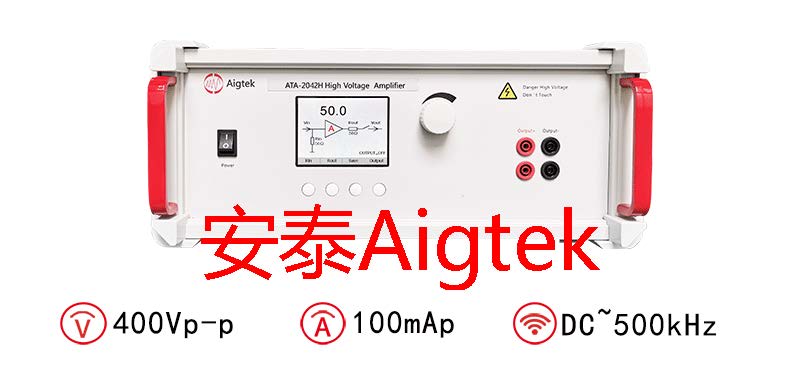
光耦檢測儀的制作方法有哪些
如何用Arduino制作一個簡易自動喂魚器
如何制作自己的Arduino電容計

arduino如何停止loop循環
使用Arduino Nano制作一個4×4×4 LED立方體
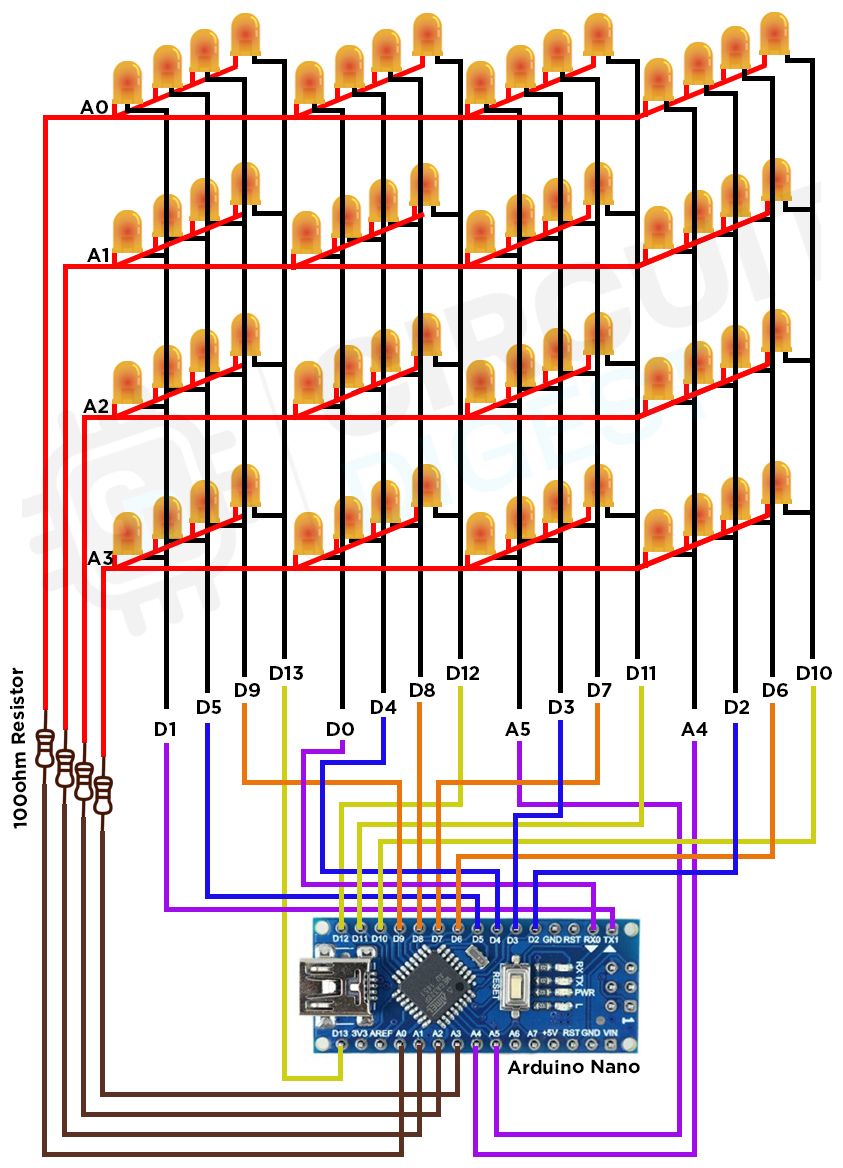




 Arduino生日蛋糕的制作方法
Arduino生日蛋糕的制作方法
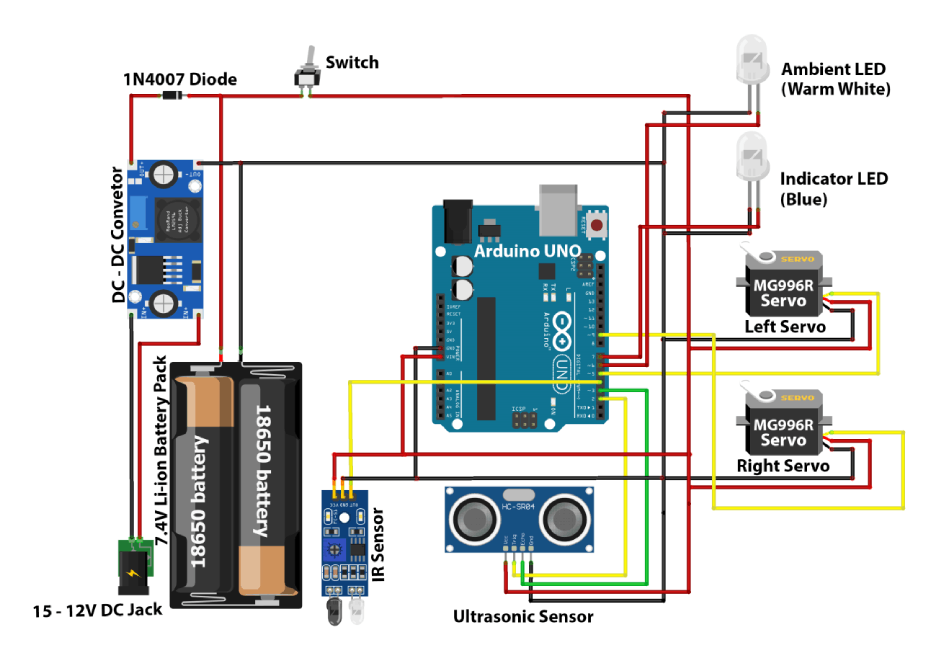











評論