一、前言
之前ZYNQ與PC之間的網絡連接依賴于外接硬件協議棧芯片,雖然C驅動非常簡單,但網絡帶寬受限。現采用LWIP+PS端MAC控制器+PHY芯片的通用架構。關于LWIP庫,已經有很多現成的資料和書籍。其有兩套API,一個是SOCKET,另一個是本例中要用到的RAW。RAW API理解起來較為復雜,整個程序基于中斷機制運行,通過函數指針完成多層回調函數的執行。SOCKET API需要支持多線程操作系統的支持,也犧牲了效率,但理解和編程都較為容易。實際上SOCKET API是對RAW API的進一步封裝。
二、LWIP Echo Server demo解讀
首先打開Xilinx SDK自帶的LwIP Echo Server demo.
/******************************************************************************
*
* Copyright (C) 2009 - 2014 Xilinx, Inc. All rights reserved.
*
* Permission is hereby granted, free of charge, to any person obtaining a copy
* of this software and associated documentation files (the "Software"), to deal
* in the Software without restriction, including without limitation the rights
* to use, copy, modify, merge, publish, distribute, sublicense, and/or sell
* copies of the Software, and to permit persons to whom the Software is
* furnished to do so, subject to the following conditions:
*
* The above copyright notice and this permission notice shall be included in
* all copies or substantial portions of the Software.
*
* Use of the Software is limited solely to applications:
* (a) running on a Xilinx device, or
* (b) that interact with a Xilinx device through a bus or interconnect.
*
* THE SOFTWARE IS PROVIDED "AS IS", WITHOUT WARRANTY OF ANY KIND, EXPRESS OR
* IMPLIED, INCLUDING BUT NOT LIMITED TO THE WARRANTIES OF MERCHANTABILITY,
* FITNESS FOR A PARTICULAR PURPOSE AND NONINFRINGEMENT. IN NO EVENT SHALL
* XILINX BE LIABLE FOR ANY CLAIM, DAMAGES OR OTHER LIABILITY,
* WHETHER IN AN ACTION OF CONTRACT, TORT OR OTHERWISE, ARISING FROM, OUT OF
* OR IN CONNECTION WITH THE SOFTWARE OR THE USE OR OTHER DEALINGS IN THE
* SOFTWARE.
*
* Except as contained in this notice, the name of the Xilinx shall not be used
* in advertising or otherwise to promote the sale, use or other dealings in
* this Software without prior written authorization from Xilinx.
*
******************************************************************************/
#include
#include "xparameters.h"
#include "netif/xadapter.h"
#include "platform.h"
#include "platform_config.h"
#if defined (__arm__) || defined(__aarch64__)
#include "xil_printf.h"
#endif
#include "lwip/tcp.h"
#include "xil_cache.h"
#if LWIP_DHCP==1
#include "lwip/dhcp.h"
#endif
/* defined by each RAW mode application */
void print_app_header();
int start_application();
int transfer_data();
void tcp_fasttmr(void);
void tcp_slowtmr(void);
/* missing declaration in lwIP */
void lwip_init();
#if LWIP_DHCP==1
extern volatile int dhcp_timoutcntr;
err_t dhcp_start(struct netif *netif);
#endif
extern volatile int TcpFastTmrFlag;
extern volatile int TcpSlowTmrFlag;
static struct netif server_netif;
struct netif *echo_netif;
void
print_ip(char *msg, struct ip_addr *ip)
{
print(msg);
xil_printf("%d.%d.%d.%d/n/r", ip4_addr1(ip), ip4_addr2(ip),
ip4_addr3(ip), ip4_addr4(ip));
}
void
print_ip_settings(struct ip_addr *ip, struct ip_addr *mask, struct ip_addr *gw)
{
print_ip("Board IP: ", ip);
print_ip("Netmask : ", mask);
print_ip("Gateway : ", gw);
}
#if defined (__arm__) && !defined (ARMR5)
#if XPAR_GIGE_PCS_PMA_SGMII_CORE_PRESENT == 1 || XPAR_GIGE_PCS_PMA_1000BASEX_CORE_PRESENT == 1
int ProgramSi5324(void);
int ProgramSfpPhy(void);
#endif
#endif
#ifdef XPS_BOARD_ZCU102
#ifdef XPAR_XIICPS_0_DEVICE_ID
int IicPhyReset(void);
#endif
#endif
int main()
{
struct ip_addr ipaddr, netmask, gw;
/* the mac address of the board. this should be unique per board */
unsigned char mac_ethernet_address[] =
{ 0x00, 0x0a, 0x35, 0x00, 0x01, 0x02 };
echo_netif = &server_netif;
#if defined (__arm__) && !defined (ARMR5)
#if XPAR_GIGE_PCS_PMA_SGMII_CORE_PRESENT == 1 || XPAR_GIGE_PCS_PMA_1000BASEX_CORE_PRESENT == 1
ProgramSi5324();
ProgramSfpPhy();
#endif
#endif
/* Define this board specific macro in order perform PHY reset on ZCU102 */
#ifdef XPS_BOARD_ZCU102
IicPhyReset();
#endif
init_platform();
#if LWIP_DHCP==1
ipaddr.addr = 0;
gw.addr = 0;
netmask.addr = 0;
#else
/* initliaze IP addresses to be used */
IP4_ADDR(&ipaddr, 192, 168, 1, 10);
IP4_ADDR(&netmask, 255, 255, 255, 0);
IP4_ADDR(&gw, 192, 168, 1, 1);
#endif
print_app_header();
lwip_init();//網絡參數初始化
/* Add network interface to the netif_list, and set it as default */
if (!xemac_add(echo_netif, &ipaddr, &netmask,
&gw, mac_ethernet_address,
PLATFORM_EMAC_BASEADDR)) {
xil_printf("Error adding N/W interface/n/r");
return -1;
}
netif_set_default(echo_netif);
/* now enable interrupts */
platform_enable_interrupts();
/* specify that the network if is up */
netif_set_up(echo_netif);
#if (LWIP_DHCP==1)
/* Create a new DHCP client for this interface.
* Note: you must call dhcp_fine_tmr() and dhcp_coarse_tmr() at
* the predefined regular intervals after starting the client.
*/
dhcp_start(echo_netif);
dhcp_timoutcntr = 24;
while(((echo_netif->ip_addr.addr) == 0) && (dhcp_timoutcntr > 0))
xemacif_input(echo_netif);
if (dhcp_timoutcntr if ((echo_netif->ip_addr.addr) == 0) {
xil_printf("DHCP Timeout/r/n");
xil_printf("Configuring default IP of 192.168.1.10/r/n");
IP4_ADDR(&(echo_netif->ip_addr), 192, 168, 1, 10);
IP4_ADDR(&(echo_netif->netmask), 255, 255, 255, 0);
IP4_ADDR(&(echo_netif->gw), 192, 168, 1, 1);
}
}
ipaddr.addr = echo_netif->ip_addr.addr;
gw.addr = echo_netif->gw.addr;
netmask.addr = echo_netif->netmask.addr;
#endif
print_ip_settings(&ipaddr, &netmask, &gw);//打印關鍵網絡參數
/* start the application (web server, rxtest, txtest, etc..) */
start_application();//設置回調函數,這些函數在特定事件發生時以函數指針的方式被調用
/* receive and process packets */
while (1) {
if (TcpFastTmrFlag) {//發送處理,如差錯重傳,通過定時器置位標志位
tcp_fasttmr();
TcpFastTmrFlag = 0;
}
if (TcpSlowTmrFlag) {
tcp_slowtmr();
TcpSlowTmrFlag = 0;
}
xemacif_input(echo_netif);//連續接收數據包,并將數據包存入LWIP
transfer_data();//空函數
}
/* never reached */
cleanup_platform();
return 0;
}
echo
整體流程為:初始化LWIP、添加網絡接口(MAC)、使能中斷、設置回調函數。最終進入主循環,內部不斷檢測定時器中斷標志位,當標志位TcpFastTmrFlag或TcpSlowTmrFlag為1則調用相應的處理函數,完成超時重傳等任務。接下來查看回調函數的設置:
int start_application()
{
struct tcp_pcb *pcb;//protocol control block 簡稱PCB
err_t err;
unsigned port = 7;
/* create new TCP PCB structure */
pcb = tcp_new();
if (!pcb) {
xil_printf("Error creating PCB. Out of Memory/n/r");
return -1;
}
/* bind to specified @port */
err = tcp_bind(pcb, IP_ADDR_ANY, port);
if (err != ERR_OK) {
xil_printf("Unable to bind to port %d: err = %d/n/r", port, err);
return -2;
}
/* we do not need any arguments to callback functions */
tcp_arg(pcb, NULL);
/* listen for connections */
pcb = tcp_listen(pcb);
if (!pcb) {
xil_printf("Out of memory while tcp_listen/n/r");
return -3;
}
/* specify callback to use for incoming connections */
tcp_accept(pcb, accept_callback);
xil_printf("TCP echo server started @ port %d/n/r", port);
return 0;
}
start_application
創建PCB(protocol control block)建立連接、綁定IP地址和端口號、監聽請求,最后tcp_accept函數用于指定當監聽到連接請求時調用的函數accept_callback。進入該函數內部查看:
err_t accept_callback(void *arg, struct tcp_pcb *newpcb, err_t err)
{
static int connection = 1;
/* set the receive callback for this connection */
tcp_recv(newpcb, recv_callback);
/* just use an integer number indicating the connection id as the
callback argument */
tcp_arg(newpcb, (void*)(UINTPTR)connection);
/* increment for subsequent accepted connections */
connection++;
return ERR_OK;
}
accept_callback
內部主要通過tcp_recv函數來指定當收到TCP包后調用的函數recv_callback。我們再次觀察其內容:
err_t recv_callback(void *arg, struct tcp_pcb *tpcb,
struct pbuf *p, err_t err)
{
/* do not read the packet if we are not in ESTABLISHED state */
if (!p) {
tcp_close(tpcb);
tcp_recv(tpcb, NULL);
return ERR_OK;
}
/* indicate that the packet has been received */
tcp_recved(tpcb, p->len);
/* echo back the payload */
/* in this case, we assume that the payload is if (tcp_sndbuf(tpcb) > p->len) {
err = tcp_write(tpcb, p->payload, p->len, 1);
} else
xil_printf("no space in tcp_sndbuf/n/r");
/* free the received pbuf */
pbuf_free(p);
return ERR_OK;
}
recv_callback
tcp_recved函數指示用來告知LWIP接收數據量,然后檢測發送緩沖區是否足夠容納接收內容,若大于則調用tcp_write函數將接收數據寫入發送緩沖區等待發送。綜上,整體的調用流程為:tcp_accept -> accept_callback -> tcp_recv -> recv_callback -> tcp_recved和tcp_write。前四個用于接收,后兩個用于發送。
函數解析完畢,之后改動上位機網絡參數,使PC機IP地址與Board在同一網段內,這里設置為192.168.1.11.打開網絡調試助手,設置PC為TCP Client。以下是ZYNQ串口打印及網絡調試結果。
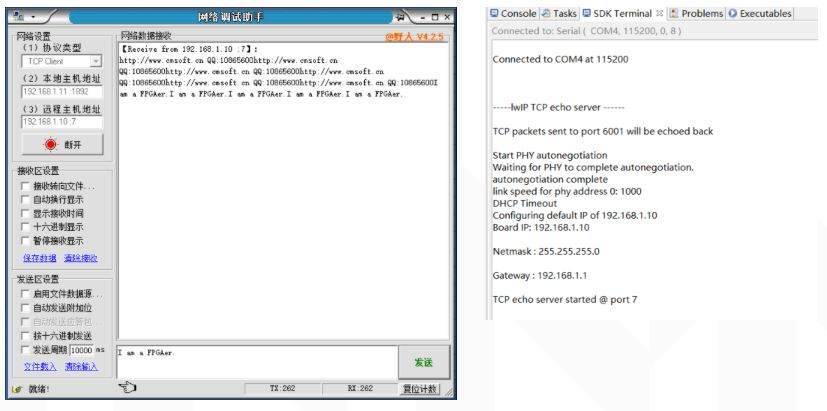
三、TCP Client Send data
現在我們來改動demo,設計一個客戶端發送數據包的示例工程,功能是循環發送一個常數數組中數據到遠程服務器。該工程參考米聯客教程中相關章節內容。代碼如下:
/******************************************************************************
*
* Copyright (C) 2009 - 2014 Xilinx, Inc. All rights reserved.
*
* Permission is hereby granted, free of charge, to any person obtaining a copy
* of this software and associated documentation files (the "Software"), to deal
* in the Software without restriction, including without limitation the rights
* to use, copy, modify, merge, publish, distribute, sublicense, and/or sell
* copies of the Software, and to permit persons to whom the Software is
* furnished to do so, subject to the following conditions:
*
* The above copyright notice and this permission notice shall be included in
* all copies or substantial portions of the Software.
*
* Use of the Software is limited solely to applications:
* (a) running on a Xilinx device, or
* (b) that interact with a Xilinx device through a bus or interconnect.
*
* THE SOFTWARE IS PROVIDED "AS IS", WITHOUT WARRANTY OF ANY KIND, EXPRESS OR
* IMPLIED, INCLUDING BUT NOT LIMITED TO THE WARRANTIES OF MERCHANTABILITY,
* FITNESS FOR A PARTICULAR PURPOSE AND NONINFRINGEMENT. IN NO EVENT SHALL
* XILINX BE LIABLE FOR ANY CLAIM, DAMAGES OR OTHER LIABILITY,
* WHETHER IN AN ACTION OF CONTRACT, TORT OR OTHERWISE, ARISING FROM, OUT OF
* OR IN CONNECTION WITH THE SOFTWARE OR THE USE OR OTHER DEALINGS IN THE
* SOFTWARE.
*
* Except as contained in this notice, the name of the Xilinx shall not be used
* in advertising or otherwise to promote the sale, use or other dealings in
* this Software without prior written authorization from Xilinx.
*
******************************************************************************/
#include
#include "xparameters.h"
#include "netif/xadapter.h"
#include "platform.h"
#include "platform_config.h"
#if defined (__arm__) || defined(__aarch64__)
#include "xil_printf.h"
#endif
#include "lwip/tcp.h"
#include "xil_cache.h"
#if LWIP_DHCP==1
#include "lwip/dhcp.h"
#endif
/* defined by each RAW mode application */
void print_app_header();
int client_application();
//int start_application();
//int transfer_data();
int send_data();
void tcp_fasttmr(void);
void tcp_slowtmr(void);
/* missing declaration in lwIP */
void lwip_init();
#if LWIP_DHCP==1
extern volatile int dhcp_timoutcntr;
err_t dhcp_start(struct netif *netif);
#endif
extern volatile int TcpFastTmrFlag;
extern volatile int TcpSlowTmrFlag;
static struct netif server_netif;
struct netif *echo_netif;
void
print_ip(char *msg, struct ip_addr *ip)
{
print(msg);
xil_printf("%d.%d.%d.%d/n/r", ip4_addr1(ip), ip4_addr2(ip),
ip4_addr3(ip), ip4_addr4(ip));
}
void
print_ip_settings(struct ip_addr *ip, struct ip_addr *mask, struct ip_addr *gw)
{
print_ip("Board IP: ", ip);
print_ip("Netmask : ", mask);
print_ip("Gateway : ", gw);
}
int main()
{
uint cycle = 0;
struct ip_addr ipaddr, netmask, gw;
/* the mac address of the board. this should be unique per board */
unsigned char mac_ethernet_address[] =
{ 0x00, 0x0a, 0x35, 0x00, 0x01, 0x02 };
echo_netif = &server_netif;
/* Define this board specific macro in order perform PHY reset on ZCU102 */
init_platform();
/* initliaze IP addresses to be used */
IP4_ADDR(&ipaddr, 192, 168, 1, 10);
IP4_ADDR(&netmask, 255, 255, 255, 0);
IP4_ADDR(&gw, 192, 168, 1, 1);
print_app_header();
lwip_init();
/* Add network interface to the netif_list, and set it as default */
if (!xemac_add(echo_netif, &ipaddr, &netmask,
&gw, mac_ethernet_address,
PLATFORM_EMAC_BASEADDR)) {
xil_printf("Error adding N/W interface/n/r");
return -1;
}
netif_set_default(echo_netif);
/* now enable interrupts */
platform_enable_interrupts();
/* specify that the network if is up */
netif_set_up(echo_netif);
print_ip_settings(&ipaddr, &netmask, &gw);
/* start the application (web server, rxtest, txtest, etc..) */
//start_application();
client_application();
/* receive and process packets */
while (1) {
if (TcpFastTmrFlag) {
tcp_fasttmr();
TcpFastTmrFlag = 0;
}
if (TcpSlowTmrFlag) {
tcp_slowtmr();
TcpSlowTmrFlag = 0;
}
xemacif_input(echo_netif);
//transfer_data();
if(cycle == 9999){
cycle = 0;
send_data();
}
else
cycle++;
}
return 0;
}
main
函數定義:
/*
* tcp_trans.c
*
* Created on: 2018年10月18日
* Author: s
*/
#include
#include
#include "lwip/err.h"
#include "lwip/tcp.h"
#include "lwipopts.h"
#include "xil_cache.h"
#include "xil_printf.h"
#include "sleep.h"
#define TX_SIZE 10
static struct tcp_pcb*connected_pcb = NULL;
unsigned client_connected = 0;
//靜態全局函數 外部文件不可見
uint tcp_trans_done = 0;
u_char data[TX_SIZE] = {0,1,2,3,4,5,6,7,8,9};
int send_data()
{
err_t err;
struct tcp_pcb *tpcb = connected_pcb;
if (!tpcb)
return -1;
//判斷發送數據長度是否小于發送緩沖區剩余可用長度
if (TX_SIZE //Write data for sending (but does not send it immediately).
err = tcp_write(tpcb, data, TX_SIZE, 1);
if (err != ERR_OK) {
xil_printf("txperf: Error on tcp_write: %d/r/n", err);
connected_pcb = NULL;
return -1;
}
//Find out what we can send and send it
err = tcp_output(tpcb);
if (err != ERR_OK) {
xil_printf("txperf: Error on tcp_output: %d/r/n",err);
return -1;
}
}
else
xil_printf("no space in tcp_sndbuf/n/r");
return 0;
}
static err_t tcp_sent_callback(void *arg, struct tcp_pcb *tpcb,u16_t len)
{
tcp_trans_done ++;
return ERR_OK;
}
//tcp連接回調函數 設置為靜態函數,外部文件不可見
static err_t tcp_connected_callback(void *arg, struct tcp_pcb *tpcb, err_t err)
{
/* store state */
connected_pcb = tpcb;
/* set callback values & functions */
tcp_arg(tpcb, NULL);
//發送到遠程主機后調用tcp_sent_callback
tcp_sent(tpcb, tcp_sent_callback);
client_connected = 1;
/* initiate data transfer */
return ERR_OK;
}
int client_application()
{
struct tcp_pcb *pcb;
struct ip_addr ipaddr;
err_t err;
unsigned port = 7;
/* create new TCP PCB structure */
pcb = tcp_new();
if (!pcb) {
xil_printf("Error creating PCB. Out of Memory/n/r");
return -1;
}
/* connect to iperf tcp server */
IP4_ADDR(&ipaddr, 192, 168, 1, 209);//設置要連接的主機的地址
//當連接到主機時,調用tcp_connected_callback
err = tcp_connect(pcb, &ipaddr, port, tcp_connected_callback);
if (err != ERR_OK) {
xil_printf("txperf: tcp_connect returned error: %d/r/n", err);
return err;
}
return 0;
}
tcp_trans
可以看出還是一樣的套路,在client_application函數中設置回調函數。首先新建PCB,tcp_connect函數設定要連接遠程服務器的IP地址和端口號,連接建立時將調用回調函數tcp_connected_callback。tcp_connected_callback內部tcp_sent函數用于指定當發送數據包完成后執行的tcp_sent_callback。tcp_sent_callback內部只利用tcp_trans_done變量計數發送次數。而真正的發送處理任務則交給主循環中的send_data。若處于連接狀態,且發送緩沖區容量比帶發送數據量大,則調用tcp_write將待發送數據寫入發送緩沖區,之后調用tcp_output函數立即傳輸發送緩沖區內容。如果不調用tcp_output,LWIP會等待數據量達到一定值時一起發送來提高效率,是否調用tcp_output函數可根據具體需求而定。
接下來看下實驗結果:

PC端正確接收到常數數組,實驗無誤。
參考文獻:
1 LWIP 無OS RAW-API 函數 - 專注的力量 - CSDN博客 https://blog.csdn.net/liang890319/article/details/8574603
2 解讀TCP 四種定時器 - xiaofei0859的專欄 - CSDN博客 https://blog.csdn.net/xiaofei0859/article/details/52794576
3 米聯 《ZYNQ SOC修煉秘籍》
編輯:hfy
-
服務器
+關注
關注
12文章
9235瀏覽量
85648 -
操作系統
+關注
關注
37文章
6853瀏覽量
123434 -
Socket
+關注
關注
0文章
212瀏覽量
34743 -
網絡傳輸
+關注
關注
0文章
138瀏覽量
17422 -
Zynq
+關注
關注
10文章
610瀏覽量
47209
發布評論請先 登錄
相關推薦




 LWIP實現千兆TCP/IP網絡傳輸方案介紹
LWIP實現千兆TCP/IP網絡傳輸方案介紹

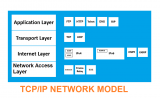


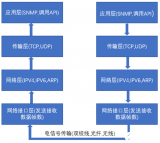










評論