reportlab是Python的一個(gè)標(biāo)準(zhǔn)庫(kù),可以畫(huà)圖、畫(huà)表格、編輯文字,最后可以輸出PDF格式。它的邏輯和編輯一個(gè)word文檔或者PPT很像。有兩種方法:
1)建立一個(gè)空白文檔,然后在上面寫(xiě)文字、畫(huà)圖等;
2)建立一個(gè)空白list,以填充表格的形式插入各種文本框、圖片等,最后生成PDF文檔。
因?yàn)樾枰a(chǎn)生一份給用戶看的報(bào)告,里面需要插入圖片、表格等,所以采用的是第二種方法。
安裝第三方庫(kù)
reportlab輸入Python的第三方庫(kù),使用前需要先安裝:pip install reportlab
模塊導(dǎo)入
提前導(dǎo)入相關(guān)內(nèi)容,并且注冊(cè)字體。(注冊(cè)字體前需要先準(zhǔn)備好字體文件)
fromreportlab.pdfbaseimportpdfmetrics#注冊(cè)字體 fromreportlab.pdfbase.ttfontsimportTTFont#字體類 fromreportlab.platypusimportTable,SimpleDocTemplate,Paragraph,Image#報(bào)告內(nèi)容相關(guān)類 fromreportlab.lib.pagesizesimportletter#頁(yè)面的標(biāo)志尺寸(8.5*inch,11*inch) fromreportlab.lib.stylesimportgetSampleStyleSheet#文本樣式 fromreportlab.libimportcolors#顏色模塊 fromreportlab.graphics.charts.barchartsimportVerticalBarChart#圖表類 fromreportlab.graphics.charts.legendsimportLegend#圖例類 fromreportlab.graphics.shapesimportDrawing#繪圖工具 fromreportlab.lib.unitsimportcm#單位:cm #注冊(cè)字體(提前準(zhǔn)備好字體文件,如果同一個(gè)文件需要多種字體可以注冊(cè)多個(gè)) pdfmetrics.registerFont(TTFont('SimSun','SimSun.ttf'))
封裝不同內(nèi)容對(duì)應(yīng)的函數(shù)
創(chuàng)建一個(gè)Graphs類,通過(guò)不同的靜態(tài)方法提供不同的報(bào)告內(nèi)容,包括:標(biāo)題、普通段落、圖片、表格和圖表。函數(shù)中的相關(guān)數(shù)據(jù)目前絕大多數(shù)都是固定值,可以根據(jù)情況自行設(shè)置成相關(guān)參數(shù)。
classGraphs: #繪制標(biāo)題 @staticmethod defdraw_title(title:str): #獲取所有樣式表 style=getSampleStyleSheet() #拿到標(biāo)題樣式 ct=style['Heading1'] #單獨(dú)設(shè)置樣式相關(guān)屬性 ct.fontName='SimSun'#字體名 ct.fontSize=18#字體大小 ct.leading=50#行間距 ct.textColor=colors.green#字體顏色 ct.alignment=1#居中 ct.bold=True #創(chuàng)建標(biāo)題對(duì)應(yīng)的段落,并且返回 returnParagraph(title,ct) #繪制小標(biāo)題 @staticmethod defdraw_little_title(title:str): #獲取所有樣式表 style=getSampleStyleSheet() #拿到標(biāo)題樣式 ct=style['Normal'] #單獨(dú)設(shè)置樣式相關(guān)屬性 ct.fontName='SimSun'#字體名 ct.fontSize=15#字體大小 ct.leading=30#行間距 ct.textColor=colors.red#字體顏色 #創(chuàng)建標(biāo)題對(duì)應(yīng)的段落,并且返回 returnParagraph(title,ct) #繪制普通段落內(nèi)容 @staticmethod defdraw_text(text:str): #獲取所有樣式表 style=getSampleStyleSheet() #獲取普通樣式 ct=style['Normal'] ct.fontName='SimSun' ct.fontSize=12 ct.wordWrap='CJK'#設(shè)置自動(dòng)換行 ct.alignment=0#左對(duì)齊 ct.firstLineIndent=32#第一行開(kāi)頭空格 ct.leading=25 returnParagraph(text,ct) #繪制表格 @staticmethod defdraw_table(*args): #列寬度 col_width=120 style=[ ('FONTNAME',(0,0),(-1,-1),'SimSun'),#字體 ('FONTSIZE',(0,0),(-1,0),12),#第一行的字體大小 ('FONTSIZE',(0,1),(-1,-1),10),#第二行到最后一行的字體大小 ('BACKGROUND',(0,0),(-1,0),'#d5dae6'),#設(shè)置第一行背景顏色 ('ALIGN',(0,0),(-1,-1),'CENTER'),#第一行水平居中 ('ALIGN',(0,1),(-1,-1),'LEFT'),#第二行到最后一行左右左對(duì)齊 ('VALIGN',(0,0),(-1,-1),'MIDDLE'),#所有表格上下居中對(duì)齊 ('TEXTCOLOR',(0,0),(-1,-1),colors.darkslategray),#設(shè)置表格內(nèi)文字顏色 ('GRID',(0,0),(-1,-1),0.5,colors.grey),#設(shè)置表格框線為grey色,線寬為0.5 #('SPAN',(0,1),(0,2)),#合并第一列二三行 #('SPAN',(0,3),(0,4)),#合并第一列三四行 #('SPAN',(0,5),(0,6)),#合并第一列五六行 #('SPAN',(0,7),(0,8)),#合并第一列五六行 ] table=Table(args,colWidths=col_width,style=style) returntable #創(chuàng)建圖表 @staticmethod defdraw_bar(bar_data:list,ax:list,items:list): drawing=Drawing(500,250) bc=VerticalBarChart() bc.x=45#整個(gè)圖表的x坐標(biāo) bc.y=45#整個(gè)圖表的y坐標(biāo) bc.height=200#圖表的高度 bc.width=350#圖表的寬度 bc.data=bar_data bc.strokeColor=colors.black#頂部和右邊軸線的顏色 bc.valueAxis.valueMin=5000#設(shè)置y坐標(biāo)的最小值 bc.valueAxis.valueMax=26000#設(shè)置y坐標(biāo)的最大值 bc.valueAxis.valueStep=2000#設(shè)置y坐標(biāo)的步長(zhǎng) bc.categoryAxis.labels.dx=2 bc.categoryAxis.labels.dy=-8 bc.categoryAxis.labels.angle=20 bc.categoryAxis.categoryNames=ax #圖示 leg=Legend() leg.fontName='SimSun' leg.alignment='right' leg.boxAnchor='ne' leg.x=475#圖例的x坐標(biāo) leg.y=240 leg.dxTextSpace=10 leg.columnMaximum=3 leg.colorNamePairs=items drawing.add(leg) drawing.add(bc) returndrawing #繪制圖片 @staticmethod defdraw_img(path): img=Image(path)#讀取指定路徑下的圖片 img.drawWidth=5*cm#設(shè)置圖片的寬度 img.drawHeight=8*cm#設(shè)置圖片的高度 returnimg
生成報(bào)告
if__name__=='__main__':
#創(chuàng)建內(nèi)容對(duì)應(yīng)的空列表
content=list()
#添加標(biāo)題
content.append(Graphs.draw_title('數(shù)據(jù)分析就業(yè)薪資'))
#添加圖片
content.append(Graphs.draw_img('抗疫必勝.png'))
#添加段落文字
content.append(Graphs.draw_text('眾所周知,大數(shù)據(jù)分析師崗位是香餑餑,近幾年數(shù)據(jù)分析熱席卷了整個(gè)互聯(lián)網(wǎng)行業(yè),與數(shù)據(jù)分析的相關(guān)的崗位招聘、培訓(xùn)數(shù)不勝數(shù)。很多人前赴后繼,想要參與到這波紅利當(dāng)中。那么數(shù)據(jù)分析師就業(yè)前景到底怎么樣呢?'))
#添加小標(biāo)題
content.append(Graphs.draw_title(''))
content.append(Graphs.draw_little_title('不同級(jí)別的平均薪資'))
#添加表格
data=[
('職位名稱','平均薪資','較上年增長(zhǎng)率'),
('數(shù)據(jù)分析師','18.5K','25%'),
('高級(jí)數(shù)據(jù)分析師','25.5K','14%'),
('資深數(shù)據(jù)分析師','29.3K','10%')
]
content.append(Graphs.draw_table(*data))
#生成圖表
content.append(Graphs.draw_title(''))
content.append(Graphs.draw_little_title('熱門(mén)城市的就業(yè)情況'))
b_data=[(25400,12900,20100,20300,20300,17400),(15800,9700,12982,9283,13900,7623)]
ax_data=['BeiJing','ChengDu','ShenZhen','ShangHai','HangZhou','NanJing']
leg_items=[(colors.red,'平均薪資'),(colors.green,'招聘量')]
content.append(Graphs.draw_bar(b_data,ax_data,leg_items))
#生成pdf文件
doc=SimpleDocTemplate('report.pdf',pagesize=letter)
doc.build(content)
生成報(bào)告的結(jié)果如下:
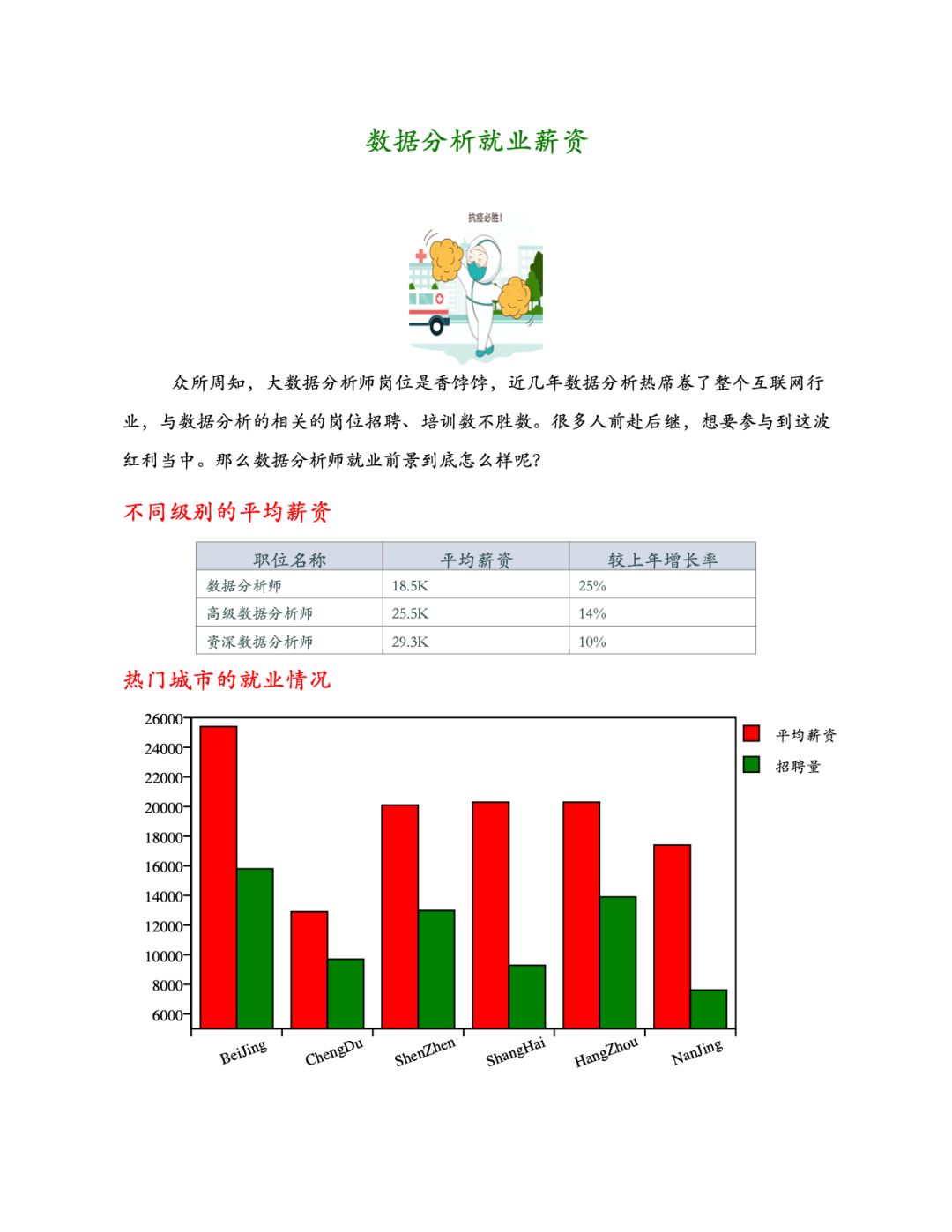
-
函數(shù)
+關(guān)注
關(guān)注
3文章
4344瀏覽量
62820 -
PDF
+關(guān)注
關(guān)注
1文章
169瀏覽量
33751 -
python
+關(guān)注
關(guān)注
56文章
4802瀏覽量
84890
原文標(biāo)題:Python生成圖文并茂的PDF報(bào)告
文章出處:【微信號(hào):magedu-Linux,微信公眾號(hào):馬哥Linux運(yùn)維】歡迎添加關(guān)注!文章轉(zhuǎn)載請(qǐng)注明出處。
發(fā)布評(píng)論請(qǐng)先 登錄
相關(guān)推薦
EE-303:將VisualDSP線程安全庫(kù)與第三方RTOS配合使用

第三方檢測(cè)機(jī)構(gòu)該如何提升核心競(jìng)爭(zhēng)力?
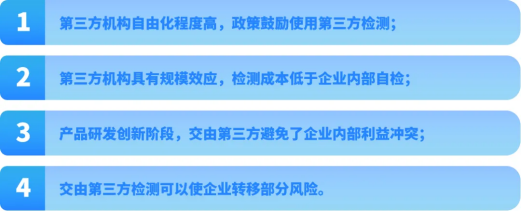
鴻蒙Flutter實(shí)戰(zhàn):05-使用第三方插件
瑞芯微RK3566鴻蒙開(kāi)發(fā)板Android11修改第三方輸入法為默認(rèn)輸入法
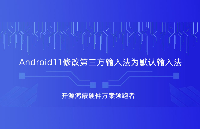
三維天地低代碼開(kāi)發(fā)平臺(tái)助力第三方質(zhì)檢行業(yè)數(shù)據(jù)可視化
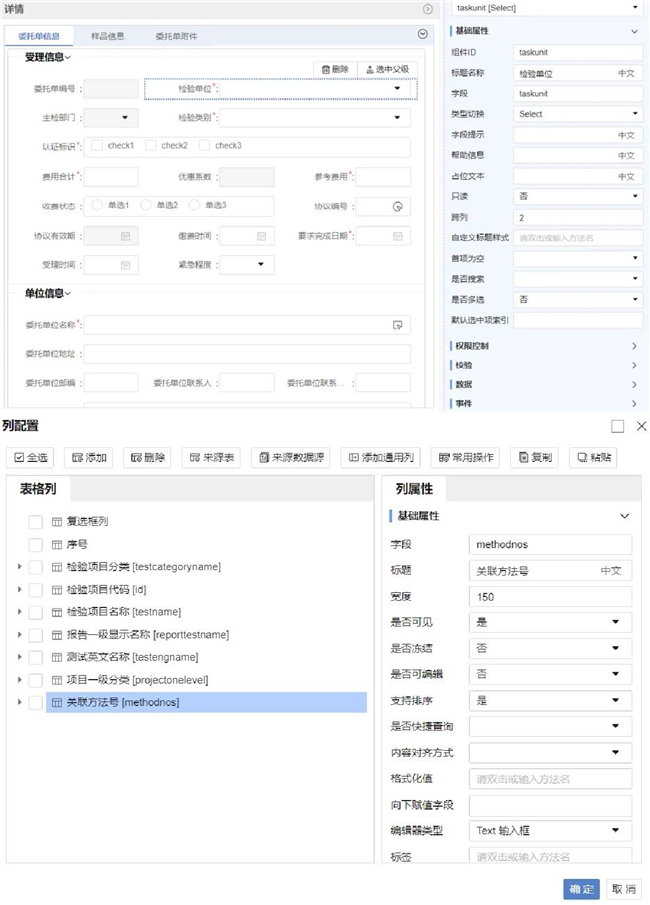
請(qǐng)問(wèn)esp8266會(huì)開(kāi)放使用第三方云服務(wù)器嗎?
是否有可能在支持gdb的第三方集成開(kāi)發(fā)環(huán)境中使用DAS配置調(diào)試?
微軟或?qū)㈤_(kāi)放Xbox主機(jī)授權(quán)給第三方廠商
MacPaw將在歐盟成員國(guó)推出第三方應(yīng)用商店Setapp
谷歌開(kāi)放ZenDeviceEffects API,助第三方應(yīng)用實(shí)現(xiàn)睡前屏幕管理
Labview如何內(nèi)嵌操作第三方EXE程序!
鴻蒙OS開(kāi)發(fā)學(xué)習(xí):【第三方庫(kù)調(diào)用】
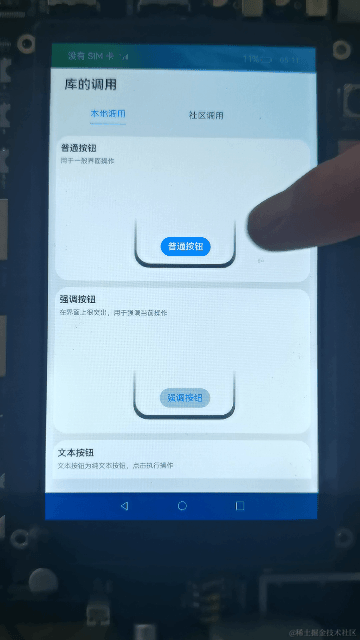




 reportlab如何輸入Python的第三方庫(kù)
reportlab如何輸入Python的第三方庫(kù)










評(píng)論