1. 前言
這篇文章作為Linux下socket(TCP)網絡編程的練習,使用C語言代碼搭建一個簡單的HTTP服務器,完成與瀏覽器之間的交互,最終在瀏覽器上顯示一張圖片;通過這個例子可以鞏固socket里多線程使用,也可以方便學習了解HTTP協議。
2. HTTP協議介紹
HTTP協議本身是基于TCP通信協議來傳遞數據(HTML 文件, 圖片文件-也叫超文本傳輸協議),HTTP協議必須工作在客戶端-服務端架構上(本身底層就是TCP),HTTP 默認端口號為 80(瀏覽器訪問默認就是80端口),但是你也可以改為 8080 或者其他端口(可以手動指定端口)。
HTTP協議是無連接的,也就是限制每次連接只處理一個請求;服務器處理完客戶的請求,并收到客戶的應答后,即斷開連接。采用這種方式可以節省傳輸時間。
3. HTTP的消息結構
客戶端向HTTP服務器發送的請求消息格式包括了4個部分: 請求行(request line)、 請求頭部(header)、空行、請求數據
下面這個是瀏覽器的請求,可以對比上面這張圖的格式:
GET / HTTP/1.1
Host: 10.0.0.6
Connection: keep-alive
Upgrade-Insecure-Requests: 1
User-Agent: Mozilla/5.0 (Windows NT 10.0; Win64; x64) AppleWebKit/537.36 (KHTML, like Gecko) Chrome/94.0.4606.81 Safari/537.36
Accept: text/html,application/xhtml+xml,application/xml;q=0.9,image/avif,image/webp,image/apng,*/*;q=0.8,application/signed-exchange;v=b3;q=0.9
Accept-Encoding: gzip, deflate
Accept-Language: zh-CN,zh;q=0.9
復制代碼
HTTP常用的請求是GET和POST 。
HTTP1.0 定義了三種請求方法: GET, POST 和 HEAD 方法。
HTTP1.1 新增了五種請求方法: OPTIONS, PUT, DELETE, TRACE 和 CONNECT 方法。
HTTP服務器向客戶端的響應也由四個部分組成,分別是:狀態行、消息報頭、空行、響應正文。
例如:
"HTTP/1.1 200 OK\r\n"
"Content-type:image/jpeg\r\n"
"Content-Length:1234\r\n"
"\r\n"
"...............正文............."
復制代碼
上面列出的報文字段含義:
HTTP/1.0 200 OK: Http/1.0 表示當前協議為 Http。 1.0 是協議的版本。 200 表示成功
Content-type : 告訴瀏覽器回送的數據類型
Content-Length: 告訴瀏覽器報文中實體主體的大小,也就是返回的內容長度
上面字段里回復的狀態碼一般有好幾種,分別是:
200 - 請求成功
301 - 資源(網頁等)被永久轉移到其它 URL
404 - 請求的資源(網頁等)不存在
500 - 內部服務器錯誤
4. HTTP交互流程
第一次請求是由HTTP客戶端(瀏覽器)發起的,HTTP服務器收到請求后,對請求進行解析,然后完成后續的交互。
如果要在瀏覽器上顯示一張圖片,那么交互的流程大致如下:
要讓瀏覽器在界面顯示一張圖片,還得編寫一個HTML代碼給瀏覽器,直接用一個圖片標簽即可。
當前程序使用的HTML代碼比較簡單,代碼下面貼出來了:

復制代碼
然后還得準備一張JPG圖片,作為資源文件,方便傳遞給瀏覽器,本地文件結構如下:
5. 案例代碼: 搭建HTTP服務器
下面代碼采用多線程形式響應瀏覽器的請求。
#include
#include
#include
#include
#include
#include
#include
#include
#include
#include
#include
#include
#include
#include
#include
#include
?
/*
函數功能: 服務器向客戶端發送響應數據
*/
int HTTP_ServerSendFile(int client_fd,char *buff,char *type,char *file)
{
/*1. 打開文件*/
int fd=open(file,2);
if(fd<0)return -1;
? ?/*2. 獲取文件大小*/
? ?struct stat s_buff;
? ?fstat(fd,&s_buff);
? ?/*3. 構建響應頭部*/
? ?sprintf(buff,"HTTP/1.1 200 OK\r\n"
? ? ? ? ? ? ? ?"Content-type:%s\r\n"
? ? ? ? ? ? ? ?"Content-Length:%d\r\n"
? ? ? ? ? ? ? ?"\r\n",type,s_buff.st_size);
? ?/*4. 發送響應頭*/
? ?if(write(client_fd,buff,strlen(buff))!=strlen(buff))return -2;
? ?/*5. 發送消息正文*/
? ?int cnt;
? ?while(1)
? {
? ? ? ?cnt=read(fd,buff,1024);
? ? ? ?if(write(client_fd,buff,cnt)!=cnt)return -3;
? ? ? ?if(cnt!=1024)break;
? }
? ?return 0;
}
?
/*線程工作函數*/
void *thread_work_func(void *argv)
{
? ?int client_fd=*(int*)argv;
? ?free(argv);
?
? ?unsigned int cnt;
? ?unsigned char buff[1024];
? ?//讀取瀏覽器發送過來的數據
? ?cnt=read(client_fd,buff,1024);
? ?buff[cnt]='\0';
? ?printf("%s\n",buff);
?
? ?if(strstr(buff,"GET / HTTP/1.1"))
? {
? ? ? ?HTTP_ServerSendFile(client_fd,buff,"text/html","www/image_text.html");
? }
? ?else if(strstr(buff,"GET /www/123.jpg HTTP/1.1"))
? {
? ? ? ?HTTP_ServerSendFile(client_fd,buff,"image/jpeg","www/888.jpg");
? }
? ?else if(strstr(buff,"GET /favicon.ico HTTP/1.1"))
? {
? ? ? ?HTTP_ServerSendFile(client_fd,buff,"image/x-icon","www/1.ico");
? }
? ?
? ?close(client_fd);
? ?//退出線程
? ?pthread_exit(NULL);
}
?
int main(int argc,char **argv)
{ ?
? ?if(argc!=2)
? {
? ? ? ?printf("./app <端口號>\n");
return 0;
}
?
signal(SIGPIPE,SIG_IGN); //忽略 SIGPIPE 信號--防止服務器異常退出
?
int sockfd;
/*1. 創建socket套接字*/
sockfd=socket(AF_INET,SOCK_STREAM,0);
int on = 1;
setsockopt(sockfd, SOL_SOCKET, SO_REUSEADDR, &on, sizeof(on));
?
/*2. 綁定端口號與IP地址*/
struct sockaddr_in addr;
addr.sin_family=AF_INET;
addr.sin_port=htons(atoi(argv[1])); // 端口號0~65535
addr.sin_addr.s_addr=INADDR_ANY; //inet_addr("0.0.0.0"); //IP地址
if(bind(sockfd,(const struct sockaddr *)&addr,sizeof(struct sockaddr))!=0)
{
printf("服務器:端口號綁定失敗.\n");
}
/*3. 設置監聽的數量,表示服務器同一時間最大能夠處理的連接數量*/
listen(sockfd,20);
?
/*4. 等待客戶端連接*/
int *client_fd;
struct sockaddr_in client_addr;
socklen_t addrlen;
pthread_t thread_id;
while(1)
{
addrlen=sizeof(struct sockaddr_in);
client_fd=malloc(sizeof(int));
*client_fd=accept(sockfd,(struct sockaddr *)&client_addr,&addrlen);
if(*client_fd<0)
? ? ? {
? ? ? ? ? ?printf("客戶端連接失敗.\n");
? ? ? ? ? ?return 0;
? ? ? }
? ? ? ?printf("連接的客戶端IP地址:%s\n",inet_ntoa(client_addr.sin_addr));
? ? ? ?printf("連接的客戶端端口號:%d\n",ntohs(client_addr.sin_port));
?
? ? ? ?/*創建線程*/
? ? ? ?if(pthread_create(&thread_id,NULL,thread_work_func,client_fd))
? ? ? {
? ? ? ? ? ?printf("線程創建失敗.\n");
? ? ? ? ? ?break;
? ? ? }
? ? ? ?/*設置線程的分離屬性*/
? ? ? ?pthread_detach(thread_id);
? }
? ?/*5. 關閉連接*/
? ?close(sockfd);
? ?return 0;
}
復制代碼
6. 最終運行的效果
審核編輯:湯梓紅
-
Linux
+關注
關注
87文章
11329瀏覽量
209969 -
服務器
+關注
關注
12文章
9256瀏覽量
85762 -
HTTP
+關注
關注
0文章
510瀏覽量
31358
發布評論請先 登錄
相關推薦
Linux下視頻流媒體直播服務器搭建詳解
ubuntu下搭建NFS服務器
linux系統搭建ftp服務器的配置方法
linux下samba服務器搭建配置
如何搭建Linux服務器的詳細資料說明

HFS如何快速搭建http服務器





 Linux下搭建簡易的HTTP服務器完成圖片顯示
Linux下搭建簡易的HTTP服務器完成圖片顯示
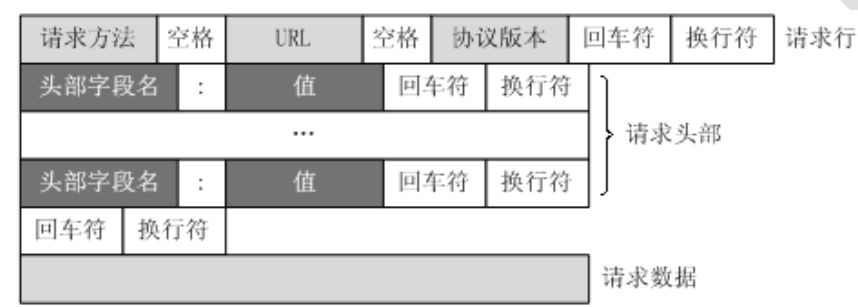
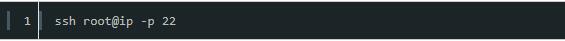
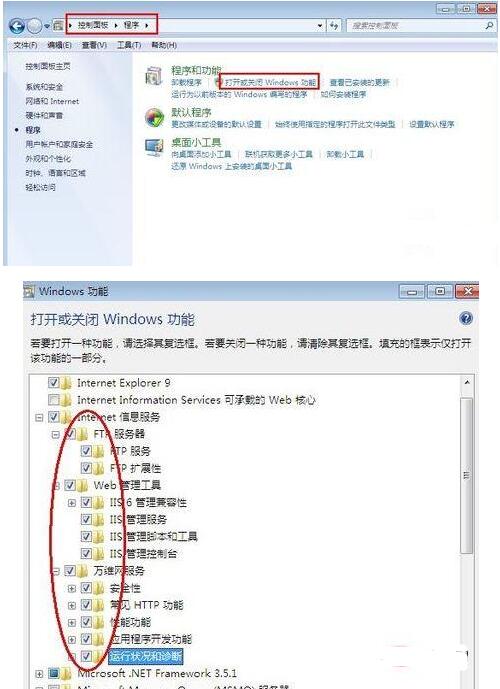

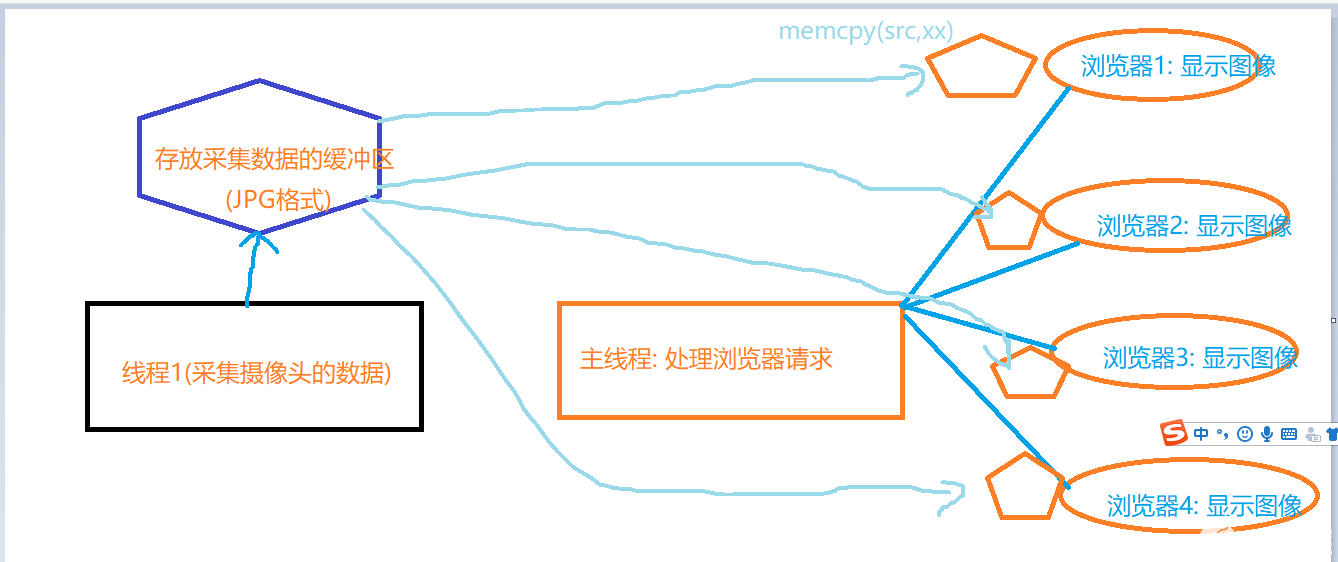
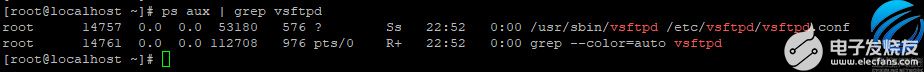











評論