1.tslib庫(kù)簡(jiǎn)介
??tslib 是電阻式觸摸屏用于校準(zhǔn)的一個(gè)軟件庫(kù),是一個(gè)開(kāi)源的程序,能夠?yàn)橛|摸屏驅(qū)動(dòng)獲得的采樣提供諸如濾波、去抖、校準(zhǔn)等功能,通常作為觸摸屏驅(qū)動(dòng)的適配層,為上層的應(yīng)用提供了一個(gè)統(tǒng)一的接口。
2 相關(guān)工具安裝
??安裝必要工具libtool、automake、autoconf
$ sudo apt-get install libtool $ sudo apt-get install automake $ sudo apt-get install autoconf
3 tslib安裝步驟
系統(tǒng)環(huán)境
開(kāi)發(fā)環(huán)境: Ubuntu18.04
目標(biāo)開(kāi)發(fā)板: Tiny4412
交叉編譯器: arm-linux-gcc
Linux內(nèi)核: Linux3.5
??1.下載tslib庫(kù)源碼包,將源碼解壓到用戶目錄下。
tslib源碼下載地址:https://github.com/libts/tslib/releases
[wbyq@wbyq soft_work]$ tar xvf /mnt/hgfs/ubuntu/soft_pack/tslib-master.tar.gz #解壓 [wbyq@wbyq soft_work]$cd tslib-master/tslib-master/ #進(jìn)入到源碼目錄下 [wbyq@wbyq tslib-master]$ ls
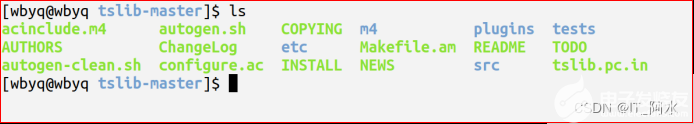
??2.configure配置,生成Makefile文件。
[wbyq@wbyq tslib-master]$ ./autogen.sh [wbyq@wbyq tslib-master]$ ./configure --host=arm-linux ac_cv_func_malloc_0_nonnull=yes --cache-file=arm-linux.cache --prefix=$PWD/_install
- -host=arm-linux - - -指定編譯器
- -prefix=$PWD/_install - - -指定安裝目錄
??3.編譯安裝。
[wbyq@wbyq tslib-master]$ make && make install
??編譯安裝好后會(huì)生成 _install 文件夾。
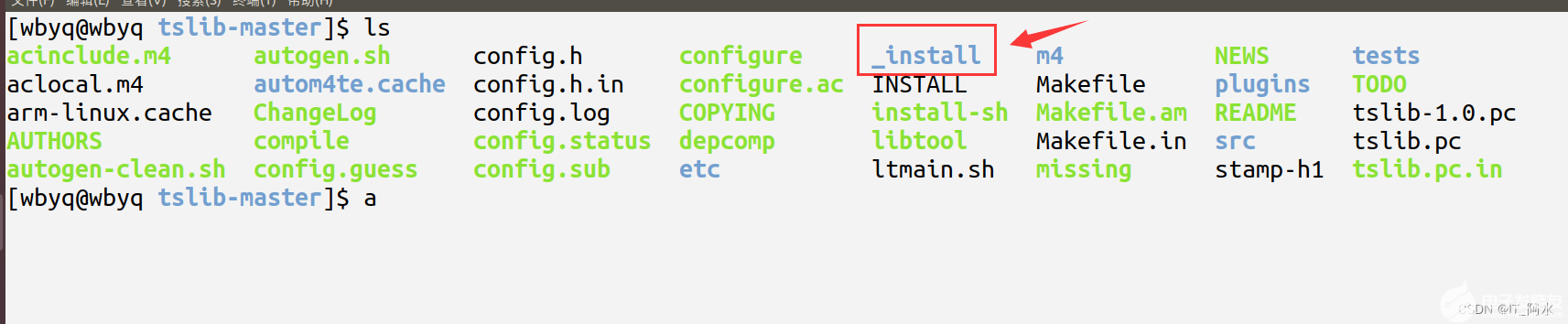
??生成的文件信息:
[wbyq@wbyq tslib-master]$ cd _install/ [wbyq@wbyq _install]$ tree . ├── bin │ ├── ts_calibrate │ ├── ts_harvest │ ├── ts_print │ ├── ts_print_raw │ └── ts_test ├── etc │ └── ts.conf ├── include │ └── tslib.h └── lib ├── libts-1.0.so.0 -> libts-1.0.so.0.0.0 ├── libts-1.0.so.0.0.0 ├── libts.la ├── libts.so -> libts-1.0.so.0.0.0 ├── pkgconfig │ ├── tslib-1.0.pc │ └── tslib.pc └── ts ├── arctic2.la ├── arctic2.so ├── collie.la ├── collie.so ├── corgi.la ├── corgi.so ├── dejitter.la ├── dejitter.so ├── dmc.la ├── dmc.so ├── galax.la ├── galax.so ├── h3600.la ├── h3600.so ├── input.la ├── input.so ├── linear_h2200.la ├── linear_h2200.so ├── linear.la ├── linear.so ├── mk712.la ├── mk712.so ├── pthres.la ├── pthres.so ├── tatung.la ├── tatung.so ├── touchkit.la ├── touchkit.so ├── ucb1x00.la ├── ucb1x00.so ├── variance.la └── variance.so 6 directories, 45 files
?4.拷貝bin目錄下的文件到開(kāi)發(fā)板/bin目錄下。
[wbyq@wbyq _install]$ cp bin/* /home/wbyq/soft_work/rootfs/bin/
?5.拷貝lib目錄下的.so文件到開(kāi)發(fā)板的/lib目錄下。
[wbyq@wbyq _install]$ cp lib/*.so* /home/wbyq/soft_work/rootfs/lib/ -rfdv [wbyq@wbyq _install]$ cp lib/ts/ /home/wbyq/soft_work/rootfs/lib/ -rfdv
??6.拷貝etc/ts.conf文件到開(kāi)發(fā)板的/etc目錄下。
[wbyq@wbyq _install]$ cp etc/ts.conf /home/wbyq/soft_work/rootfs/etc/
? 7.修改配置文件。
??如果希望使用linux輸入層事件接口,需要取消module_raw input 注釋。
[wbyq@wbyq _install]$ vim /home/wbyq/soft_work/rootfs/etc/ts.conf
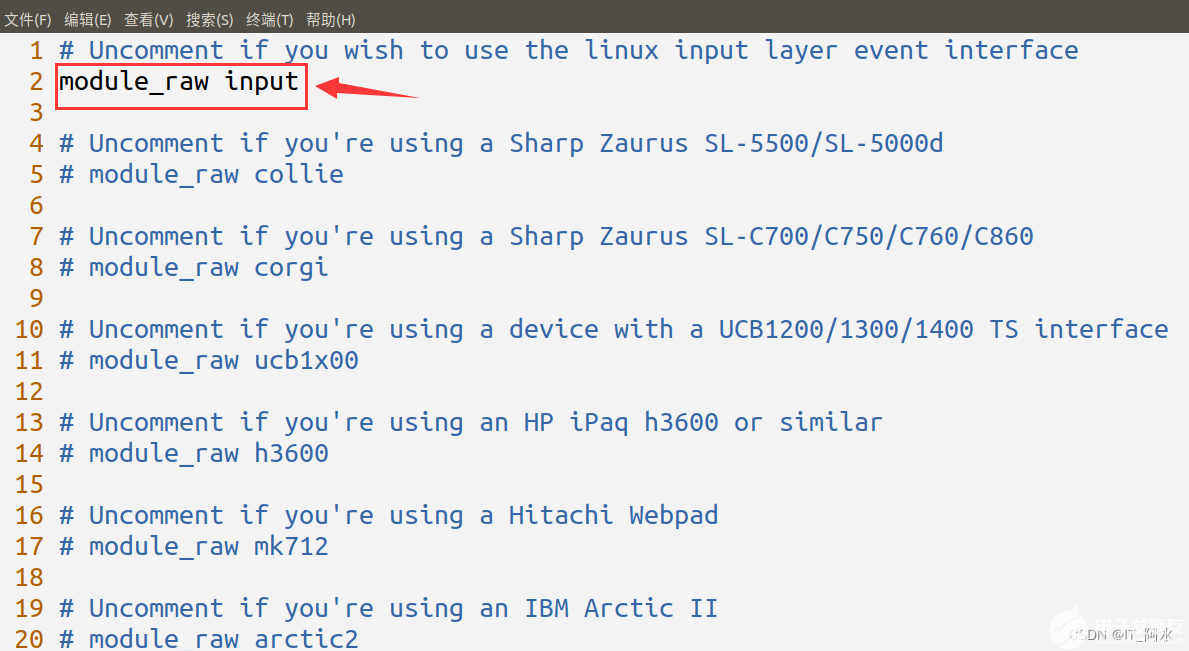
??8.配置開(kāi)發(fā)板的的啟動(dòng)文件 profile。
[wbyq@wbyq _install]$ vim /home/wbyq/soft_work/rootfs/etc/profile
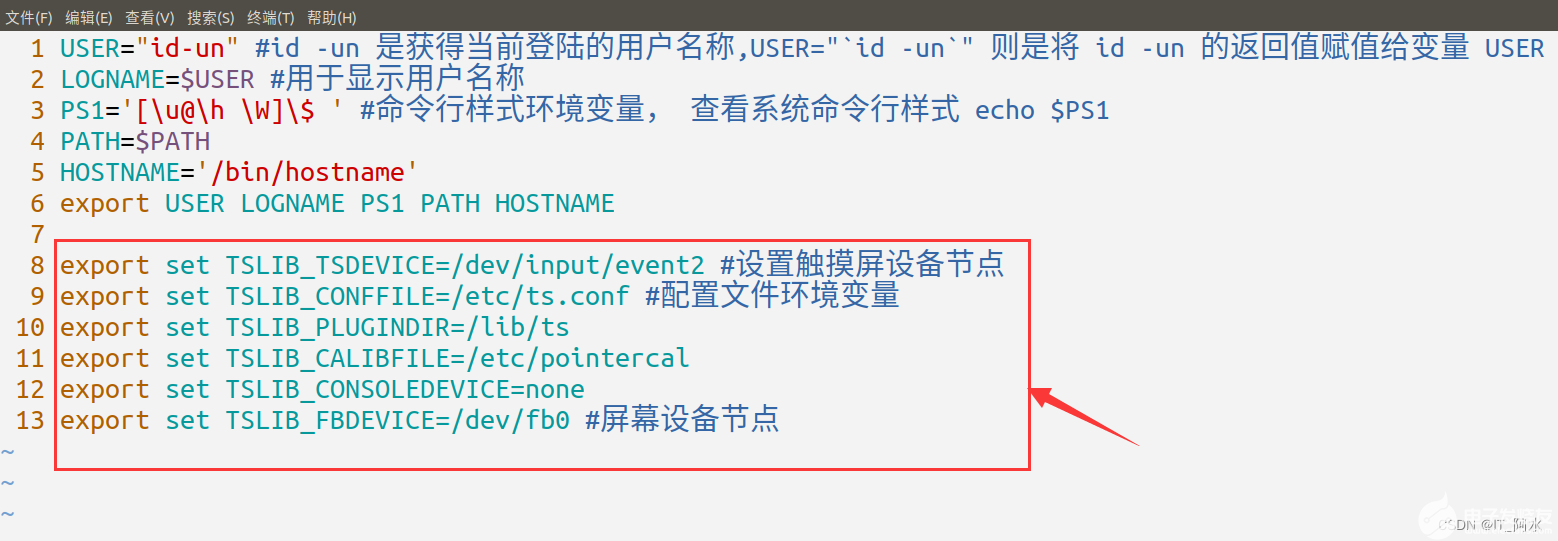
export set TSLIB_TSDEVICE=/dev/input/event2 #設(shè)置觸摸屏設(shè)備節(jié)點(diǎn) export set TSLIB_CONFFILE=/etc/ts.conf #配置文件環(huán)境變量 export set TSLIB_PLUGINDIR=/lib/ts #指定tslib插件目錄 export set TSLIB_CALIBFILE=/etc/pointercal #指定校準(zhǔn)之后,信息保存的位置(會(huì)自動(dòng)生成) export set TSLIB_CONSOLEDEVICE=none #指定控制臺(tái)設(shè)備文件名字,默認(rèn)沒(méi)有。填none export set TSLIB_FBDEVICE=/dev/fb0 #屏幕設(shè)備節(jié)點(diǎn)
注意: 設(shè)置完環(huán)境變量之后,需要重啟開(kāi)發(fā)板生效,或者使用 source 命令立即生效。
4 開(kāi)發(fā)板運(yùn)行效果
??安裝觸摸屏驅(qū)動(dòng),檢查觸摸屏設(shè)備節(jié)點(diǎn)是否為上面設(shè)置的event2,運(yùn)行ts_test。
[root@wbyq code]# insmod ft5x06_dev.ko [ 759.390000] IIC子系統(tǒng):設(shè)備層注冊(cè)成功 [root@wbyq code]# insmod ft5x06_drv.ko [ 762.175000] IIC子系統(tǒng):驅(qū)動(dòng)層注冊(cè)成功 [ 762.175000] 資源匹配成功 [ 762.175000] input: Unspecified device as /devices/virtual/input/input3 [root@wbyq code]# ts_test 874.277420: 388 354 1 874.322712: 384 352 1 874.337917: 369 348 1 874.353162: 355 346 1 874.368397: 332 343 1 874.383524: 304 339 1 874.398664: 277 337 1 874.413889: 258 336 1 874.429156: 243 335 1 874.444247: 234 334 1 874.474649: 230 333 1 874.489914: 236 330 1 874.504974: 248 328 1
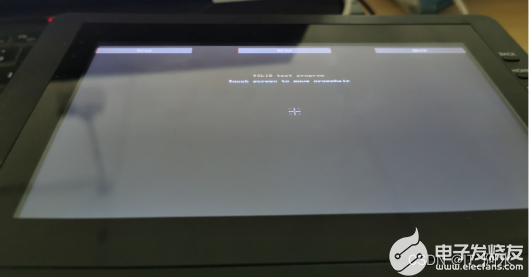
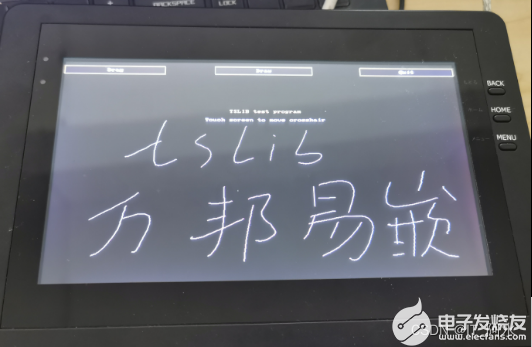
??tslib中提供的測(cè)試命令,是通過(guò)ts.config文件讀取相應(yīng)的觸摸屏配置信息和LCD屏配置信息。
5 調(diào)用tslib庫(kù)獲取觸摸屏坐標(biāo)
#include
#include
#include
#include
#include
#include
#include
#include "tslib.h"
int main(int argc,char *argv[])
{
struct tsdev *ts;
char *tsdevice=NULL;
/*打開(kāi)觸摸屏設(shè)備節(jié)點(diǎn)*/
if( (tsdevice = getenv("TSLIB_TSDEVICE")) != NULL ) {
ts = ts_open(tsdevice,0);
}
else {
ts = ts_open("/dev/input/event2",0);
}
if(ts==NULL)
{
perror("ts_open");
exit(1);
}
if (ts_config(ts)) {
perror("ts_config");
exit(1);
}
struct ts_sample samp;
int ret;
printf(" 時(shí)間 t X坐標(biāo) t Y坐標(biāo)t壓力值 n");
while (1) {
ret = ts_read(ts, &samp, 1);
if (ret < 0) {
perror("ts_read");
exit(1);
}
if (ret != 1)
continue;
printf("[%ld.%06ld] %6d %6d %6dn", samp.tv.tv_sec, samp.tv.tv_usec,
samp.x, samp.y, samp.pressure);
}
return 0;
}
程序編譯:
cflags=-I/home/wbyq/soft_work/tslib-master/tslib-master/_install/include #指定頭文件 cflags+=-L/home/wbyq/soft_work/tslib-master/tslib-master/_install/lib #指定庫(kù)文件路徑 cflags+=-lts #指定庫(kù) app: arm-linux-gcc app.c -o app $(cflags)
運(yùn)行效果:
[root@wbyq code]# ./app 時(shí)間 X坐標(biāo) Y坐標(biāo) 壓力值 [4591.061816] 337 369 1 [4591.124190] 337 369 0 [4592.426659] 512 399 1 [4592.502302] 507 400 1 [4592.517474] 503 401 1 [4592.532512] 500 403 1 [4592.547776] 494 405 1 [4592.562922] 489 408 1 [4592.578111] 483 410 1 [4592.593260] 479 412 1 [4592.624739] 475 415 1 [4592.655903] 472 417 0 [4592.972564] 442 402 1 [4593.063510] 445 402 1 [4593.078637] 449 402 1 [4593.093764] 452 403 1 [4593.109025] 459 404 1 [4593.124148] 465 404 1
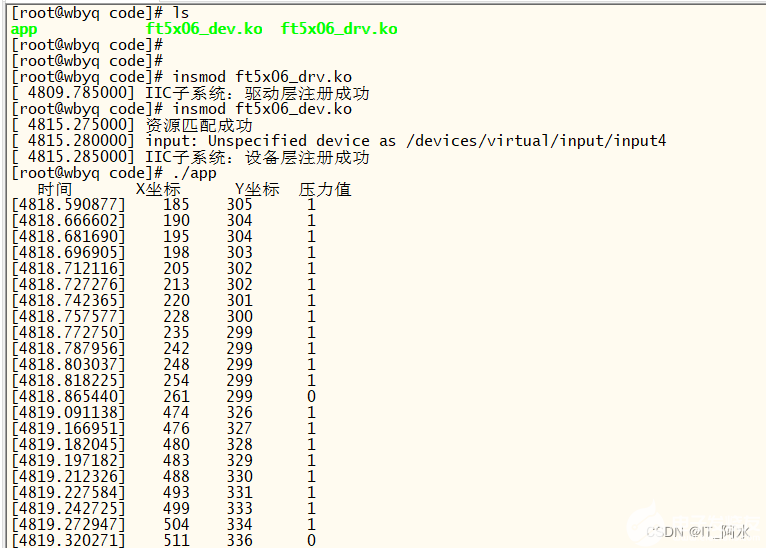
-
嵌入式
+關(guān)注
關(guān)注
5082文章
19123瀏覽量
305151 -
觸摸屏
+關(guān)注
關(guān)注
42文章
2306瀏覽量
116183 -
移植
+關(guān)注
關(guān)注
1文章
379瀏覽量
28130 -
編譯器
+關(guān)注
關(guān)注
1文章
1634瀏覽量
49129 -
編譯
+關(guān)注
關(guān)注
0文章
657瀏覽量
32870
發(fā)布評(píng)論請(qǐng)先 登錄
相關(guān)推薦




 tslib庫(kù)編譯與移植
tslib庫(kù)編譯與移植










評(píng)論