本次實驗在華為ensp模擬器具體實現(xiàn)。
拓撲圖
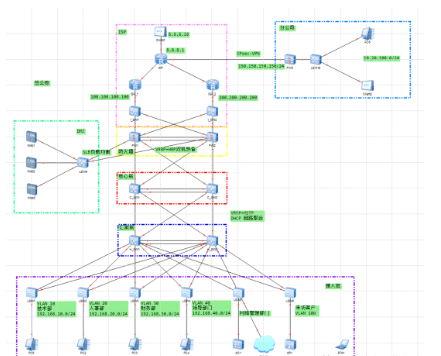
網(wǎng)段劃分
| 區(qū)域 | VLAN | 網(wǎng)段 |
|---|---|---|
| 技術(shù)部 | VLAN 10 | 192.168.10.0/24 |
| 人事部 | VLAN 20 | 192.168.20.0/24 |
| 財務部 | VLAN 30 | 192.168.30.0/24 |
| 領(lǐng)導部門 | VLAN 40 | 192.168.40.0/24 |
| 來訪客戶 | VLAN 100 | 192.168.100.0/24 |
| 服務器DMZ | VLAN 90 | 192.138.90.0/24 |
辦公區(qū)
VLAN+端口配置(二層)
LSW1
vlanbatch10
inte0/0/1
portlink-typetrunk
porttrunkallow-passvlan10
inte0/0/2
portlink-typetrunk
porttrunkallow-passvlan10
inte0/0/10
portlink-typeaccess
portdefaultvlan10
LSW2
vlanbatch20
inte0/0/1
portlink-typetrunk
porttrunkallow-passvlan20
inte0/0/2
portlink-typetrunk
porttrunkallow-passvlan20
inte0/0/10
portlink-typeaccess
portdefaultvlan20
LSW3
vlanbatch30
inte0/0/1
portlink-typetrunk
porttrunkallow-passvlan30
inte0/0/2
portlink-typetrunk
porttrunkallow-passvlan30
inte0/0/10
portlink-typeaccess
portdefaultvlan30
LSW4
vlanbatch40
inte0/0/1
portlink-typetrunk
porttrunkallow-passvlan40
inte0/0/2
portlink-typetrunk
porttrunkallow-passvlan40
inte0/0/10
portlink-typeaccess
portdefaultvlan40
H_SW1
vlanbatch10203040
intg0/0/1
portlink-typetrunk
porttrunkallow-passvlan10
intg0/0/2
portlink-typetrunk
porttrunkallow-passvlan20
intg0/0/3
portlink-typetrunk
porttrunkallow-passvlan30
intg0/0/4
portlink-typetrunk
porttrunkallow-passvlan40
H_SW2
vlanbatch10203040
intg0/0/1
portlink-typetrunk
porttrunkallow-passvlan10
intg0/0/2
portlink-typetrunk
porttrunkallow-passvlan20
intg0/0/3
portlink-typetrunk
porttrunkallow-passvlan30
intg0/0/4
portlink-typetrunk
porttrunkallow-passvlan40
無線網(wǎng)絡配置
H_SW1
vlanbatch1001000
intg0/0/5
portlink-typetrunk
porttrunkallow-passvlanall
intg0/0/6
portlink-typetrunk
porttrunkallow-passvlan1001000
dhcpenable
intvlanif100
ipadd192.168.100.124
dhcpselectinterface
dhcpserverdns-list8.8.8.8
H_SW2
vlanbatch1001000
intg0/0/5
portlink-typetrunk
porttrunkallow-passvlanall
intg0/0/6
portlink-typetrunk
porttrunkallow-passvlan1001000
dhcpenable
LSW5
vlanbatch1001000
inte0/0/1
portlink-typetrunk
porttrunkallow-passvlanall
inte0/0/2
portlink-typetrunk
porttrunkallow-passvlanall
inte0/0/10
portlink-typetrunk
porttrunkallow-passvlan1001000
dhcpenable
LSW6
vlanbatch1001000
inte0/0/1
portlink-typetrunk
porttrunkallow-passvlan1001000
inte0/0/2
portlink-typetrunk
porttrunkallow-passvlan1001000
inte0/0/10
portlink-typetrunk
porttrunkallow-passvlan1001000
porttrunkpvidvlan1000
dhcpenable
AC
utm
sys
sysnameAC
vlanbatch1001000
intg0/0/1
portlink-typetrunk
porttrunkallow-passvlan1001000
dhcpenable
intvlanif1000
ipadd192.168.101.124
dhcpselectinterface
capwapsourceinterfaceVlanif1000
wlan
ap-groupnameap-group1
regulatory-domain-profiledefault
y
quit
apauth-modemac-auth
ap-id0ap-mac00e0-fc25-3910
ap-namearea_1
ap-groupap-group1
y
quit
security-profilenameWLAN
securitywpa-wpa2pskpass-phrasea1234567aes
quit
ssid-profilenameWLAN
ssidWLAN
quit
vap-profilenameWLAN
forward-modedirect-forward
service-vlanvlan-id100
security-profileWLAN
ssid-profileWLAN
quit
ap-groupnameap-group1
vap-profileWLANwlan1radio0
vap-profileWLANwlan1radio1
DHCP配置
H_SW1
dhcpenable
ippoolvlan10
gateway-list192.168.10.254
network192.168.10.0mask24
excluded-ip-address192.168.10.1192.168.10.10
excluded-ip-address192.168.10.150192.168.10.253
dns-list8.8.8.8
domain-nameblue.com
ippoolvlan20
gateway-list192.168.20.254
network192.168.20.0mask255.255.255.0
excluded-ip-address192.168.20.1192.168.20.10
excluded-ip-address192.168.20.150192.168.20.253
dns-list8.8.8.8
domain-nameblue.com
ippoolvlan30
gateway-list192.168.30.254
network192.168.30.0mask255.255.255.0
excluded-ip-address192.168.30.1192.168.30.10
excluded-ip-address192.168.30.150192.168.30.253
dns-list8.8.8.8
domain-nameblue.com
ippoolvlan40
gateway-list192.168.40.254
network192.168.40.0mask255.255.255.0
excluded-ip-address192.168.40.1192.168.40.10
excluded-ip-address192.168.40.150192.168.40.253
dns-list8.8.8.8
domain-nameblue.com
intvlanif10
ipadd192.168.10.1255.255.255.0
dhcpselectglobal
intvlanif20
ipadd192.168.20.1255.255.255.0
dhcpselectglobal
intvlanif30
ipadd192.168.30.1255.255.255.0
dhcpselectglobal
intvlanif40
ipadd192.168.40.1255.255.255.0
dhcpselectglobal
H_SW2
dhcpenable
ippoolvlan10
gateway-list192.168.10.254
network192.168.10.0mask255.255.255.0
excluded-ip-address192.168.10.1192.168.10.149
excluded-ip-address192.168.10.250192.168.10.253
dns-list8.8.8.8
domain-nameblue.com
ippoolvlan20
gateway-list192.168.20.254
network192.168.20.0mask255.255.255.0
excluded-ip-address192.168.20.1192.168.20.149
excluded-ip-address192.168.20.250192.168.20.253
dns-list8.8.8.8
domain-nameblue.com
ippoolvlan30
gateway-list192.168.30.254
network192.168.30.0mask255.255.255.0
excluded-ip-address192.168.30.1192.168.30.149
excluded-ip-address192.168.30.250192.168.30.253
dns-list8.8.8.8
domain-nameblue.com
ippoolvlan40
gateway-list192.168.40.254
network192.168.40.0mask255.255.255.0
excluded-ip-address192.168.40.1192.168.40.149
excluded-ip-address192.168.40.250192.168.40.253
dns-list8.8.8.8
domain-nameblue.com
interfaceVlanif10
ipaddress192.168.10.2255.255.255.0
dhcpselectglobal
interfaceVlanif20
ipaddress192.168.20.2255.255.255.0
dhcpselectglobal
interfaceVlanif30
ipaddress192.168.30.2255.255.255.0
dhcpselectglobal
interfaceVlanif40
ipaddress192.168.40.2255.255.255.0
dhcpselectglobal
在IP地址池創(chuàng)建的過程中,使用了excluded-ip-address命令,使得在主備交換機切換時分配的地址池相互排除,防止主備交換機切換后出現(xiàn)IP地址分配沖突導致網(wǎng)絡故障。
VRRP配置
H_SW1
intvlanif10
vrrpvrid10virtual-ip192.168.10.254
vrrpvrid10priority105
intvlanif20
vrrpvrid20virtual-ip192.168.20.254
vrrpvrid20priority105
intvlanif30
vrrpvrid30virtual-ip192.168.30.254
intvlanif40
vrrpvrid40virtual-ip192.168.40.254
H_SW2
intvlanif10
vrrpvrid10virtual-ip192.168.10.254
intvlanif20
vrrpvrid20virtual-ip192.168.20.254
intvlanif30
vrrpvrid30virtual-ip192.168.30.254
vrrpvrid30priority105
intvlanif40
vrrpvrid40virtual-ip192.168.40.254
vrrpvrid40priority105
STP配置
LSW1
stpregion-configuration
region-nameBlue_mstp
revision-level1
instance10vlan10
activeregion-configuration
inte0/0/10
stpedged-portenable
LSW2
stpregion-configuration
region-nameBlue_mstp
revision-level1
instance10vlan10
activeregion-configuration
inte0/0/10
stpedged-portenable
LSW3
stpregion-configuration
region-nameBlue_mstp
revision-level1
instance30vlan30
activeregion-configuration
quit
inte0/0/10
stpedged-portenable
LSW4
stpregion-configuration
region-nameBlue_mstp
revision-level1
instance40vlan40
activeregion-configuration
inte0/0/10
stpedged-portenable
H_SW1
stpinstance12rootprimary
stpinstance34rootsecondary
stpregion-configuration
region-nameBlue_mstp
revision-level1
instance12vlan1020
instance34vlan3040
activeregion-configuration
intg0/0/11
stpdisable
intg0/0/12
stpdisable
H_SW2
stpinstance12rootsecondary
stpinstance34rootprimary
stpregion-configuration
region-nameBlue_mstp
revision-level1
instance12vlan1020
instance34vlan3040
activeregion-configuration
intg0/0/11
stpdisable
intg0/0/12
stpdisable
ACL配置
H_SW1
aclnumber3002
rule5denyipsource192.168.100.00.0.0.255destination192.168.0.00.0.255.255
intg0/0/5
traffic-filterinboundacl3002
H_SW2
aclnumber3002
rule5denyipsource192.168.100.00.0.0.255destination192.168.0.00.0.255.255
intg0/0/5
traffic-filterinboundacl3002
LACP配置
LACP鏈路聚合,鏈路聚合的原理是將一組相同屬性的物理接口捆綁在一起為一個邏輯接口來增加帶寬和可靠性的一種方法。有以下優(yōu)勢:
增加帶寬、提高冗余(提高可靠性)、負載分擔、節(jié)省成本、配置量小
1.增加帶寬:鏈路聚合接口的最大帶寬可以達到各個成員接口帶寬之和。
2提高冗余:當某條路線出現(xiàn)故障的時候,流量可以切到其他可用的成員鏈路上。流量會切到其他可用鏈路上,從而提高鏈路聚合接口的冗余性。并不會影響數(shù)據(jù)的傳輸,相對來說也具有穩(wěn)定性。
3負載分擔:在一個鏈路聚合組內(nèi),可以實現(xiàn)在各成員活動鏈路上的負載分擔。
4節(jié)省成本:管理員不需要升級鏈路速度,對已有的接口進行捆綁。
5配置量小:大部分的配置在組Eth-Trunk下完成。
主要的優(yōu)勢是能增加帶寬、提高可靠性和負載分擔。
H_SW1
lacppriority100
inteth-trunk1
portlink-typetrunk
porttrunkallow-passvlan10203040
modelacp-static
load-balancesrc-dst-mac
intg0/0/13
eth-trunk1
lacppriority100
intg0/0/14
eth-trunk1
H_SW2
inteth-trunk1
portlink-typetrunk
porttrunkallow-passvlan10203040
modelacp-static
load-balancesrc-dst-mac
intg0/0/13
eth-trunk1
intg0/0/14
eth-trunk1
OSPF配置
LSW1
intloopback0
ipadd192.168.1.132
LSW2
interfaceLoopBack0
ipaddress192.168.2.2255.255.255.255
LSW3
interfaceLoopBack0
ipaddress192.168.3.3255.255.255.255
LSW4
interfaceLoopBack0
ipaddress192.168.4.4255.255.255.255
H_SW1
intloopback0
ipadd192.168.5.532
ospf10router-id192.168.5.5
silent-interfaceVlanif10
silent-interfaceVlanif20
silent-interfaceVlanif30
silent-interfaceVlanif40
area0
network192.168.5.50.0.0.0
network192.168.10.10.0.0.0
network192.168.20.10.0.0.0
network192.168.30.10.0.0.0
network192.168.40.10.0.0.0
network192.168.25.50.0.0.0
network192.168.35.50.0.0.0
network192.168.100.10.0.0.0
H_SW2
interfaceLoopBack0
ipaddress192.168.6.6255.255.255.255
ospf10router-id192.168.6.6
silent-interfaceVlanif10
silent-interfaceVlanif20
silent-interfaceVlanif30
silent-interfaceVlanif40
area0.0.0.0
network192.168.6.60.0.0.0
network192.168.10.20.0.0.0
network192.168.20.20.0.0.0
network192.168.30.20.0.0.0
network192.168.40.20.0.0.0
network192.168.24.60.0.0.0
network192.168.36.60.0.0.0
network192.168.100.20.0.0.0
核心層
VLAN劃分+配置端口
核心交換機
C_SW1
vlanbatch22to25
intg0/0/1
portlink-typeaccess
portdefaultvlan25
stpdisable
intg0/0/2
portlink-typeaccess
portdefaultvlan24
stpdisable
intg0/0/11
portlink-typeaccess
portdefaultvlan22
stpdisable
intg0/0/12
portlink-typeaccess
portdefaultvlan23
stpdisable
interfaceVlanif22
ipaddress192.168.22.7255.255.255.0
interfaceVlanif23
ipaddress192.168.23.7255.255.255.0
interfaceVlanif24
ipaddress192.168.24.7255.255.255.0
interfaceVlanif25
ipaddress192.168.25.7255.255.255.0
C_SW2
vlanbatch33to364455
intg0/0/1
portlink-typeaccess
portdefaultvlan35
stpdisable
intg0/0/2
portlink-typeaccess
portdefaultvlan36
stpdisable
intg0/0/11
portlink-typeaccess
portdefaultvlan34
stpdisable
intg0/0/12
portlink-typeaccess
portdefaultvlan33
stpdisable
interfaceVlanif33
ipaddress192.168.33.8255.255.255.0
interfaceVlanif34
ipaddress192.168.34.8255.255.255.0
interfaceVlanif35
ipaddress192.168.35.8255.255.255.0
interfaceVlanif36
ipaddress192.168.36.8255.255.255.0
interfaceVlanif44
ipaddress192.168.44.8255.255.255.0
interfaceVlanif55
ipaddress192.168.55.8255.255.255.0
匯聚層連接核心交換機
H_SW1
vlanbatch2535
intg0/0/11
portlink-typeaccess
portdefaultvlan25
stpdisable
intg0/0/12
portlink-typeaccess
portdefaultvlan35
stpdisable
intvlanif25
ipadd192.168.25.524
intvlanif35
ipadd192.168.35.524
H_SW2
vlanbatch2436
intg0/0/11
portlink-typeaccess
portdefaultvlan24
stpdisable
intg0/0/12
portlink-typeaccess
portdefaultvlan36
stpdisable
intvlanif24
ipadd192.168.24.624
intvlanif36
ipadd192.168.36.624
STP配置
C_SW1
intg0/0/1
stpdisable
intg0/0/2
stpdisable
intg0/0/11
stpdisable
intg0/0/12
stpdisable
C_SW2
intg0/0/1
stpdisable
intg0/0/2
stpdisable
intg0/0/11
stpdisable
intg0/0/12
stpdisable
LACP鏈路聚合
C_SW1
lacppriority100
inteth-trunk1
portlink-typetrunk
porttrunkallow-passvlan10203040
modelacp-static
load-balancesrc-dst-mac
intg0/0/3
eth-trunk1
lacppriority100
intg0/0/4
eth-trunk1
C_SW2
inteth-trunk1
portlink-typetrunk
porttrunkallow-passvlan10203040
modelacp-static
load-balancesrc-dst-mac
intg0/0/3
eth-trunk1
intg0/0/4
eth-trunk1
OSPF配置
C_SW1
interfaceLoopBack0
ipaddress192.168.7.7255.255.255.255
ospf10router-id192.168.7.7
area0.0.0.0
network192.168.7.70.0.0.0
network192.168.22.70.0.0.0
network192.168.23.70.0.0.0
network192.168.44.70.0.0.0
network192.168.55.70.0.0.0
network192.168.24.70.0.0.0
network192.168.25.70.0.0.0
C_SW2
interfaceLoopBack0
ipaddress192.168.8.8255.255.255.255
ospf10router-id192.168.8.8
area0.0.0.0
network192.168.8.80.0.0.0
network192.168.33.80.0.0.0
network192.168.34.80.0.0.0
network192.168.35.80.0.0.0
network192.168.36.80.0.0.0
network192.168.44.80.0.0.0
network192.168.55.80.0.0.0
防火墻
基本配置
FW1
用戶名:admin
原始密碼:Admin@123
密碼:P@ssw0rd
新密碼:Blue@123
undoterminalmonitor
language-modeChinese
sys
sysnameFW1
#配置連接防火墻web的接口,IP為虛擬網(wǎng)絡對應網(wǎng)段的地址
intg0/0/0
undoipadd192.168.0.124
ipadd192.168.94.224
service-manageallpermit
FW2
用戶名:admin
原始密碼:Admin@123
密碼:P@ssw0rd
新密碼:Blue@123
undoterminalmonitor
language-modeChinese
sys
sysnameFW2
intg0/0/0
undoipadd192.168.0.124
ipadd192.168.94.324
service-manageallpermit
規(guī)劃網(wǎng)段
FW1
intg1/0/0
undoshutdown
ipadd192.168.90.1255.255.255.0
intg1/0/1
undoshutdown
ipadd192.168.22.1255.255.255.0
service-manageallpermit
intg1/0/2
undoshutdown
ipadd192.168.34.1255.255.255.0
intg1/0/3
undoshutdown
intg1/0/4
undoshutdown
intg1/0/5
undoshutdown
ipaddress100.100.100.1255.255.255.0
service-managepingpermit
intg1/0/6
undoshutdown
ipadd200.200.200.1255.255.255.0
service-managepingpermit
FW2
intg1/0/0
undoshutdown
ipadd192.168.90.2255.255.255.0
intg1/0/1
undoshutdown
ipadd192.168.23.1255.255.255.0
service-manageallpermit
intg1/0/2
undoshutdown
ipadd192.168.33.1255.255.255.0
intg1/0/3
undoshutdown
intg1/0/4
undoshutdown
intg1/0/5
undoshutdown
ipaddress100.100.100.2255.255.255.0
service-managepingpermit
intg1/0/6
undoshutdown
ipadd200.200.200.2255.255.255.0
LACP鏈路聚合
FW1
inteth-trunk2
ipadd192.168.2.1255.255.255.0
modelacp-static
intg1/0/3
eth-trunk2
intg1/0/4
eth-trunk2
FW2
inteth-trunk2
ipadd192.168.2.2255.255.255.0
modelacp-static
intg1/0/3
eth-trunk2
intg1/0/4
eth-trunk2
規(guī)劃安全區(qū)域
根據(jù)拓撲,將接口劃入對應的安全區(qū)域
注意:兩個防火墻之間的心跳接口要必須放進信任區(qū)域
FW1
firewallzonetrust
addintg1/0/1
addintg1/0/2
firewallzonedmz
addintg1/0/0
firewallzonenameheartid4
setpriority75
addinteth-trunk2
firewallzonenameISP1id5
setpriority20
addintg1/0/5
firewallzonenameISP2id6
setpriority15
addintg1/0/6
FW2
firewallzonetrust
addintg1/0/1
addintg1/0/2
firewallzonedmz
addintg1/0/0
firewallzonenameheartid4
setpriority75
addinteth-trunk2
firewallzonenameISP1id5
setpriority15
addintg1/0/5
firewallzonenameISP2id6
setpriority20
addintg1/0/6
指定鏈路接口組名稱
FW1
ispname"chinamobile"linkif-group63
ispname"chinaunicom"linkif-group62
ispname"chinatelecom"linkif-group61
ispname"chinaeducationnet"linkif-group60
FW2
ispname"chinamobile"linkif-group63
ispname"chinaunicom"linkif-group62
ispname"chinatelecom"linkif-group61
ispname"chinaeducationnet"linkif-group60
安全策略精要
BGP、BFD、DHCP、DHCPv6、LDP和OSPF是否受安全策略控制,由基礎(chǔ)協(xié)議控制開關(guān)(firewall packet-filter basic-protocol enable)決定。
FW1
firewallpacket-filterbasic-protocolenable
firewalldefendport-scanenable
firewalldefendip-sweepenable
firewalldefendteardropenable
firewalldefendtime-stampenable
firewalldefendroute-recordenable
firewalldefendsource-routeenable
firewalldefendip-fragmentenable
firewalldefendtcp-flagenable
firewalldefendwinnukeenable
firewalldefendfraggleenable
firewalldefendtracertenable
firewalldefendicmp-unreachableenable
firewalldefendicmp-redirectenable
firewalldefendlarge-icmpenable
firewalldefendping-of-deathenable
firewalldefendsmurfenable
firewalldefendlandenable
firewalldefendip-spoofingenable
FW2
firewallpacket-filterbasic-protocolenable
firewalldefendport-scanenable
firewalldefendip-sweepenable
firewalldefendteardropenable
firewalldefendtime-stampenable
firewalldefendroute-recordenable
firewalldefendsource-routeenable
firewalldefendip-fragmentenable
firewalldefendtcp-flagenable
firewalldefendwinnukeenable
firewalldefendfraggleenable
firewalldefendtracertenable
firewalldefendicmp-unreachableenable
firewalldefendicmp-redirectenable
firewalldefendlarge-icmpenable
firewalldefendping-of-deathenable
firewalldefendsmurfenable
firewalldefendlandenable
firewalldefendip-spoofingenable
安全策略配置
FW1
security-policy
#管理區(qū)
rulenameTrust_Local
descriptionManagement
source-zonetrust
destination-zonelocal
actionpermit
FW2
security-policy
#管理區(qū)
rulenameTrust_Local
descriptionManagement
source-zonetrust
destination-zonelocal
actionpermit
配置IP-link
FW1
ip-linkcheckenable
ip-linknameisp1
destination100.100.100.100interfaceGigabitEthernet1/0/5modeicmp
ip-linknameisp2
destination200.200.200.200interfaceGigabitEthernet1/0/6modeicmp
#安全策略配置
security-policy
rulenameLocal_ISP
descriptionip-link
source-zonelocal
destination-zoneISP1
destination-zoneISP2
actionpermit
FW2
ip-linkcheckenable
ip-linknameisp1
destination100.100.100.100interfaceGigabitEthernet1/0/5modeicmp
ip-linknameisp2
destination200.200.200.200interfaceGigabitEthernet1/0/6modeicmp
#安全策略配置
security-policy
rulenameLocal_ISP
descriptionip-link
source-zonelocal
destination-zoneISP1
destination-zoneISP2
actionpermit
配置靜態(tài)路由
FW1
iproute-static0.0.0.00.0.0.0100.100.100.100preference50trackip-linkisp1
iproute-static0.0.0.00.0.0.0200.200.200.200preference50
iproute-static10.20.100.0255.255.255.0GigabitEthernet1/0/5100.100.100.100
iproute-static10.20.100.0255.255.255.0GigabitEthernet1/0/6200.200.200.200
iproute-static10.20.100.0255.255.255.0NULL0
FW2
iproute-static0.0.0.00.0.0.0100.100.100.100
iproute-static0.0.0.00.0.0.0200.200.200.200preference50
iproute-static10.20.100.0255.255.255.0GigabitEthernet1/0/5100.100.100.100
iproute-static10.20.100.0255.255.255.0GigabitEthernet1/0/6200.200.200.200
iproute-static10.20.100.0255.255.255.0NULL0
配置OSPF動態(tài)路由
步驟一:配置動態(tài)路由
FW1
interfaceLoopBack0
ipaddress192.168.11.11255.255.255.255
ospf10router-id192.168.11.11
default-route-advertise
area0.0.0.0
network192.168.11.110.0.0.0
network192.168.22.10.0.0.0
network192.168.34.10.0.0.0
network192.168.90.10.0.0.0
FW2
interfaceLoopBack0
ipaddress192.168.22.22255.255.255.255
ospf10router-id192.168.22.22
default-route-advertise
area0.0.0.0
network192.168.22.220.0.0.0
network192.168.23.10.0.0.0
network192.168.33.10.0.0.0
network192.168.90.20.0.0.0
步驟二:配置安全策略
FW1
security-policy
rulenameLocal_Trust
descriptionOSPF
source-zonelocal
destination-zonetrust
actionpermit
FW2
security-policy
rulenameLocal_Trust
descriptionOSPF
source-zonelocal
destination-zonetrust
actionpermit
雙機熱備
步驟1:配置VRRP備份組
主設(shè)備:FW1
intg1/0/5
vrrpvrid1virtual-ip100.100.100.5active
vrrpvirtual-macenable
intg1/0/6
vrrpvrid2virtual-ip200.200.200.5standby
vrrpvirtual-macenable
備份設(shè)備:FW2
intg1/0/5
vrrpvrid1virtual-ip100.100.100.5standby
vrrpvirtual-macenable
intg1/0/6
vrrpvrid2virtual-ip200.200.200.5active
vrrpvirtual-macenable
步驟2:開啟HRP協(xié)議,并配置心跳接口和會話備份功能
FW1
hrpenable
hrpinteth-trunk2remote192.168.2.2
hrpmirrorsessionenable
hrpstandbyconfigenable
FW2
hrpenable
hrpinteth-trunk2remote192.168.2.1
hrpmirrorsessionenable
hrpstandbyconfigenable
步驟3:配置安全策列
是內(nèi)網(wǎng)用戶可以訪問服務器和外網(wǎng)用戶;外網(wǎng)用戶只能訪問服務器。
注意:只需要配置Master即可,Backup設(shè)備不用配置,配置命令會自動從主設(shè)備備份到備份設(shè)備。
FW1
security-policy
rulenameheart
source-zoneheart
source-zonelocal
destination-zoneheart
destination-zonelocal
actionpermit
FW2
security-policy
defaultactionpermit
rulenameheart
source-zoneheart
source-zonelocal
destination-zoneheart
destination-zonelocal
actionpermit
NAT配置
定義轉(zhuǎn)換的IP地址范圍
FW1
ipaddress-setWeb_IPtypeobject
address0100.100.100.5mask32
address1200.200.200.5mask32
ipaddress-setPCtypeobject
address0192.168.10.0mask24
address1192.168.20.0mask24
address2192.168.30.0mask24
address 3 192.168.40.0 mask 24 來源:網(wǎng)絡技術(shù)干貨圈
FW2
ipaddress-setWeb_IPtypeobject
address0100.100.100.5mask32
address1200.200.200.5mask32
ipaddress-setPCtypeobject
address0192.168.10.0mask24
address1192.168.20.0mask24
address2192.168.30.0mask24
address3192.168.40.0mask24
配置安全策略
FW1
security-policy
rulenameTrust_ISP
descriptionNAT
source-zonetrust
destination-zoneISP1
destination-zoneISP2
source-addressaddress-setPC
actionpermit
FW2
security-policy
rulenameTrust_ISP
descriptionNAT
source-zonetrust
destination-zoneISP1
destination-zoneISP2
source-addressaddress-setPC
actionpermit
配置NAT策略
FW1
nataddress-groupisp10
modepat
section0100.100.100.1100.100.100.2
nataddress-groupisp21
modepat
section0200.200.200.1200.200.200.2
nat-policy
rulenameNO_NAT_ISP1
source-zonetrust
destination-zoneISP1
source-address192.168.10.0mask255.255.255.0
source-address192.168.20.0mask255.255.255.0
source-address192.168.30.0mask255.255.255.0
source-address192.168.40.0mask255.255.255.0
destination-address10.20.0.0mask255.255.0.0
actionno-nat
rulenameNO_NAT_ISP2
source-zonetrust
destination-zoneISP2
source-address192.168.10.0mask255.255.255.0
source-address192.168.20.0mask255.255.255.0
source-address192.168.30.0mask255.255.255.0
source-address192.168.40.0mask255.255.255.0
destination-address10.20.0.0mask255.255.0.0
actionno-nat
rulenameNAT_ISP1
source-zonetrust
destination-zoneISP1
actionsource-nataddress-groupisp1
rulenameNAT_ISP2
source-zonetrust
destination-zoneISP2
actionsource-nataddress-groupisp2
FW2
nataddress-groupisp10
modepat
section0100.100.100.1100.100.100.2
nataddress-groupisp21
modepat
section0200.200.200.1200.200.200.2
nat-policy
rulenameNO_NAT_ISP1
source-zonetrust
destination-zoneISP1
source-address192.168.10.0mask255.255.255.0
source-address192.168.20.0mask255.255.255.0
source-address192.168.30.0mask255.255.255.0
source-address192.168.40.0mask255.255.255.0
destination-address10.20.0.0mask255.255.0.0
actionno-nat
rulenameNO_NAT_ISP2
source-zonetrust
destination-zoneISP2
source-address192.168.10.0mask255.255.255.0
source-address192.168.20.0mask255.255.255.0
source-address192.168.30.0mask255.255.255.0
source-address192.168.40.0mask255.255.255.0
destination-address10.20.0.0mask255.255.0.0
actionno-nat
rulenameNAT_ISP1
source-zonetrust
destination-zoneISP1
actionsource-nataddress-groupisp1
rulenameNAT_ISP2
source-zonetrust
destination-zoneISP2
actionsource-nataddress-groupisp2
SNMP配置
FW1
snmp-agentsession-ratetrapthreshold100
FW2
snmp-agentsession-ratetrapthreshold100
IPsec配置
步驟一:配置ACL
FW1
aclnumber3000
rule5permitipsource192.168.0.00.0.255.255destination10.20.100.00.0.0.255
aclnumber3001
rule5permitipsource192.168.0.00.0.255.255destination10.20.100.00.0.0.255
FW2
aclnumber3000
rule5permitipsource192.168.0.00.0.255.255destination10.20.100.00.0.0.255
aclnumber3001
rule5permitipsource192.168.0.00.0.255.255destination10.20.100.00.0.0.255
步驟二:配置IPsec proposal
這是IKE階段二的策略,在階段二的策略中安全協(xié)議采用ESP,加密算法使用aes-256,驗證算法使用sha2-256
FW1
ipsecproposalprop23101638529
encapsulation-modeauto
espauthentication-algorithmsha2-256
espencryption-algorithmaes-256
ipsecproposalprop23101639469
encapsulation-modeauto
espauthentication-algorithmsha2-256
espencryption-algorithmaes-256
FW2
ipsecproposalprop23101638529
encapsulation-modeauto
espauthentication-algorithmsha2-256
espencryption-algorithmaes-256
ipsecproposalprop23101639469
encapsulation-modeauto
espauthentication-algorithmsha2-256
espencryption-algorithmaes-256
步驟三:配置IKE proposal
配置IKE Proposal,這是IKE階段一的策略,在FW1/FW2上部署的相關(guān)策略均需與FW3相匹配。IKE階段一的策略中,身份驗證使用的是預共享的認證方式,驗證算法使用的是sha2-256,加密算法使用aes-256
FW1
ikeproposal1
encryption-algorithmaes-256
dhgroup14
authentication-algorithmsha2-256
authentication-methodpre-share
integrity-algorithmhmac-sha2-256
prfhmac-sha2-256
ikeproposal2
encryption-algorithmaes-256
dhgroup14
authentication-algorithmsha2-256
authentication-methodpre-share
integrity-algorithmhmac-sha2-256
prfhmac-sha2-256
FW2
ikeproposal1
encryption-algorithmaes-256
dhgroup14
authentication-algorithmsha2-256
authentication-methodpre-share
integrity-algorithmhmac-sha2-256
prfhmac-sha2-256
ikeproposal2
encryption-algorithmaes-256
dhgroup14
authentication-algorithmsha2-256
authentication-methodpre-share
integrity-algorithmhmac-sha2-256
prfhmac-sha2-256
步驟四:配置IKE peer
定義預共享秘鑰、關(guān)聯(lián)IKE proposal并指定隧道對端節(jié)點IP
FW1
ikepeerike231016385293
exchange-modeauto
pre-shared-key123.abc
ike-proposal1
local-id-typefqdn
remote-id-typenone
local-idC1
dpdtypeperiodic
ikenegotiatecompatible
ikepeerike231016394699
exchange-modeauto
pre-shared-key123.abc
ike-proposal2
local-id-typefqdn
remote-id-typenone
local-idc2
dpdtypeperiodic
ikenegotiatecompatible
FW2
ikepeerike231016385293
exchange-modeauto
pre-shared-key123.abc
ike-proposal1
local-id-typefqdn
remote-id-typenone
local-idC1
dpdtypeperiodic
ikenegotiatecompatible
ikepeerike231016394699
exchange-modeauto
pre-shared-key123.abc
ike-proposal2
local-id-typefqdn
remote-id-typenone
local-idC2
dpdtypeperiodic
ikenegotiatecompatible
步驟五:配置IPsec Policy
創(chuàng)建ipsec policy,綁定ipsec proposal、Ike peer、ACL感興趣流、配置本地站點地址。
FW1
ipsecpolicy-templatetpl2310163852931
securityacl3000
ike-peerike231016385293
proposalprop23101638529
tunnellocal100.100.100.5
aliasIPsec-1
sadurationtraffic-based10485760
sadurationtime-based3600
routeinjectdynamic
ipsecpolicy-templatetpl2310163946991
securityacl3001
ike-peerike231016394699
proposalprop23101639469
tunnellocal200.200.200.5
aliasIPsec-2
sadurationtraffic-based10485760
sadurationtime-based3600
routeinjectdynamic
ipsecpolicyipsec231016385210000isakmptemplatetpl231016385293
ipsecpolicyipsec231016394610000isakmptemplatetpl231016394699
FW2
ipsecpolicy-templatetpl2310163852931
securityacl3000
ike-peerike231016385293
proposalprop23101638529
tunnellocal100.100.100.5
aliasIPsec-1
sadurationtraffic-based10485760
sadurationtime-based3600
routeinjectdynamic
ipsecpolicy-templatetpl2310163946991
securityacl3001
ike-peerike231016394699
proposalprop23101639469
tunnellocal200.200.200.5
aliasIPsec-2
sadurationtraffic-based10485760
sadurationtime-based3600
routeinjectdynamic
ipsecpolicyipsec231016385210000isakmptemplatetpl231016385293
ipsecpolicyipsec231016394610000isakmptemplatetpl231016394699
步驟六:應用IPsec Policy到接口
FW1
intg1/0/5
ipsecpolicyipsec2310163852master
intg1/0/6
ipsecpolicyipsec2310163946slave
FW2
intg1/0/5
ipsecpolicyipsec2310163852slave
intg1/0/6
ipsecpolicyipsec2310163946master
步驟七:配置策略
FW1
#基于策略路由
policy-based-route
rulenameTrust_DMZ1
source-zonetrust
destination-addressaddress-setWeb_IP
actionpbrnext-hop192.168.90.3
rulenameISP12
source-zonetrust
source-address192.168.10.0mask255.255.255.0
source-address192.168.20.0mask255.255.255.0
actionpbregress-interfaceGigabitEthernet1/0/5next-hop100.100.100.100
rulenameISP23
source-zonetrust
source-address192.168.30.0mask255.255.255.0
source-address192.168.40.0mask255.255.255.0
actionpbregress-interfaceGigabitEthernet1/0/6next-hop200.200.200.200
#安全策略配置
security-policy
rulenameISP_Local
descriptionIPSec
source-zoneISP1
source-zoneISP2
destination-zonelocal
destination-address100.100.100.5mask255.255.255.255
destination-address200.200.200.5mask255.255.255.255
actionpermit
rulenameISP_Trust
descriptionVPN
source-zoneISP1
source-zoneISP2
destination-zonetrust
destination-address192.168.0.0mask255.255.0.0
actionpermit
FW2
#基于策略路由
policy-based-route
rulenameTrust_DMZ1
source-zonetrust
destination-addressaddress-setWeb_IP
actionpbrnext-hop192.168.90.3
rulenameISP12
source-zonetrust
source-address192.168.10.0mask255.255.255.0
source-address192.168.20.0mask255.255.255.0
actionpbregress-interfaceGigabitEthernet1/0/5next-hop100.100.100.100
rulenameISP23
source-zonetrust
source-address192.168.30.0mask255.255.255.0
source-address192.168.40.0mask255.255.255.0
actionpbregress-interfaceGigabitEthernet1/0/6next-hop200.200.200.200
#安全策略配置
security-policy
rulenameISP_Local
descriptionIPSec
source-zoneISP1
source-zoneISP2
destination-zonelocal
destination-address100.100.100.5mask255.255.255.255
destination-address200.200.200.5mask255.255.255.255
actionpermit
rulenameISP_Trust
descriptionVPN
source-zoneISP1
source-zoneISP2
destination-zonetrust
destination-address192.168.0.0mask255.255.0.0
actionpermit
L2TP配置
打開防火墻的web界面,依次選擇 對象->用戶->default,然后新建一個用于登錄L2TP VPN的用戶,再點擊應用。
FW1
l2tpenable
aaa
service-schemewebServerScheme1649076535499
quit
domaindefault
service-schemewebServerScheme1649076535499
service-typel2tpike
internet-accessmodepassword
referenceusercurrent-domain
manager-userpassword-modifyenable
manager-useraudit-admin
passwordcipherBlue@123
service-typewebterminal
level15
l2tp-group1
tunnelpasswordcipherblue@123
tunnelnameLNS
allowl2tpvirtual-template1remoteL2TP-Clientdomaindefault
interfaceVirtual-Template0
pppauthentication-modechap
y
remoteaddress172.16.1.10
ipaddress172.16.1.1255.255.255.0
service-managepingpermit
路由配置
接口配置地址
ISP
intg0/0/1
ipadd10.10.100.324
intg0/0/2
ipadd10.10.200.324
intg0/0/3
ipadd150.150.150.124
inte0/0/0
ipadd8.8.8.124
inte0/0/1
ipadd192.168.94.5024
ISP_1
intg0/0/1
ipadd100.100.100.10024
intg0/0/2
ipadd10.10.100.124
ISP_2
intg0/0/1
ipadd200.200.200.20024
intg0/0/2
ipadd10.10.200.224
配置IS-IS
ISP
intloopback0
ipadd3.3.3.332
isis26
network-entity49.0010.0030.0300.3003.00
is-levellevel-2
cost-stylewide
log-peer-changetopology
intg0/0/1
isisenable26
intg0/0/2
isisenable26
intg0/0/3
isisenable26
inte0/0/0
isisenable26
inte0/0/1
isisenable26
intloopback0
isisenable26
ISP_1
intloopback0
ipadd1.1.1.132
isis26
is-levellevel-2
cost-stylewide
network-entity49.0010.0010.0100.1001.00
log-peer-changetopology
intg0/0/1
isisenable26
intg0/0/2
isisenable26
intloopback0
isisenable26
ISP_2
intloopback0
ipadd2.2.2.232
isis26
is-levellevel-2
cost-stylewide
network-entity49.0010.0020.0200.2002.00
log-peer-changetopology
intg0/0/1
isisenable26
intg0/0/2
isisenable26
intloopback0
isisenable26
子公司配置
防火墻
初始化配置
用戶名:admin
原始密碼:Admin@123
密碼:Blue@123
undoterminalmonitor
language-modeChinese
sys
sysnameFW3
intg0/0/0
undoipadd192.168.0.124
ipadd192.168.94.424
service-manageallpermit
規(guī)劃網(wǎng)段
intg1/0/0
undoshutdown
ipadd150.150.150.150255.255.255.0
service-managepingpermit
intg1/0/1
undoshutdown
ipadd10.20.100.254255.255.255.0
service-managepingpermit
#創(chuàng)建Tunnel接口并綁定接口
intTunnel1
ipaddunnumberedintg1/0/0
aliasTunnel1
service-managepingpermit
intTunnel2
ipaddunnumberedintg1/0/0
aliasTunnel2
service-managepingpermit
規(guī)劃安全區(qū)域
firewallzonetrust
addinterfaceGigabitEthernet1/0/1
firewallzoneuntrust
addinterfaceGigabitEthernet1/0/0
addinterfaceTunnel1
addinterfaceTunnel2
指定鏈路接口組名稱
ispname"chinamobile"linkif-group63
ispname"chinaunicom"linkif-group62
ispname"chinatelecom"linkif-group61
ispname"chinaeducationnet"linkif-group60
安全策略配置
#基礎(chǔ)協(xié)議控制開關(guān)
firewallpacket-filterbasic-protocolenable
#安全策略
security-policy
rulenameTrust_Untrust
source-zonetrust
destination-zoneuntrust
actionpermit
配置IP-Link
ip-linkcheckenable
ip-linknamelink_100
destination100.100.100.5interfaceGigabitEthernet1/0/1modeicmp
ip-linknamelink_200
destination200.200.200.5interfaceGigabitEthernet1/0/1modeicmp
配置靜態(tài)路由
iproute-static0.0.0.00.0.0.0150.150.150.1
iproute-static192.168.0.0255.255.0.0NULL0
iproute-static192.168.10.0255.255.255.0Tunnel1preference10trackip-linklink_100
iproute-static192.168.10.0255.255.255.0Tunnel2preference20
iproute-static192.168.20.0255.255.255.0Tunnel1preference10trackip-linklink_100
iproute-static192.168.20.0255.255.255.0Tunnel2preference20
iproute-static192.168.30.0255.255.255.0Tunnel2preference10trackip-linklink_200
iproute-static192.168.30.0255.255.255.0Tunnel1preference20
iproute-static192.168.40.0255.255.255.0Tunnel2preference10trackip-linklink_200
iproute-static192.168.40.0255.255.255.0Tunnel1preference20
NAT配置
#配置NAT策略
nat-policy
rulenameNO_NAT
source-zonetrust
destination-zoneuntrust
source-address10.20.100.0mask255.255.255.0
destination-address192.168.0.0mask255.255.0.0
actionno-nat
rulenameNAT
source-zonetrust
destination-zoneuntrust
actionsource-nateasy-ip
配置IPSec VPN
步驟一:配置ACL
aclnumber3000
rule5permitipsource10.20.100.00.0.0.255destination192.168.0.00.0.255.255
aclnumber3001
rule5permitipsource10.20.100.00.0.0.255destination192.168.0.00.0.255.255
步驟二:配置IPSec proposal
ipsecproposalprop23101712198
encapsulation-modeauto
espauthentication-algorithmsha2-256
espencryption-algorithmaes-256
ipsecproposalprop23101713129
encapsulation-modeauto
espauthentication-algorithmsha2-256
espencryption-algorithmaes-256
步驟三:配置IKE proposal
ikeproposal1
encryption-algorithmaes-256
dhgroup14
authentication-algorithmsha2-256
authentication-methodpre-share
integrity-algorithmhmac-sha2-256
prfhmac-sha2-256
ikeproposal2
encryption-algorithmaes-256
dhgroup14
authentication-algorithmsha2-256
authentication-methodpre-share
integrity-algorithmhmac-sha2-256
prfhmac-sha2-256
步驟四:配置IKE peer
ikepeerike231017121983
exchange-modeauto
pre-shared-key123.abc
ike-proposal1
local-id-typefqdn
remote-id-typenone
local-idBr1
dpdtypeperiodic
remote-address100.100.100.5
ikepeerike231017131292
exchange-modeauto
pre-shared-key123.abc
ike-proposal2
local-id-typefqdn
remote-id-typenone
local-idBr2
dpdtypeperiodic
remote-address200.200.200.5
步驟五:配置IPSec Policy
ipsecpolicyipsec23101712191isakmp
securityacl3000
ike-peerike231017121983
proposalprop23101712198
tunnellocalapplied-interface
aliasIPSec-1
satrigger-modeauto
sadurationtraffic-based10485760
sadurationtime-based3600
routeinjectdynamic
ipsecpolicyipsec23101713121isakmp
securityacl3001
ike-peerike231017131292
proposalprop23101713129
tunnellocalapplied-interface
aliasIPSec-2
satrigger-modeauto
sadurationtraffic-based10485760
sadurationtime-based3600
routeinjectdynamic
步驟六:應用IPSec Policy到接口
intTunnel1
tunnel-protocolipsec
ipsecpolicyipsec2310171219
intTunnel2
tunnel-protocolipsec
ipsecpolicyipsec2310171312
步驟七:配置策略
security-policy
rulenameLocal_Untrust
descriptionIPSECUPD500
source-zonelocal
destination-zoneuntrust
destination-address100.100.100.5mask255.255.255.255
destination-address200.200.200.5mask255.255.255.255
actionpermit
rulenameUntrust_Local
descriptionIPSec_esp
source-zoneuntrust
destination-zonelocal
source-address100.100.100.5mask255.255.255.255
source-address200.200.200.5mask255.255.255.255
actionpermit
rulenameUntrust_Trust
descriptionVPN
source-zoneuntrust
destination-zonetrust
source-address192.168.0.0mask255.255.0.0
destination-address10.20.100.0mask255.255.255.0
actionpermit
服務區(qū)域DMZ
VLAN+端口配置
LSW9
vlanbatch90
intvlanif90
ipaddress192.168.90.3255.255.255.0
intg0/0/11
portlink-typeaccess
portdefaultvlan90
intg0/0/12
portlink-typeaccess
portdefaultvlan90
intg0/0/13
portlink-typeaccess
portdefaultvlan90
intg0/0/1
portlink-typeaccess
portdefaultvlan90
intg0/0/2
portlink-typeaccess
portdefaultvlan90
ospf配置
LSW9
intloopback0
ipadd192.168.9.932
ospf10router-id192.168.9.9
default-route-advertise
area0.0.0.0
network192.168.9.90.0.0.0
network192.168.90.30.0.0.0
安全策略配置
FW1
#外網(wǎng)訪問服務、防火墻到服務器、內(nèi)網(wǎng)訪問服務
security-policy
rulenameISP_DMZ
descriptionWWW
source-zoneISP1
source-zoneISP2
destination-zonedmz
destination-addressaddress-setWeb_IP
servicedns
serviceftp
servicehttp
serviceicmp
long-linkenable
long-linkaging-time10
actionpermit
rulenameLocal_DMZ
descriptionOSPF
source-zonelocal
destination-zonedmz
destination-address192.168.90.0mask255.255.255.0
serviceicmp
actionpermit
rulenameTrust_DMZ
source-zonetrust
destination-zonedmz
servicehttp
actionpermit
FW2
security-policy
rulenameISP_DMZ
descriptionWWW
source-zoneISP1
source-zoneISP2
destination-zonedmz
destination-addressaddress-setWeb_IP
servicedns
serviceftp
servicehttp
serviceicmp
long-linkenable
long-linkaging-time10
actionpermit
rulenameLocal_DMZ
descriptionOSPF
source-zonelocal
destination-zonedmz
destination-address192.168.90.0mask255.255.255.0
serviceicmp
actionpermit
rulenameTrust_DMZ
source-zonetrust
destination-zonedmz
servicehttp
actionpermit
服務器負載均衡SLB
FW1
slbenable
slb
group0server
metricroundrobin
health-checktypeicmp
rserver1rip192.168.90.10port80max-connection10descriptionserver1
rserver2rip192.168.90.20port80max-connection20descriptionserver2
rserver3rip192.168.90.30port80max-connection30descriptionserver3
actionoptimize
vserver0WEB
vip0100.100.100.5
vip1200.200.200.5
protocolhttp
vport80
groupserver
FW2
slbenable
slb
group0server
metricroundrobin
health-checktypeicmp
rserver1rip192.168.90.10port80max-connection10descriptionserver1
rserver2rip192.168.90.20port80max-connection20descriptionserver2
rserver3rip192.168.90.30port80max-connection30descriptionserver3
actionoptimize
vserver0WEB
vip0100.100.100.5
vip1200.200.200.5
protocolhttp
vport80
groupserver
審核編輯 :李倩
-
華為
+關(guān)注
關(guān)注
216文章
34480瀏覽量
252188 -
VLAN
+關(guān)注
關(guān)注
1文章
279瀏覽量
35700 -
模擬器
+關(guān)注
關(guān)注
2文章
879瀏覽量
43280
原文標題:【項目案例】如何使用華為ensp模擬器設(shè)計實現(xiàn)企業(yè)網(wǎng)絡?
文章出處:【微信號:網(wǎng)絡工程師筆記,微信公眾號:網(wǎng)絡工程師筆記】歡迎添加關(guān)注!文章轉(zhuǎn)載請注明出處。
發(fā)布評論請先 登錄
相關(guān)推薦
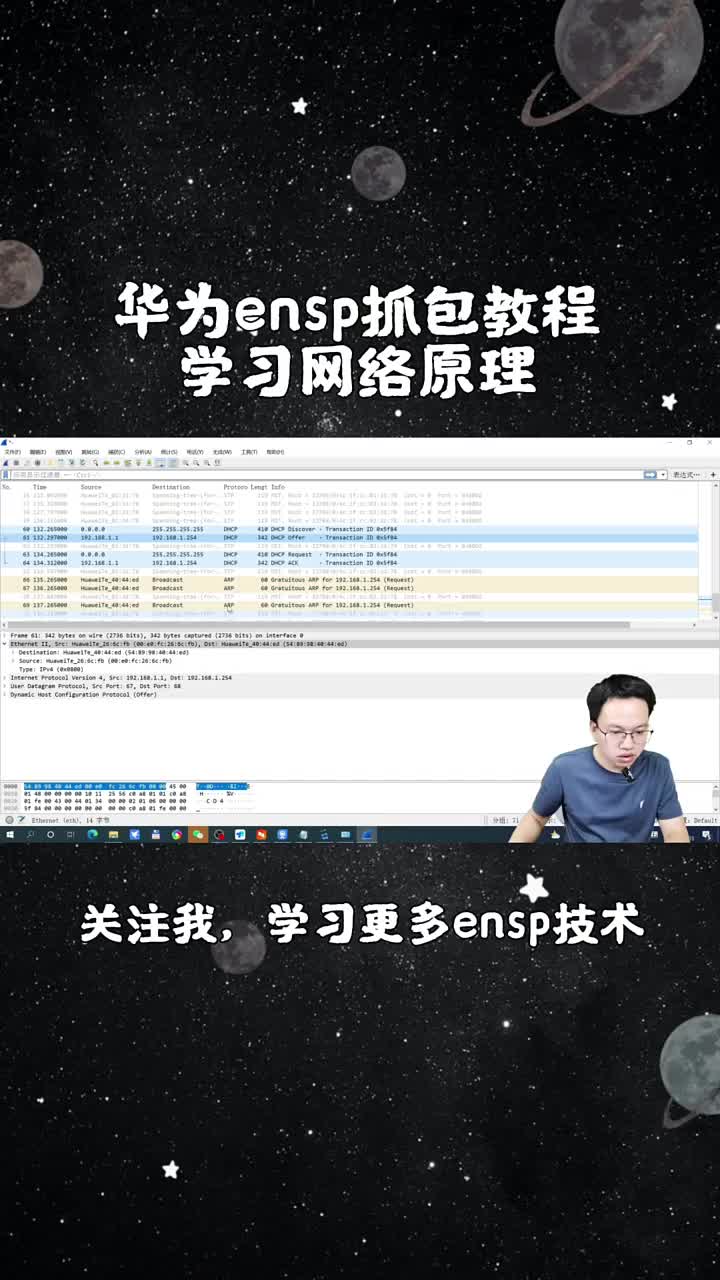
華為ensp模擬器,通過wireshark抓包分析,更容易理解網(wǎng)絡原理(下)#華為模擬器#wi#硬聲創(chuàng)作季
玩轉(zhuǎn)云企業(yè)網(wǎng)(上):為什么需要云企業(yè)網(wǎng)
企業(yè)網(wǎng)絡,什么是企業(yè)網(wǎng)絡
華為新版模擬器eNSP Lite安裝攻略

華為新版模擬器eNSP Lite

什么是eNSP?華為網(wǎng)絡仿真平臺eNSP的使用方法

華為ensp模擬器vlan配置命令
如何配置華為eNSP模擬器設(shè)備路由器的ssh登錄





 如何使用華為ensp模擬器設(shè)計實現(xiàn)企業(yè)網(wǎng)絡?
如何使用華為ensp模擬器設(shè)計實現(xiàn)企業(yè)網(wǎng)絡?
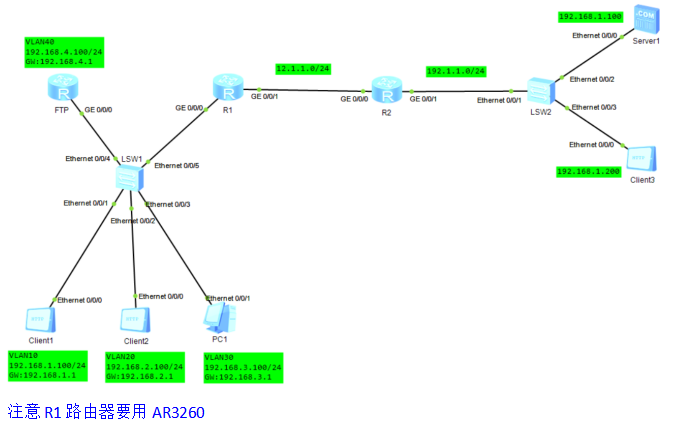

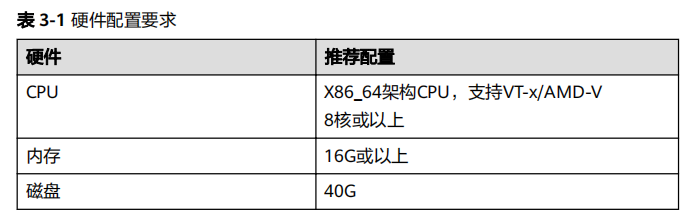










評論