內(nèi)容簡介
本文介紹在QCC5171下切換Equalizer的測試過程。
測試工具
MDE:MDE_WIN_2.8.0.37_x64
Toolkit:ADK Toolkit 1.2.13.21_x64
QACT:NULL
Bluesuite:NULL
Hardware:Qualcomm QCC5171 DEV.
Software:adk-src-1-0_qtil_standard_oem_qcc517x-qcc307x,ADK-22.3-CS-r00344.1 0.0.344.1 headset
Here we go
切換EQ的最終調(diào)用函數(shù)為:OperatorsStandardSetUCID(peq_op,0x00);
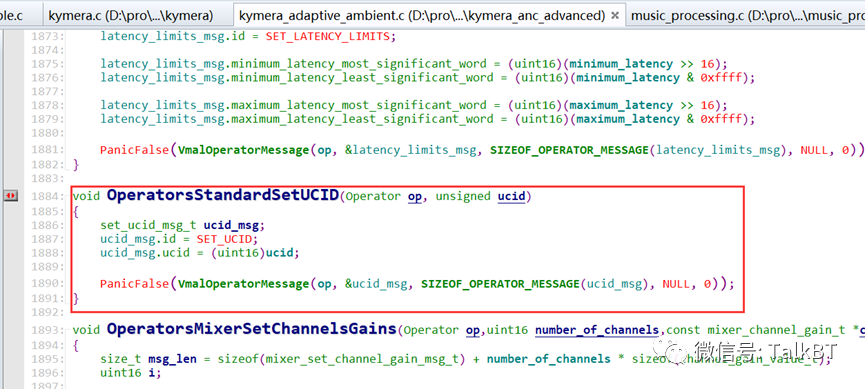
其中ucid這個參數(shù)就是這里的:
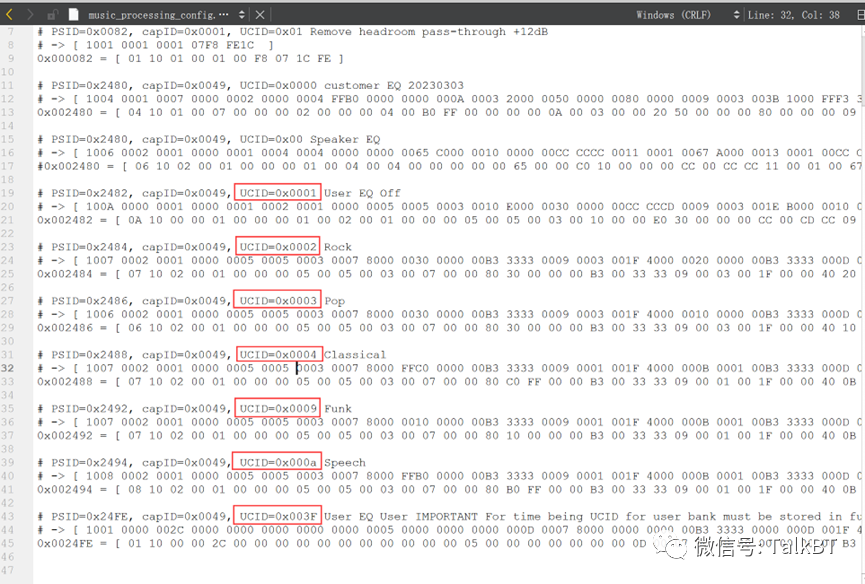
上面第一組是off,第二、三、四、五、六組為固定EQ,第七為user EQ。
設(shè)置EQ可以通過本地事件觸發(fā),也可以通過gaia,gaia就直接通過app進(jìn)入到Equalizer選項進(jìn)行設(shè)置即可。
本地事件觸發(fā)在headset_test.c中有一個測試函數(shù):
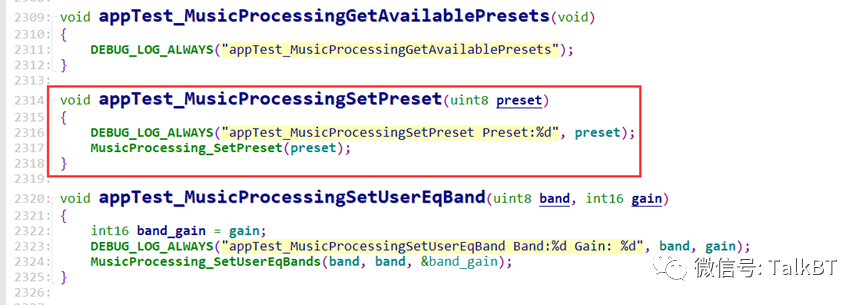
這里的參數(shù)就一個preset,就是上面截圖中的UCID,如果是User EQ則直接輸入preset=0x3f,如果是其他EQ,則輸入preset = UCID-1,比如需要選擇Rock這組,則可以直接輸入:
apps1.fw.call.appTest_MusicProcessingSetPreset(1)
實際測試下來,
通過appTest_MusicProcessingSetPreset來設(shè)置EQ,其log如下:
866.695 apps1: B0: appTest_MusicProcessingSetPresetPreset:8
866.695 apps1: B1: MusicProcessing_SetPreset 8
866.695 apps1: B2: MusicProcessing_SetPreset, sendgaia notification
866.695 apps1: B3: MusicProcessingGaiaPlugin_EqActiveChanged,new preset ID is: 8
866.695 apps1: B4:musicProcessingGaiaPlugin_EqSetChange
866.695 apps1: B5: GaiaFramework_SendNotification,feature_id 5, notification_id 1 not active on transport 48d08
866.697 apps1: B6:KYMERA_INTERNAL_USER_EQ_SELECT_EQ_BANK
866.697 apps1: B7: Kymera_SelectEqBankNow 8
866.697 apps1: B8: Kymera_SelectEqBankNow selecting8
866.785 apps1: B9:musicProcessingGaiaPlugin_MainHandler, transport 48340, pdu_id 5
866.785 apps1: BA:musicProcessingGaiaPlugin_GetUserEqSetConfiguration
866.785 apps1: BB:MusicProcessing_GetNumberOfActiveBands 5
866.785 apps1: BC:musicProcessingGaiaPlugin_GetUserEqSetConfiguration start 0 end 4 num 5 numrequested 5
866.785 apps1: BD:musicProcessingGaiaPlugin_PopulateEqBandInformation start_band 0, end_band 4
866.785 apps1: BE:musicProcessingGaiaPlugin_LoadEqParametersToPayload for band: 0
866.785 apps1: BF:musicProcessingGaiaPlugin_LoadEqParametersToPayload freq 120, q 2867, type 13,gain 180
866.785 apps1: C0:musicProcessingGaiaPlugin_LoadEqParametersToPayload for band: 1
866.785 apps1: C1:musicProcessingGaiaPlugin_LoadEqParametersToPayload freq 500, q 2867, type 13,gain 180
866.785 apps1: C2: musicProcessingGaiaPlugin_LoadEqParametersToPayloadfor band: 2
866.785 apps1: C3:musicProcessingGaiaPlugin_LoadEqParametersToPayload freq 1500, q 2867, type 13,gain 180
866.785 apps1: C4:musicProcessingGaiaPlugin_LoadEqParametersToPayload for band: 3
866.785 apps1: C5:musicProcessingGaiaPlugin_LoadEqParametersToPayload freq 5000, q 2867, type 13,gain 180
866.785 apps1: C6:musicProcessingGaiaPlugin_LoadEqParametersToPayload for band: 4
866.785 apps1: C7:musicProcessingGaiaPlugin_LoadEqParametersToPayload freq 12000, q 2867, type13, gain 180
866.785 apps1: C8: response_length 37
866.785 apps1: C9: 00 04 00 78 0b 33 0d 00
866.785 apps1: CA: b4 01 f4 0b 33 0d 00 b4
866.785 apps1: CB: 05 dc 0b 33 0d 00 b4 13
866.785 apps1: CC: 88 0b 33 0d 00 b4 2e e0
866.785 apps1: CD: 0b 33 0d 00 b4
866.788 apps1: CE:musicProcessingGaiaPlugin_PrintData, payload length is 2
866.788 apps1: CF:musicProcessingGaiaPlugin_PrintData payload[0] = 0
866.788 apps1: D0: musicProcessingGaiaPlugin_PrintDatapayload[1] = 4
如果要對設(shè)置EQ過程中做一些其他操作的話,可以參考上面的log來分析代碼。
審核編輯:劉清
-
測試
+關(guān)注
關(guān)注
8文章
5373瀏覽量
126974 -
OEM
+關(guān)注
關(guān)注
4文章
403瀏覽量
50432 -
Software
+關(guān)注
關(guān)注
0文章
25瀏覽量
11693 -
Equalizer
+關(guān)注
關(guān)注
0文章
18瀏覽量
8226
原文標(biāo)題:QCC5171 headset工程切換EQ測試
文章出處:【微信號:TalkBT,微信公眾號:藍(lán)牙】歡迎添加關(guān)注!文章轉(zhuǎn)載請注明出處。
發(fā)布評論請先 登錄
相關(guān)推薦
附加相位噪聲的測試過程是怎樣的?有什么注意事項?
用示波器測試過程中探頭電阻在故障分析中的影響
動態(tài)模型在軟件系統(tǒng)測試過程中的應(yīng)用研究
TDR測試過程靜電危害及其預(yù)防

鋰離子電池測試過程的誤差分析
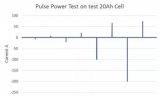
測試QCC5127的bug時穿插總結(jié)分享

在QCC5171平臺的headset工程下如何實現(xiàn)按鍵的三擊操作
防靜電ESD測試過程展示

高通Qualcomm-QCC51xx系列藍(lán)牙音頻芯片
高通LE Audio Qualcomm S5 & S3 Gen2 training
高通Qualcomm-QCC51xx系列芯片QCC5181 QCC5171
如何解決車載部品測試過程中峰值電流不足的問題?
RIGOL產(chǎn)品在材料應(yīng)力測試過程中的應(yīng)用
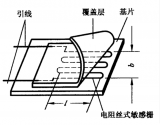




 介紹在QCC5171下切換Equalizer的測試過程
介紹在QCC5171下切換Equalizer的測試過程










評論