(4)配置WLAN業(yè)務(wù)參數(shù)。
配置SSID模版。創(chuàng)建名為ssid_pro_test1和ssid_pro_test2的SSID模版,并分別配置SSID名稱為test1和test2,具體配置如下。
[AC-wlan-view]ssid-profile name ssid_pro_test1
[AC-wlan-ssid-prof-ssid_pro_test1]ssid test1
[AC-wlan-ssid-prof-ssid_pro_test1]quit
[AC-wlan-view]ssid-profile name ssid_pro_test2
[AC-wlan-ssid-prof-ssid_pro_test2]ssid test2
[AC-wlan-ssid-prof-ssid_pro_test2]quit
配置security模版,為無(wú)線接入設(shè)置接入密碼。創(chuàng)建名為security-profile name sec_pro_test1和security-profile name sec_pro_test2的安全模版,使用wpa-wpa2的安全策略,分別配置密碼為test.1234和test.5678,具體配置如下。
[AC-wlan-view] security-profile name sec_pro_test1
[AC-wlan-sec-prof-sec_pro_test1]security wpa-wpa2 psk pass-phrase test.1234 aes
[AC-wlan-sec-prof-sec_pro_test1]quit
[AC-wlan-view] security-profile name sec_pro_test2
[AC-wlan-sec-prof-sec_pro_test2]security wpa-wpa2 psk pass-phrase test.5678 aes
[AC-wlan-sec-prof-sec_pro_test2]quit
配置VAP模版,創(chuàng)建名為vap-profile name vap_pro_test1 和vap-profile name vap_pro_test2 的VAP模版,業(yè)務(wù)數(shù)據(jù)轉(zhuǎn)發(fā)模式均設(shè)置成直接轉(zhuǎn)發(fā),配置對(duì)應(yīng)的業(yè)務(wù)vlan,并且引用SSID模版和security模版,具體配置如下。
[AC-wlan-view] vap-profile name vap_pro_test1
[AC-wlan-vap-prof-vap_pro_test1]forward-mode direct-forward
[AC-wlan-vap-prof-vap_pro_test1]service-vlan vlan-id 10
[AC-wlan-vap-prof-vap_pro_test1]security-profile sec_pro_test1
[AC-wlan-vap-prof-vap_pro_test1]ssid-profile ssid_pro_test1
[AC-wlan-vap-prof-vap_pro_test1]quit
[AC-wlan-view]vap-profile name vap_pro_test2
[AC-wlan-vap-prof-vap_pro_test2]forward-mode direct-forward
[AC-wlan-vap-prof-vap_pro_test2]service-vlan vlan-id 20
[AC-wlan-vap-prof-vap_pro_test2]security-profile sec_pro_test2
[AC-wlan-vap-prof-vap_pro_test2]ssid-profile ssid_pro_test2
[AC-wlan-vap-prof-vap_pro_test2]quit
配置AP組引用域管理模板和VAP模板,AP組ap_group_test1引用VAP模板vap_pro_test1,AP上射頻0和射頻1都使用VAP模板的配置;AP組ap_group_test2引用VAP模板vap_pro_test2,AP上射頻0和射頻1都使用VAP模板的配置,具體配置如下。
[AC-wlan-view]ap-group name ap_group_test1
[AC-wlan-ap-group-ap_group_test1]vap-profile vap_pro_test1 wlan 1 radio 0
[AC-wlan-ap-group-ap_group_test1]vap-profile vap_pro_test1 wlan 2 radio 1
[AC-wlan-ap-group-ap_group_test1]regulatory-domain-profile china
[AC-wlan-ap-group-ap_group_test1]quit
[AC-wlan-view] ap-group name ap_group_test2
[AC-wlan-ap-group-ap_group_test2]vap-profile vap_pro_test2 wlan 1 radio 0
[AC-wlan-ap-group-ap_group_test2]vap-profile vap_pro_test2 wlan 2 radio 1
[AC-wlan-ap-group-ap_group_test2]regulatory-domain-profile china
[AC-wlan-ap-group-ap_group_test2]quit
通過(guò)上述配置后,AP就可以發(fā)出信號(hào),如下圖所示,其中紫色代表5G頻段,藍(lán)色代表2.4G頻段。
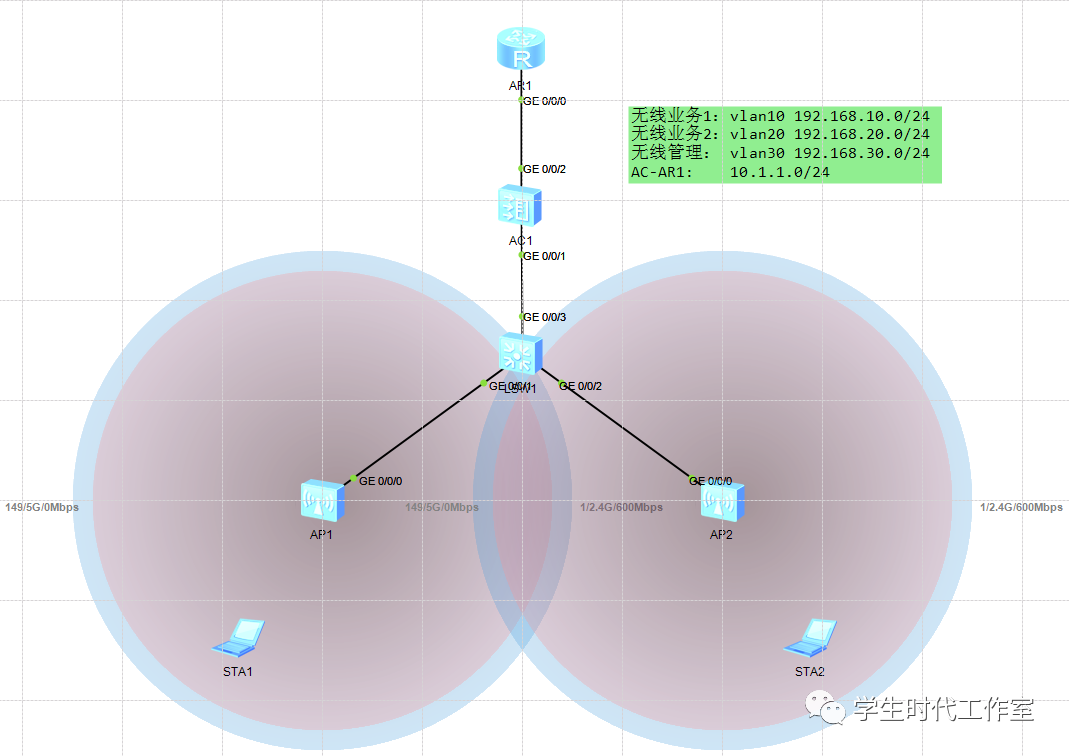
(5)配置路由。
完成AP的認(rèn)證上線和AC下發(fā)業(yè)務(wù)后,我們需要打通整個(gè)網(wǎng)絡(luò),實(shí)現(xiàn)AC與AR1的互聯(lián)互通,具體配置如下。
AC的具體配置:
[AC]vlan 40
[AC]int g0/0/2
[AC-GigabitEthernet0/0/2]port link-type access
[AC-GigabitEthernet0/0/2]port default vlan 40
[AC-GigabitEthernet0/0/2]q
[AC]int Vlanif 40
[AC-Vlanif40]ip address 192.168.40.1 24
[AC-Vlanif40]quit
[AC]ip route-static 0.0.0.0 0.0.0.0 192.168.40.2
AR1的具體配置:
[Huawei]sysname AR1
[AR1]int GigabitEthernet 0/0/0
[AR1-GigabitEthernet0/0/0]ip address 192.168.40.2 24
[AR1-GigabitEthernet0/0/0]quit
[AR1]int LoopBack 0
[AR1-LoopBack0]ip address 100.100.100.100 32
[AR1-LoopBack0]quit
[AR1]ip route-static 192.168.10.0 24 192.168.40.1
[AR1]ip route-static 192.168.20.0 24 192.168.40.1
在上述配置中,我們創(chuàng)建了一個(gè)loopback0作為測(cè)試地址,使用靜態(tài)路由打通AC與AR1之間的通信,配置完成后,STA就可以ping通AR1上的loopback0地址。
1.3 結(jié)果驗(yàn)證
1.3.1 查看VAP的狀態(tài)
WLAN業(yè)務(wù)配置會(huì)自動(dòng)下發(fā)給AP,配置完成后,通過(guò)執(zhí)行命令display vap ssid +具體ssid,查看如下信息,當(dāng)“Status”項(xiàng)顯示為“ON”時(shí),表示AP對(duì)應(yīng)的射頻上的VAP已創(chuàng)建成功,如下圖所示。

1.3.2 連接無(wú)線終端
點(diǎn)擊STA1,可以看到此時(shí)Vap列表中有兩個(gè)SSID都是test1的無(wú)線信號(hào),其中信道1是2.4G的無(wú)線頻段,信道149是5G的無(wú)線頻段。

隨便點(diǎn)擊其中一個(gè)ssid,提示輸入密碼,這里輸入我們創(chuàng)建的test1的密碼test.1234,點(diǎn)擊確定,Vap狀態(tài)就會(huì)從正在獲取IP轉(zhuǎn)變成已連接的狀態(tài)。

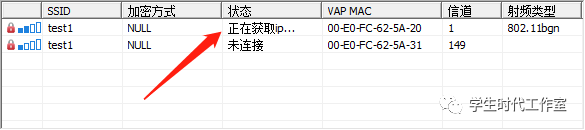

狀態(tài)顯示已連接后,STA設(shè)備與AP之間會(huì)出現(xiàn)類似WIFI信號(hào)的連接,此時(shí)在STA的命令行中輸入ipconfig,會(huì)顯示STA獲取到的IP地址。
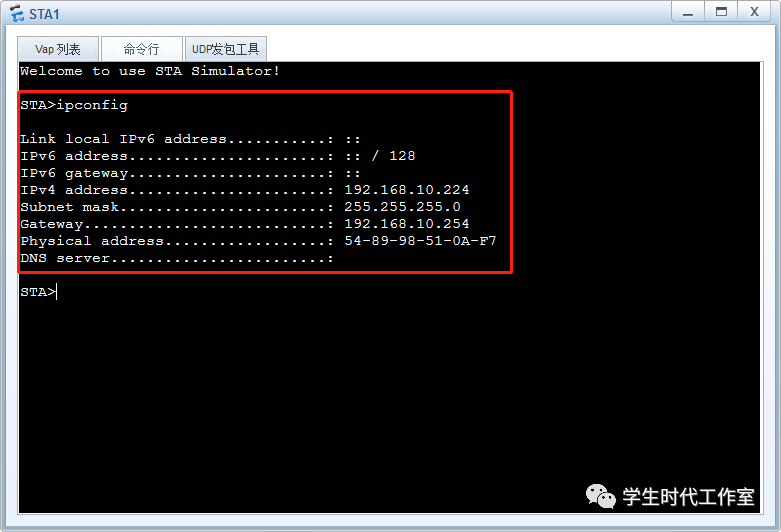

兩臺(tái)STA設(shè)備之間可以互相ping通,并且可以ping通AR1上的測(cè)試地址,如下圖所示。

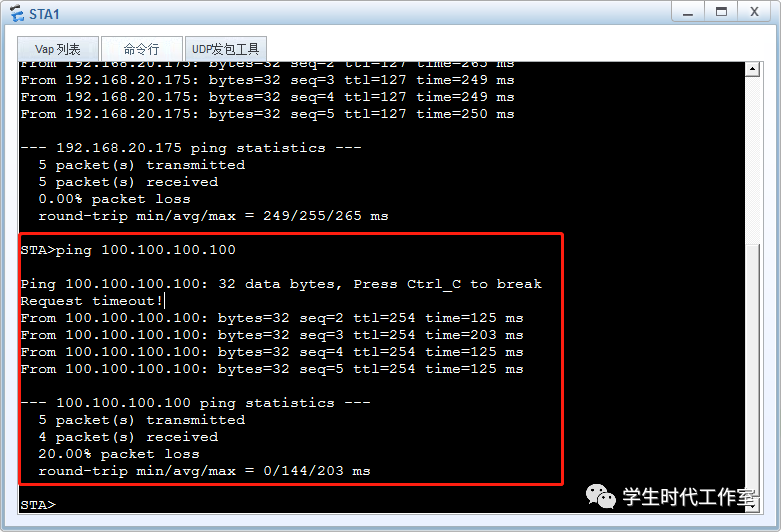
2. 二層旁掛
二層旁掛與二層直連的不同點(diǎn)在于AC的位置不一樣,如下圖所示,AC通過(guò)掛載在交換機(jī)上為AP下發(fā)業(yè)務(wù)。二層旁掛模式下AC的整體配置基本與二層直連模式的AC配置相同。

如果是采取二層旁掛的組網(wǎng)模式,我個(gè)人是喜歡將IP網(wǎng)關(guān)以及地址池配置在交換機(jī)上,通過(guò)交換機(jī)來(lái)實(shí)現(xiàn)IP下發(fā)和路由轉(zhuǎn)發(fā)的作用,而AC純粹作無(wú)線業(yè)務(wù)數(shù)據(jù)下發(fā)用,以此來(lái)減輕AC的壓力。因?yàn)楸疚闹饕墙榻BWLAN二層組網(wǎng)上AC的配置,所以二層旁掛模式下路由的處理以及配置這里不做展開(kāi)介紹,有興趣的童鞋可以自行進(jìn)行配置,下一篇文章我們將介紹WLAN技術(shù)的三層組網(wǎng)模式。
-
WLAN
+關(guān)注
關(guān)注
2文章
658瀏覽量
73154 -
AC
+關(guān)注
關(guān)注
1文章
588瀏覽量
84415 -
Mac
+關(guān)注
關(guān)注
0文章
1108瀏覽量
51563 -
數(shù)據(jù)傳送
+關(guān)注
關(guān)注
0文章
15瀏覽量
8368
發(fā)布評(píng)論請(qǐng)先 登錄
相關(guān)推薦
網(wǎng)絡(luò)互連與二層交換
二層交換機(jī),三層交換機(jī),四層交換機(jī)的區(qū)別
二層,三層,四層交換機(jī)的區(qū)別
HCIE復(fù)習(xí)資料第一章 二層技術(shù)
二層交換機(jī)原理和工作流程
淺談二層交換機(jī)與三層交換機(jī)的組網(wǎng)性能比較
IPv4和IPv6二層轉(zhuǎn)發(fā)技術(shù)的詳細(xì)資料介紹
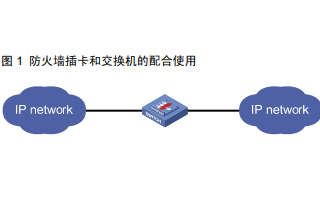
二層、三層、 四層交換機(jī)的區(qū)別
WLAN物理層關(guān)鍵通信技術(shù)

eNSP入門之無(wú)線WLAN技術(shù)(二層組網(wǎng))1
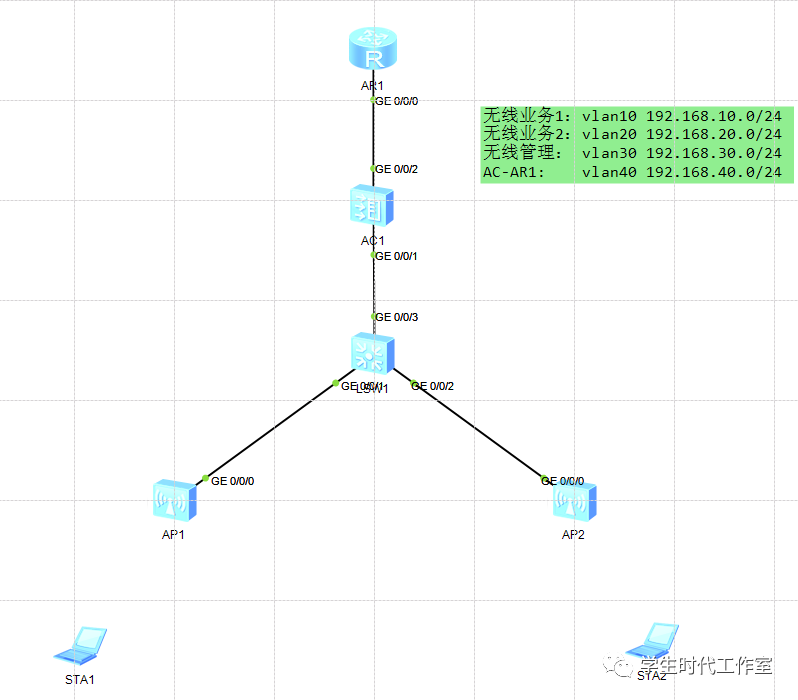




 eNSP入門之無(wú)線WLAN技術(shù)(二層組網(wǎng))2
eNSP入門之無(wú)線WLAN技術(shù)(二層組網(wǎng))2
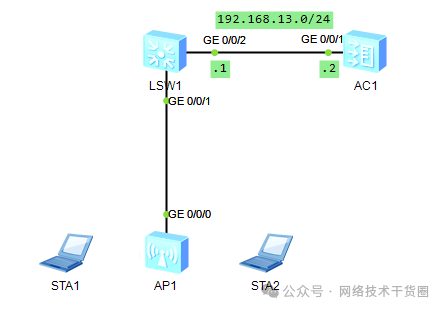










評(píng)論