Python的美麗在于它的簡潔性。
不僅因為Python的語法優雅,還因為它有許多設計良好的內置模塊,能夠高效地實現常見功能。
itertools模塊就是一個很好的例子,它為我們提供了許多強大的工具,可以在更短的代碼中操作Python的可迭代對象。
用更少的代碼實現更多的功能,這就是你可以從itertools模塊中獲得的好處。讓我們從本文中了解一下。
1、itertools.product(): 避免嵌套循環的巧妙方法
當程序變得越來越復雜時,你可能需要編寫嵌套循環。同時,你的Python代碼將變得丑陋和難以閱讀:
list_a = [1, 2020, 70] list_b = [2, 4, 7, 2000] list_c = [3, 70, 7] for a in list_a: for b in list_b: for c in list_c: if a + b + c == 2077: print(a, b, c) # 70 2000 7
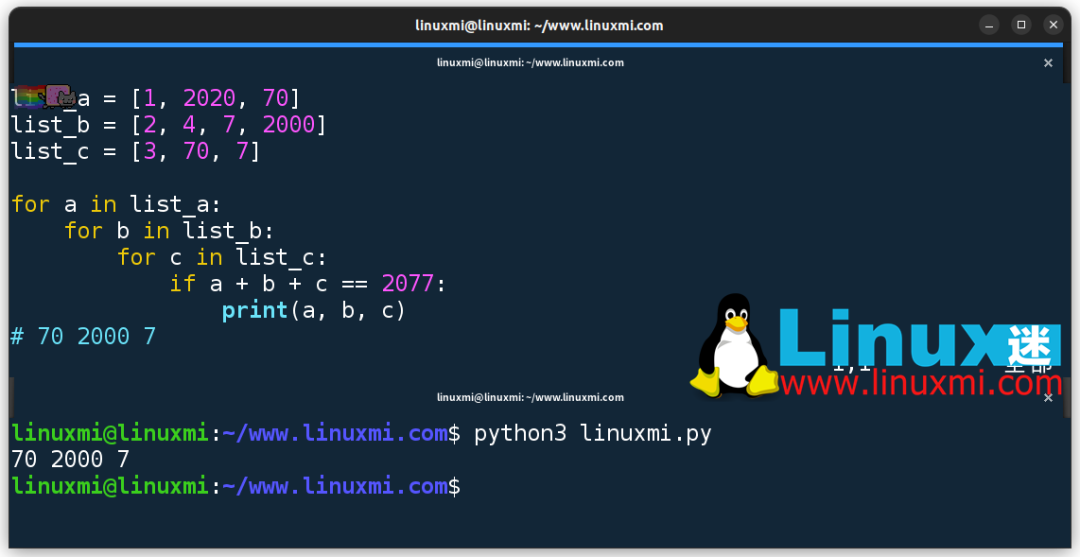
如何使上述代碼再次具有 Python 風格?
那 itertools.product() 函數就是你的朋友:
from itertools import product
list_a = [1, 2020, 70]
list_b = [2, 4, 7, 2000]
list_c = [3, 70, 7]
for a, b, c in product(list_a, list_b, list_c):
if a + b + c == 2077:
print(a, b, c)
# 70 2000 7
如上所示,它返回輸入可迭代對象的笛卡爾積,幫助我們將三個嵌套的for循環合并為一個。
2、itertools.compress(): 過濾數據的便捷方式
我們可以通過一個或多個循環來篩選列表中的項。
但有時候,我們可能不需要編寫任何循環。因為有一個名為itertools.compress()的函數。
itertools.compress()函數返回一個迭代器,根據相應的布爾掩碼對可迭代對象進行過濾。
例如,以下代碼使用itertools.compress()函數選擇出真正的領導者:
import itertools leaders = ['Yang', 'Elon', 'Tim', 'Tom', 'Mark'] selector = [1, 1, 0, 0, 0] print(list(itertools.compress(leaders, selector))) # ['Yang', 'Elon']
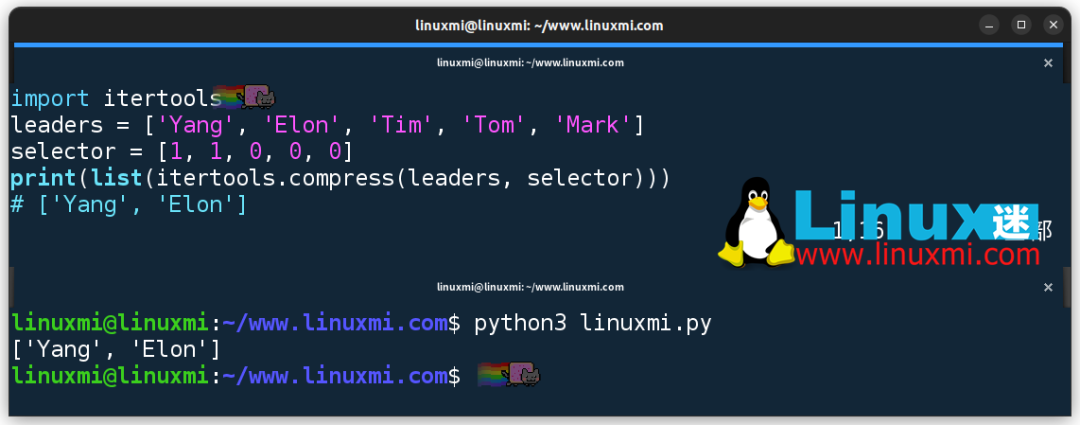
第二個參數selector作為掩碼起作用,我們也可以這樣定義它:
selector = [True, True, False, False, False]
3、itertools.groupby(): 對可迭代對象進行分組
itertools.groupby()函數是一種方便的方式,用于將可迭代對象中相鄰的重復項進行分組。
例如,我們可以將一個長字符串進行分組,如下所示:
from itertools import groupby
for key, group in groupby('LinnuxmiMi'):
print(key, list(group))
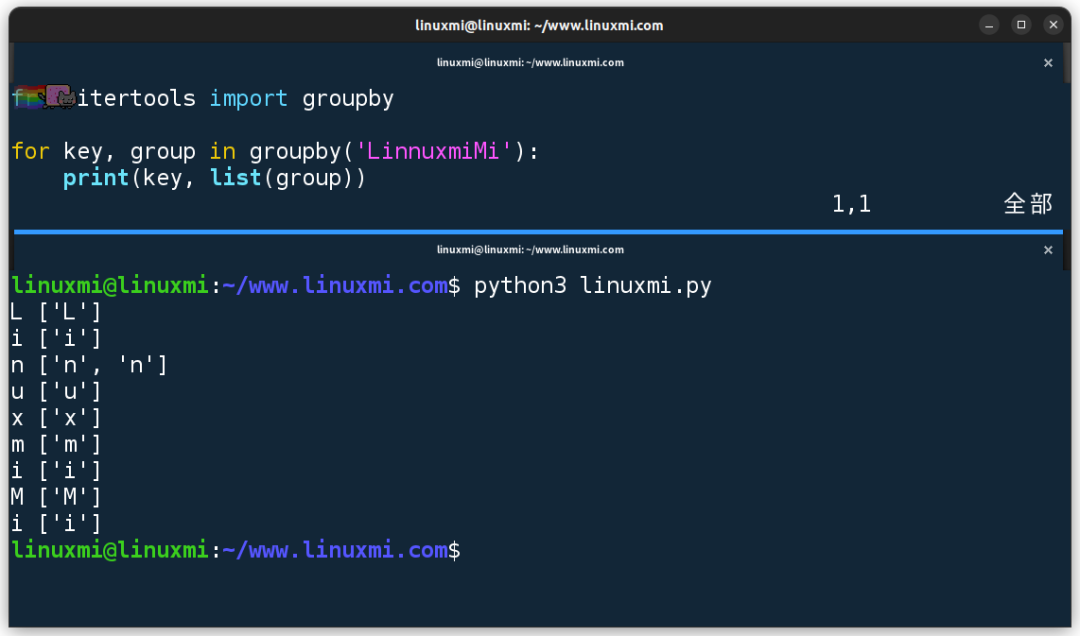
此外,我們可以利用它的第二個參數告訴groupby()函數如何確定兩個項是否相同:
from itertools import groupby
for key, group in groupby('LinnuxmiMi', lambda x: x.upper()):
print(key, list(group))
4、itertools.combinations(): 從可迭代對象中獲取給定長度的所有組合
對于初學者來說,編寫一個無 bug 的函數來獲取列表的所有可能組合可能需要一些時間。
事實上,如果她了解 itertools.combinations() 函數,她可以很容易地實現:
import itertools
author = ['L', 'i', 'n', 'u', 'x']
result = itertools.combinations(author, 2)
for a in result:
print(a)
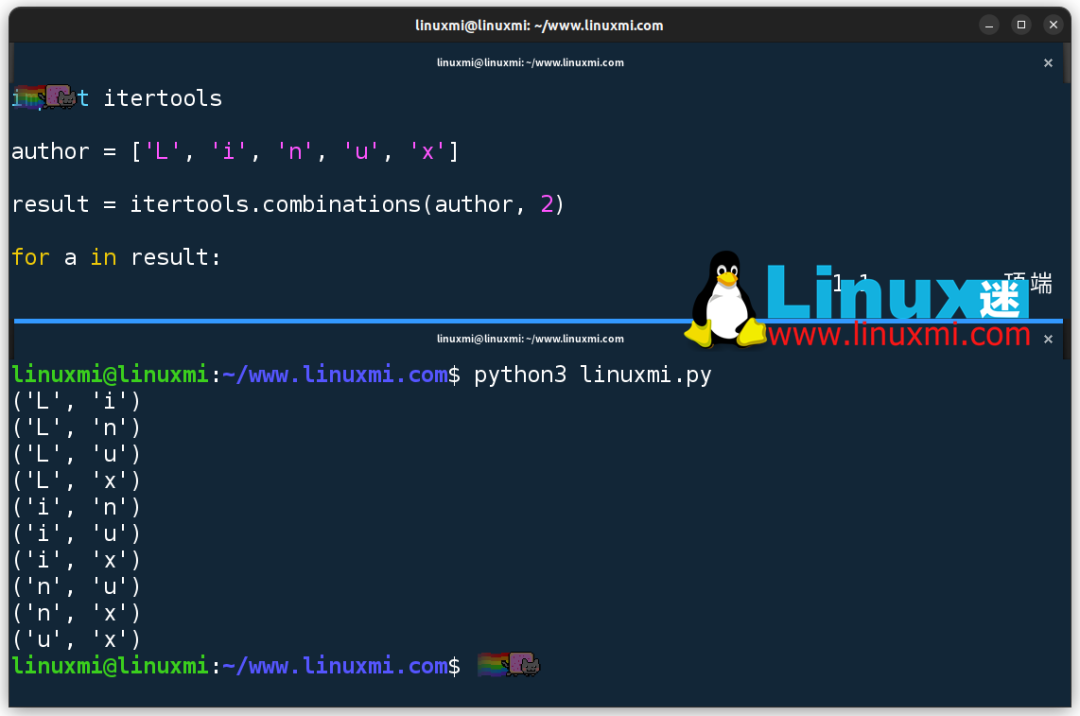
如上所示,itertools.combinations()函數有兩個參數,一個是原始可迭代對象,另一個是函數生成的子序列的長度。
5、itertools.permutations(): 從可迭代對象中獲取給定長度的所有排列
既然有一個函數可以獲取所有組合,當然也有另一個名為itertools.permutations的函數來獲取所有可能的排列:
import itertools
author = ['Y', 'a', 'n', 'g']
result = itertools.permutations(author, 2)
for x in result:
print(x)
# ('Y', 'a')
# ('Y', 'n')
# ('Y', 'g')
# ('a', 'Y')
# ('a', 'n')
# ('a', 'g')
# ('n', 'Y')
# ('n', 'a')
# ('n', 'g')
# ('g', 'Y')
# ('g', 'a')
# ('g', 'n')
如上所示,itertools.permutations()函數的用法與itertools.combinations()類似。唯一的區別在于它們的結果。
6、itertools.accumulate(): 從可迭代對象生成累積的項
基于可迭代對象獲取一系列累積值是一種常見需求。借助itertools.accumulate()函數的幫助,我們無需編寫任何循環即可實現。
import itertools import operator nums = [1, 2, 3, 4, 5] print(list(itertools.accumulate(nums, operator.mul))) # [1, 2, 6, 24, 120]如果我們不想使用operator.mul,上述程序可以改寫如下:
import itertools nums = [1, 2, 3, 4, 5] print(list(itertools.accumulate(nums, lambda a, b: a * b))) # [1, 2, 6, 24, 120]
7、itertools.repeat(), itertools.cycle(), itertools.count(): 生成無限迭代對象
在某些情況下,我們需要獲得無限迭代。有 3 個有用的功能:
itertools.repeat():重復生成相同的項
例如,我們可以得到三個相同的“Yang”,如下所示:
import itertools
print(list(itertools.repeat('Yang', 3)))
# ['Yang', 'Yang', 'Yang']
itertools.cycle(): 通過循環獲得無限迭代器
itertools.cycle函數將不會停止,直到我們跳出循環:
import itertools
count = 0
for c in itertools.cycle('Yang'):
if count >= 12:
break
else:
print(c, end=',')
count += 1
# Y,a,n,g,Y,a,n,g,Y,a,n,g,
itertools.count(): 生成一個無限的數字序列 如果我們只需要數字,可以使用itertools.count函數:
import itertools
for i in itertools.count(0, 2):
if i == 20:
break
else:
print(i, end=" ")
# 0 2 4 6 8 10 12 14 16 18
如上所示,它的第一個參數是起始數字,第二個參數是步長。
8、itertools.pairwise(): 輕松獲取成對的元組
自從Python 3.10版本開始,itertools模塊新增了一個名為pairwise的函數。它是一個簡潔而方便的工具,用于從可迭代對象中生成連續的重疊對。
import itertools
letters = ['a', 'b', 'c', 'd', 'e']
result = itertools.pairwise(letters)
print(list(result))
# [('a', 'b'), ('b', 'c'), ('c', 'd'), ('d', 'e')]
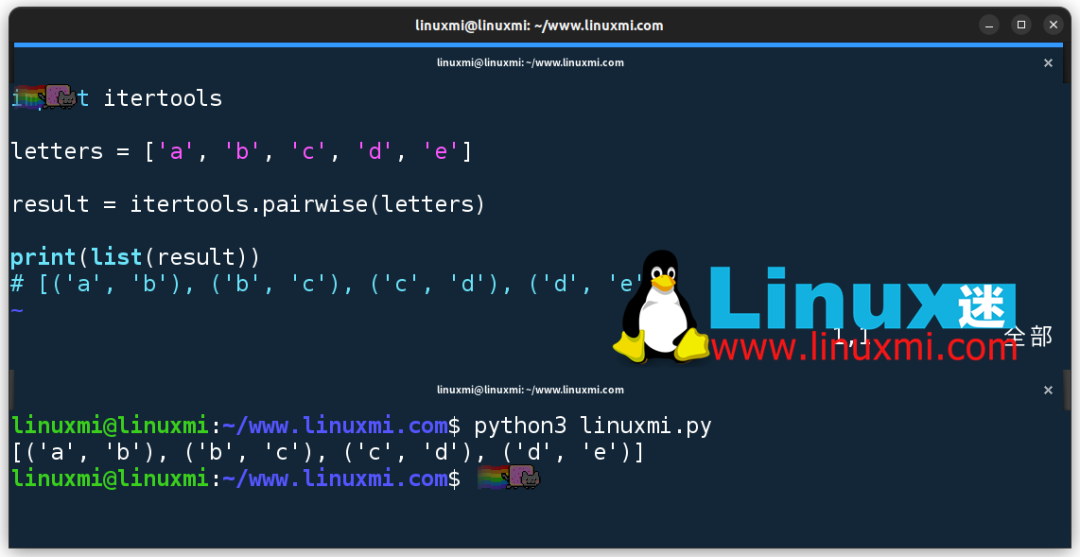
9、itertools.takewhile(): 以不同的方式過濾元素
itertools.takewhile()返回一個迭代器,只要給定的謂詞函數評估為True,就會從可迭代對象中生成元素。
import itertools nums = [1, 61, 7, 9, 2077] print(list(itertools.takewhile(lambda x: x < 100, nums))) # [1, 61, 7, 9]該函數與內置的filter()函數不同。
filter函數將遍歷整個列表:
nums = [1, 61, 7, 9, 2077] print(list(filter(lambda x: x < 10, nums))) # [1, 7, 9]然而,itertools.takewhile函數如其名稱所示,當評估函數為False時會停止迭代:
import itertools nums = [1, 61, 7, 9, 2077] print(list(itertools.takewhile(lambda x: x < 10, nums))) # [1]
10、itertools.dropwhile(): itertools.takewhile的反向操作
這個函數似乎是前面那個函數的相反思路。
itertools.takewhile()函數在謂詞函數為True時返回可迭代對象的元素,而itertools.dropwhile()函數在謂詞函數為True時丟棄可迭代對象的元素,然后返回剩下的元素。
import itertools nums = [1, 61, 7, 9, 2077] print(list(itertools.dropwhile(lambda x: x < 100, nums))) # [2077]
審核編輯:湯梓紅
-
Linux
+關注
關注
87文章
11326瀏覽量
209961 -
函數
+關注
關注
3文章
4341瀏覽量
62800 -
代碼
+關注
關注
30文章
4808瀏覽量
68812 -
python
+關注
關注
56文章
4801瀏覽量
84860
原文標題:10 個 Python Itertools,讓你的代碼如虎添翼
文章出處:【微信號:Linux迷,微信公眾號:Linux迷】歡迎添加關注!文章轉載請注明出處。
發布評論請先 登錄
相關推薦




 10個Python Itertools,讓你的代碼如虎添翼
10個Python Itertools,讓你的代碼如虎添翼
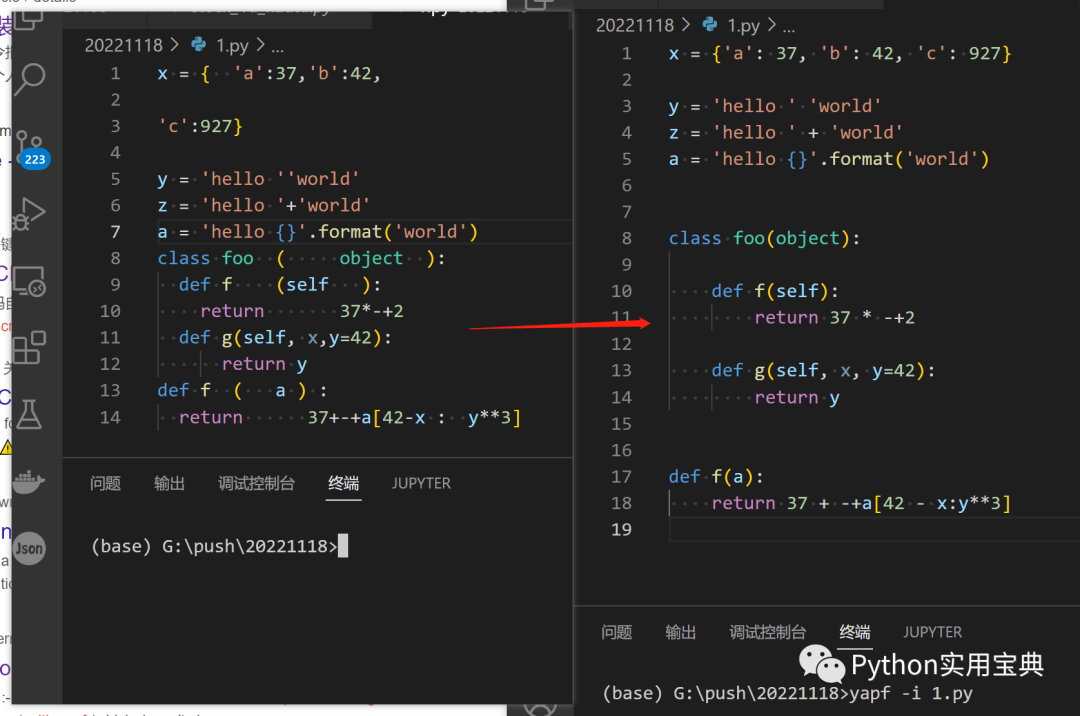










評論