C#是由C和C++衍生出來的一種安全的、穩定的、簡單的、優雅的面向對象編程語言,它綜合了 VB簡單的可視化操作和 C++的高運行效率,成為支持成為 .NET 開發的首選語言。作為人工智能開發人員,如果你希望在 C# 中使用OpenVINO,OpenVINO C# API將是你的首選。OpenVINO C# API提供了NuGet程序包,實現在 C# 中一站式安裝與使用OpenVINO。

OpenVINO C# API 項目地址(復制到瀏覽器打開)
https://github.com/guojin-yan/OpenVINO-CSharp-API
OpenVINO C# API 基于 OpenVINOC++ API 研發,下表展示了C#與C++ API的對應關系:
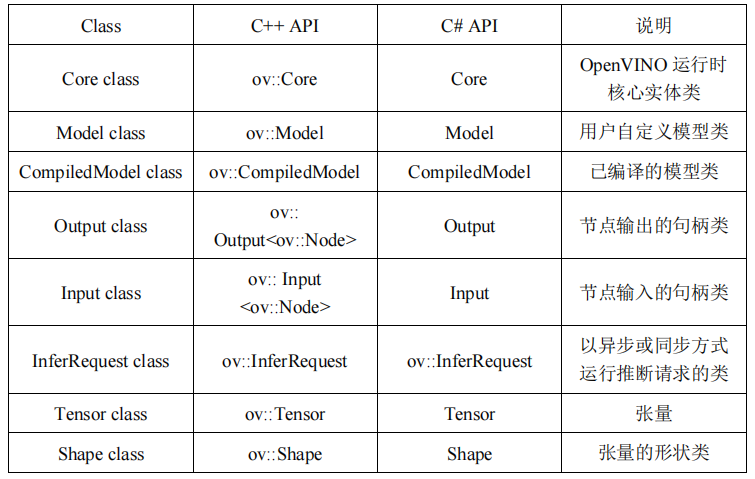
本文根據 AI 模型部署的典型步驟,演示 OpenVINO C# API 使用方式,并跟 C++ API 做對比。
01
安裝 OpenVINO C# API
OpenVINO C# API支持NuGet程序包安裝方式,這與 OpenVINO C++ 庫的安裝過程相比,更加簡單。如果使用 Visual Studio 開發 AI 項目,則可以通過NuGet程序包管理功能直接安裝即可,如下圖所示:
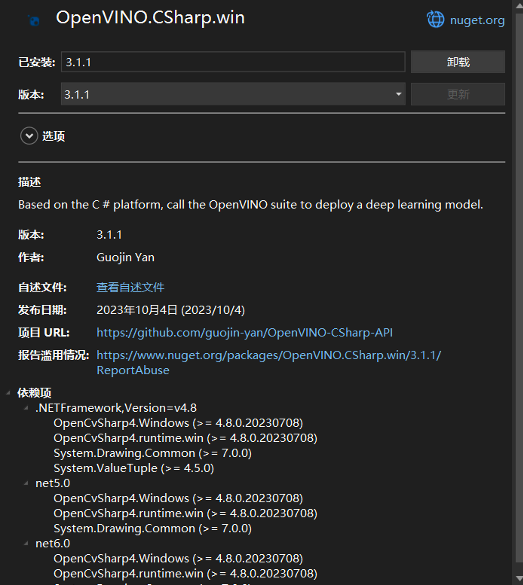
如果通過 dotnet 命令方式安裝,通過下面語句進行安裝即可:
dotnet add package OpenVINO.CSharp.win
02
導入程序集
OpenVINO C# API程序集全部在 CSharp 命名空間下,因此若要使用OpenVINO C# API,需要先引入命名空間:
using OpenVinoSharp;
03
初始化 OpenVINO運行時
Core 類代表一個 OpenVINO 運行時核心實體,后續的讀取模型、加載模型等方法都需要通過Core類進行創建,在封裝 C# API時,為了與C++ API對應,也對Core類進行了封裝,并封裝了與C++ API中對應的方法。
在 C# 中的初始化方式:
Core core = new Core();
在 C++ 中的初始化方式:
ov::Core core;
04
加載并獲取模型信息
4.1 加載模型
OpenVINO2022.1 版本更新之后,加載模型是使用下面的API方法:
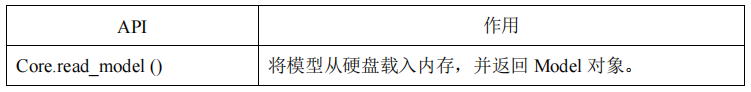
在 C# 中加載模型的方式:
Model model = core.read_model(model_path);
在 C++ 中的初始化方式:
std::shared_ptr model = core.read_model(model_path);
4.2 獲取模型信息
通過Core.read_model () 方法獲得的Model對象和通過Core.compile_model () 方法獲得的CompiledModel對象,都支持直接訪問屬性獲取輸入與輸出層信息。以 Model 對象獲取模型信息為例,下面是所使用的API方法:
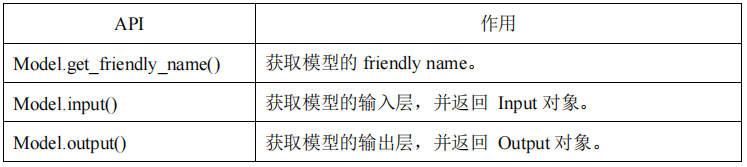
Input/Output主要是封裝了模型網絡層,可以通過下面API實現獲取模型的詳細信息:
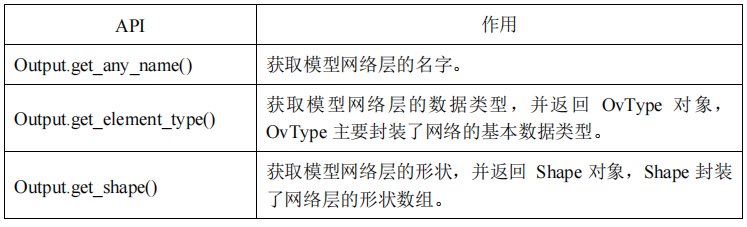
在C#中通過下方代碼,可以直接獲取模型的輸入、輸入層以及模型的 friendly name:
string model_name = model.get_friendly_name();
Input input = model.input();
Output output = model.output();
然后將模型具體信息打印到控制臺頁面:
Console.WriteLine("Model name: {0}", model_name);
Console.WriteLine("/------- [In] -------/");
Console.WriteLine("Input name: {0}", input.get_any_name());
Console.WriteLine("Input type: {0}", input.get_element_type().to_string());
Console.WriteLine("Input shape: {0}", input.get_shape().to_string());
Console.WriteLine("/------- [Out] -------/");
Console.WriteLine("Output name: {0}", output.get_any_name());
Console.WriteLine("Output type: {0}", output.get_element_type().to_string());
Console.WriteLine("Output shape: {0}", output.get_shape().to_string());
獲取模型網絡層信息如下:
Model name: torch_jit
/------- [In] -------/
Input name: data
Input type: float
Input shape: [1,3,224,224]
/------- [Out] -------/
Output name: prob
Output type: float
Output shape: [1,1000]
同樣的輸出信息,我們使用C++ API實現如下:
std::cout << "Model name: " << model->get_friendly_name() << std::endl;
ov::Output input = model->input();
std::cout << "/------- [In] -------/" << std::endl;
std::cout << "Input name: " << input.get_any_name() << std::endl;
std::cout << "Input type: " << input.get_element_type().c_type_string() << std::endl;
std::cout << "Input shape: " << input.get_shape().to_string() << std::endl;
ov::Output output = model->output();
std::cout << "/------- [Out] -------/" << std::endl;
std::cout << "Output name: " << output.get_any_name() << std::endl;
std::cout << "Output type: " << output.get_element_type().c_type_string() << std::endl;
std::cout<"Outputshape:"<std::endl;
05
編譯模型并創建推理請求
在讀取本地模型后,調用模型編譯方法將模型編譯為可以在目標設備上執行的compile_model對象,并通過該對象創建用于推斷已編譯模型的推斷請求對象。下面是所使用的API方法:
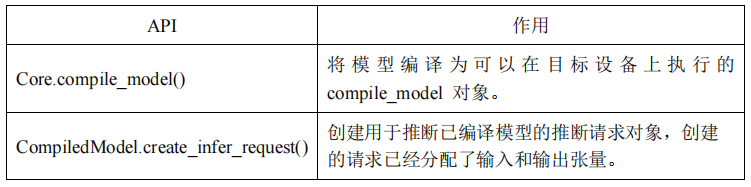
在C#中編譯模型并創建推理請求的方式:
CompiledModel compiled_model = core.compile_model(model, "AUTO");
InferRequest infer_request = compiled_model.create_infer_request();
使用 C++ API 中編譯模型并創建推理請求的方式:
CompiledModel compiled_model = core.compile_model(model, "AUTO");
InferRequest infer_request = compiled_model.create_infer_request();
06
張量 Tensor
6.1 張量的獲取與設置
在創建推理請求后,系統會自動創建和分配輸入和輸出的張量,張量可以通過 InferRequest對象獲得,并且可以自定義張量并加載到模型指定節點;可以根據張量的輸入輸出序號、名稱以及模型節點 Node 對象獲取和設置,主要 C# API如下:
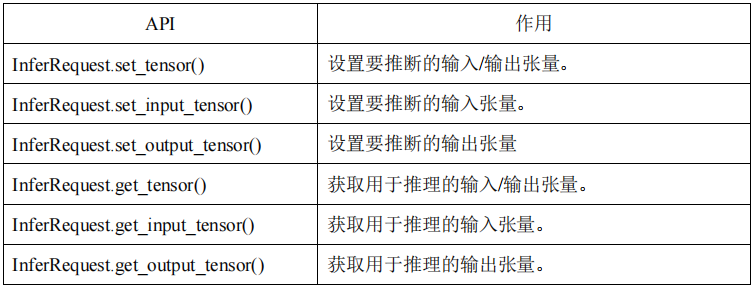
6.2 張量的信息獲取與設置
張量中主要包含的信息有張量的形狀 (Shape) 、張量的數據格式 (OvType-> element.Type) 以及張量中的內存數據。可以通過以下 API 方法操作張量的參數:
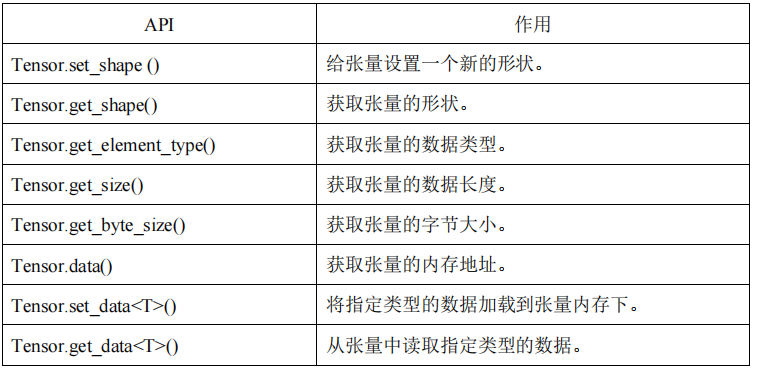
以上方法是對張量的一些基礎操作,除了 set_data、get_data 是 OpenVINO C# API 獨有的,其他接口都與 C++API 一致。
07
加載推理數據
7.1 獲取輸入張量
對于單輸入的模型可以直接通過 get_input_tensor() 方法獲得,并調用 Tensor 的相關方法獲取 Tensor 的相關信息,C# 代碼如下所示:
Tensor input_tensor = infer_request.get_input_tensor();
Console.WriteLine("/------- [Input tensor] -------/");
Console.WriteLine("Input tensor type: {0}", input_tensor.get_element_type().to_string());
Console.WriteLine("Input tensor shape: {0}", input_tensor.get_shape().to_string());
Console.WriteLine("Input tensor size: {0}", input_tensor.get_size());
獲取輸出結果為:
/------- [Input tensor] -------/
Input tensor type: f32
Input tensor shape: Shape : {1, 3, 224, 224}
Input tensor size: 150528
對于上述的同樣輸出內容,我們也可以通過 C++ API實現,C++代碼如下:
ov::Tensor input_tensor = infer_request.get_input_tensor();
std::cout << "/------- [Input tensor] -------/" << std::endl;
std::cout << "Input tensor type: " << input_tensor.get_element_type().c_type_string() << std::endl;
std::cout << "Input tensor shape: " << input_tensor.get_shape().to_string() << std::endl;
std::cout << "Input tensor size: " << input_tensor.get_size() << std::endl;
7.2 添加推理數據
這一步主要是將處理好的圖片數據加載到 Tensor 數據內存中, OpenVINO 的 API 中提供了訪問內存地址的接口,可以獲取數據內存首地址,不過為了更好的加載推理數據,我們此處封裝了 set_data
Mat input_mat = new Mat();
Shape input_shape = input_tensor.get_shape();
long channels = input_shape[1];
long height = input_shape[2];
long width = input_shape[3];
float[] input_data = new float[channels * height * width];
Marshal.Copy(input_mat.Ptr(0), input_data, 0, input_data.Length);
input_tensor.set_data(input_data);
下面是在 C++ 中實現上述功能的代碼:
cv::Mat input_mat;
float* input_data = input_tensor.data<float>();
ov::Shape input_shape = input_tensor.get_shape();
size_t channels = input_shape[1];
size_t height = input_shape[2];
size_t width = input_shape[3];
for (size_t c = 0; c < channels; ++c) {
for (size_t h = 0; h < height; ++h) {
for (size_t w = 0; w < width; ++w) {
input_data[c * height * width + h * width + w] = input_mat.atfloat , 3>>(h, w)[c];
}
}
}
08
模型推理
在加載完推理數據后,就可以調用模型推理的 API 方法推理當前數據,主要使用到的 API 方法為:
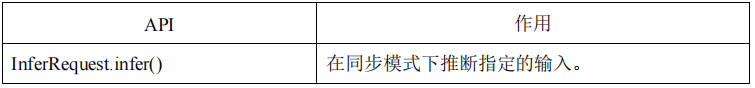
調用該方法也較為簡單,只需要調用該 API 接口即可,在 C# 中的代碼為:
infer_request.infer();
C++ 中的代碼與 C++ 中一致。
09
獲取推理結果
對于單輸出的模型可以直接通過 get_output_tensor() 方法獲得,并調用 Tensor 的相關方法獲取 Tensor 的相關信息,C#代碼如下所示:
Tensor output_tensor = infer_request.get_output_tensor();
Console.WriteLine("/------- [Output tensor] -------/");
Console.WriteLine("Output tensor type: {0}", output_tensor.get_element_type().to_string());
Console.WriteLine("Output tensor shape: {0}", output_tensor.get_shape().to_string());
Console.WriteLine("Output tensor size: {0}", output_tensor.get_size());
獲取輸出 output_tensor 信息為:
/------- [Output tensor] -------/
Output tensor type: f32
Output tensor shape: Shape : {1, 1000}
Output tensor size: 1000
對于輸出 Tensor,我們只需要讀取輸出內存上的數據即可,此處我們封裝了 get_data
float[] result = output_tensor.get_data<float>(1000);
同樣獲取推理結果,在 C++ 中的代碼為:
const float* output_data = output_tensor.data<const float>();
float result[1000];
for (int i = 0; i < 1000; ++i) {
result[i] = *output_data;
output_data++;
}
在獲取結果后,后續的處理需要根據模型的輸出類型做相應的處理。
10
釋放分配的內存
由于 C# 在封裝時采用的 C API接口實現的,因此在 C# 中會產生較多的非托管內存,若該對象出現循環重復創建,會導致過多的內存未釋放導致內存泄漏,因此對于臨時創建的對象在使用后要即使銷毀,銷毀方式也較為簡單,只需要調用對象的 dispose() 方法即可。
output_tensor.dispose();
input_shape.dispose();
infer_request.dispose();
compiled_model.dispose();
input.dispose();
output.dispose();
model.dispose();
core.dispose();
11
Yolov8 分類模型示例
下面代碼展示了 Yolov8 分類模型使用 OpenVINO C# API API 方法部署模型的完整代碼:
using OpenCvSharp;
using OpenCvSharp.Dnn;
using OpenVinoSharp;
using System.Data;
using System.Runtime.InteropServices;
namespace test_openvino_csharp_api
{
internal class Program
{
static void Main(string[] args)
{
string model_path = "E:\GitSpace\ OpenVINO-CSharp-API \model\yolov8\yolov8s-cls.xml";
Core core = new Core(); // 初始化推理核心
Model model = core.read_model(model_path); // 讀取本地模型
CompiledModel compiled_model = core.compile_model(model, "AUTO"); // 便喲模型到指定設備
// 獲取模型的輸入輸出信息
Console.WriteLine("Model name: {0}", model.get_friendly_name());
Input input = compiled_model.input();
Console.WriteLine("/------- [In] -------/");
Console.WriteLine("Input name: {0}", input.get_any_name());
Console.WriteLine("Input type: {0}", input.get_element_type().to_string());
Console.WriteLine("Input shape: {0}", input.get_shape().to_string());
Output output = compiled_model.output();
Console.WriteLine("/------- [Out] -------/");
Console.WriteLine("Output name: {0}", output.get_any_name());
Console.WriteLine("Output type: {0}", output.get_element_type().to_string());
Console.WriteLine("Output shape: {0}", output.get_shape().to_string());
// 創建推理請求
InferRequest infer_request = compiled_model.create_infer_request();
// 獲取輸入張量
Tensor input_tensor = infer_request.get_input_tensor();
Console.WriteLine("/------- [Input tensor] -------/");
Console.WriteLine("Input tensor type: {0}", input_tensor.get_element_type().to_string());
Console.WriteLine("Input tensor shape: {0}", input_tensor.get_shape().to_string());
Console.WriteLine("Input tensor size: {0}", input_tensor.get_size());
// 讀取并處理輸入數據
Mat image = Cv2.ImRead(@"E:GitSpace OpenVINO-CSharp-API datasetimagedemo_7.jpg");
Mat input_mat = new Mat();
input_mat = CvDnn.BlobFromImage(image, 1.0 / 255.0, new Size(224, 224), 0, true, false);
// 加載推理數據
Shape input_shape = input_tensor.get_shape();
long channels = input_shape[1];
long height = input_shape[2];
long width = input_shape[3];
float[] input_data = new float[channels * height * width];
Marshal.Copy(input_mat.Ptr(0), input_data, 0, input_data.Length);
input_tensor.set_data(input_data);
// 模型推理
infer_request.infer();
// 獲取輸出張量
Tensor output_tensor = infer_request.get_output_tensor();
Console.WriteLine("/------- [Output tensor] -------/");
Console.WriteLine("Output tensor type: {0}", output_tensor.get_element_type().to_string());
Console.WriteLine("Output tensor shape: {0}", output_tensor.get_shape().to_string());
Console.WriteLine("Output tensor size: {0}", output_tensor.get_size());
// 獲取輸出數據
float[] result = output_tensor.get_data<float>(1000);
List<float[]> new_list = new List<float[]> { };
for (int i = 0; i < result.Length; i++)
{
new_list.Add(new float[] { (float)result[i], i });
}
new_list.Sort((a, b) => b[0].CompareTo(a[0]));
KeyValuePair<int, float>[] cls = new KeyValuePair<int, float>[10];
for (int i = 0; i < 10; ++i)
{
cls[i] = new KeyValuePair<int, float>((int)new_list[i][1], new_list[i][0]);
}
Console.WriteLine("
Classification Top 10 result :
");
Console.WriteLine("classid probability");
Console.WriteLine("------- -----------");
for (int i = 0; i < 10; ++i)
{
Console.WriteLine("{0} {1}", cls[i].Key.ToString("0"), cls[i].Value.ToString("0.000000"));
}
// 銷毀非托管內存
output_tensor.dispose();
input_shape.dispose();
infer_request.dispose();
compiled_model.dispose();
input.dispose();
output.dispose();
model.dispose();
core.dispose();
}
}
}
12
總結
在本文中我們基于模型推理流程,演示了 OpenVINO C# API 使用方法,并和 OpenVINO C++API 進行了對比,展示了 OpenVINO C# API 與 C++API 在使用的區別,這也對使用過 C++ API 的開發者十分友好,上手會十分容易。
在本文中我們只展示了基礎的模型推理流程代碼,也對各個 API 進行了測試,針對其他比較高級的 API 方法,我們后續會繼續進行測試其他 API 方法,向各位開發者展示其用法。
總的來說,目前 OpenVINO C# API 已經完全支持在 Windows 環境下的安裝使用,歡迎各位開發者安裝使用,如有相關問題或優化方法,也歡迎大家提出意見與指導。
-
API
+關注
關注
2文章
1500瀏覽量
62013 -
編程語言
+關注
關注
10文章
1945瀏覽量
34735 -
C++
+關注
關注
22文章
2108瀏覽量
73647
原文標題:OpenVINO? C# API 詳解與演示 | 開發者實戰
文章出處:【微信號:英特爾物聯網,微信公眾號:英特爾物聯網】歡迎添加關注!文章轉載請注明出處。
發布評論請先 登錄
相關推薦
OpenVINO Java API詳解與演示
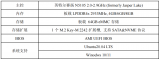
如何使用OpenVINO C++ API部署FastSAM模型
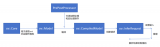
CySmart API C#示例如何正確啟動
使用OpenVINO運行C++ API創建輸入tensor并執行推理遇到的問題求解
運行任何OpenVINO Python演示和示例時報錯怎么解決?
c#源碼_C# 2008源代碼案例下載

C#平臺調用OpenVINO的可行性
OpenVINO工具套件預處理API的概念及使用方法
用OpenVINO? C++ API編寫YOLOv8-Seg實例分割模型推理程序

基于OpenVINO Python API部署RT-DETR模型

基于OpenVINO C++ API部署RT-DETR模型

基于OpenVINO C# API部署RT-DETR模型

用OpenVINO C# API在intel平臺部署YOLOv10目標檢測模型
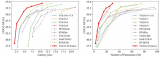
使用OpenVINO C# API部署YOLO-World實現實時開放詞匯對象檢測
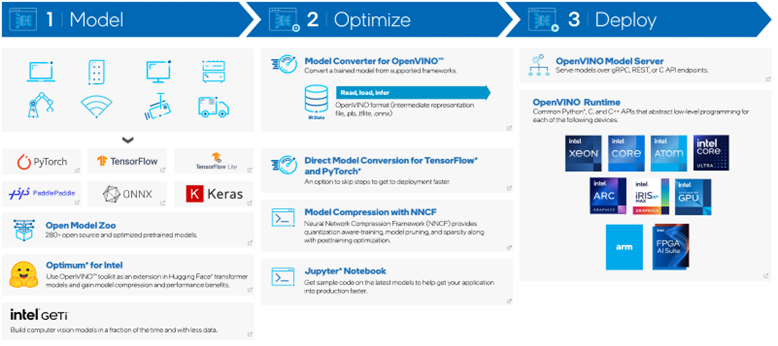




 OpenVINO? C# API詳解與演示
OpenVINO? C# API詳解與演示










評論