課程目標
相關知識
RGBLED控制: arduino需要通過PWM引腳進行控制RGBLED。一個UNO有六個PWM引腳,因此,如果單獨的控制RGBLED的話,那就只能控制2個。
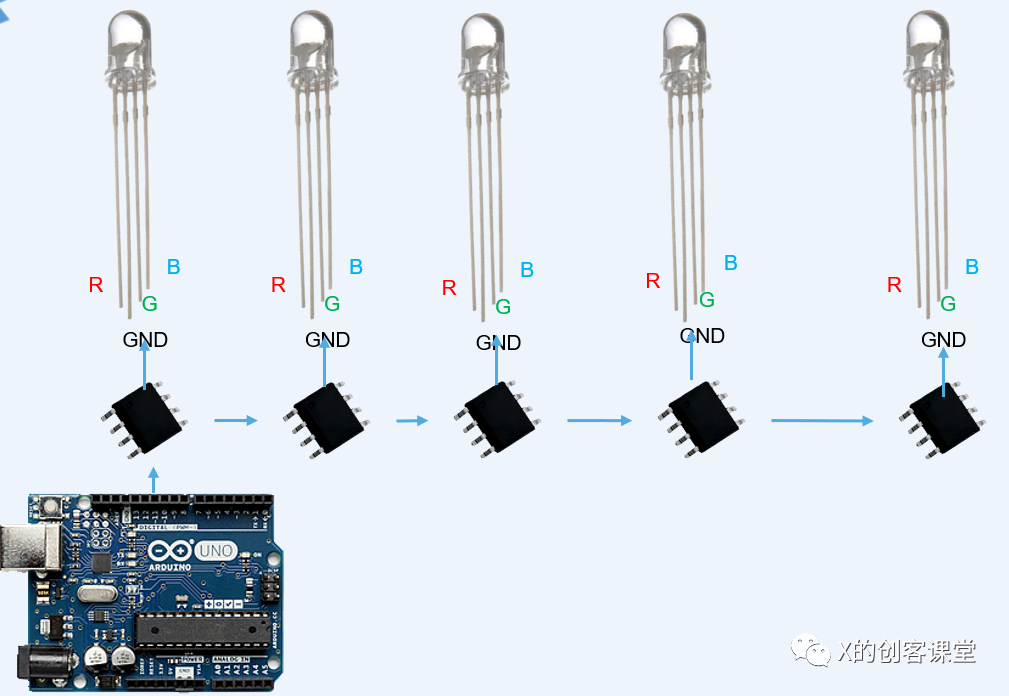
當我們需要控制多個RGBLED時,可以通過結合RGBLED控制芯片的方式來進行控制。
WS2812: 在LED內部封裝了WS2812控制芯片。

常規使用的是貼片式RGBLED,也就是我們俗稱的燈帶。

電路搭建
程序開發時的電路接線方式:
RGBLED燈帶上的燈珠數量達到一定數量的時候,它將是一個需要大電流驅動的設備,所以我們需要給它外接5V電源,并且和UNO進行共地連接。

使用產品時接線方式:
外接電源可以接到UNO的5V或者VIN進行供電。
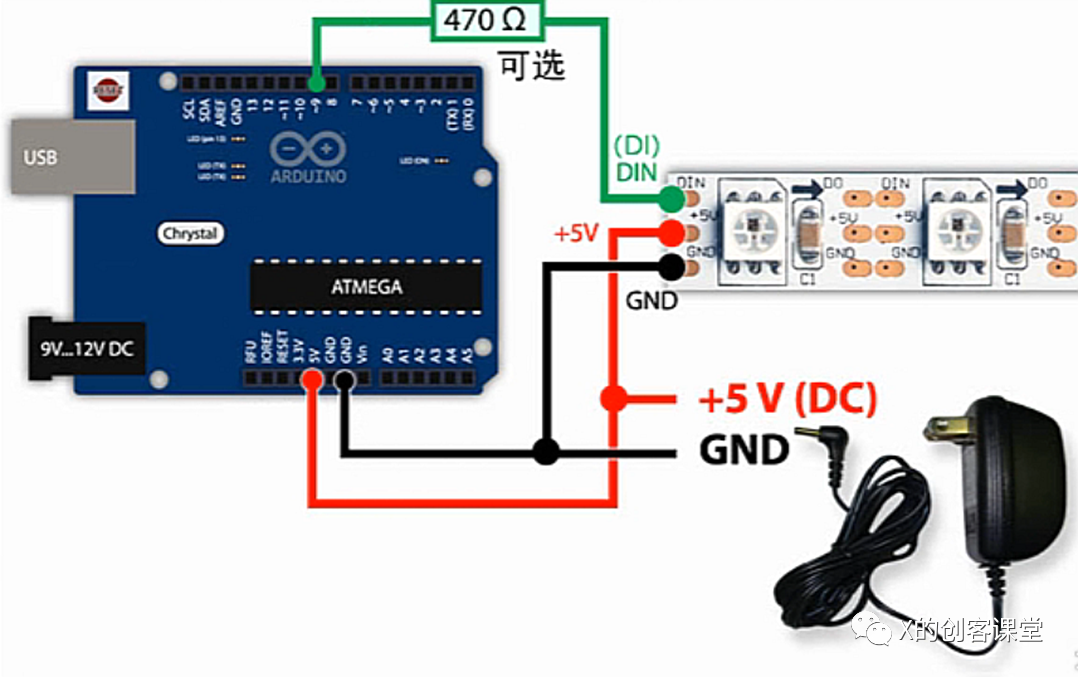
供電選擇:
根據實際使用的燈珠數量,可以計算LED燈帶在使用過程中需要的最小電流。

所需電流 = 燈珠數量 * 60MA
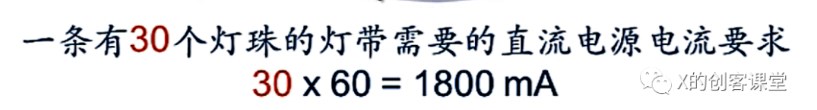
電路連接
RGBLED燈珠有四個引腳,分別為VCC、GND、DI、DO,其中DI接入到UNO的控制信號端,DO和下一個燈珠的DI進行連接,也就是說,RGBLED燈帶是可以進行隨意數量的拼接。
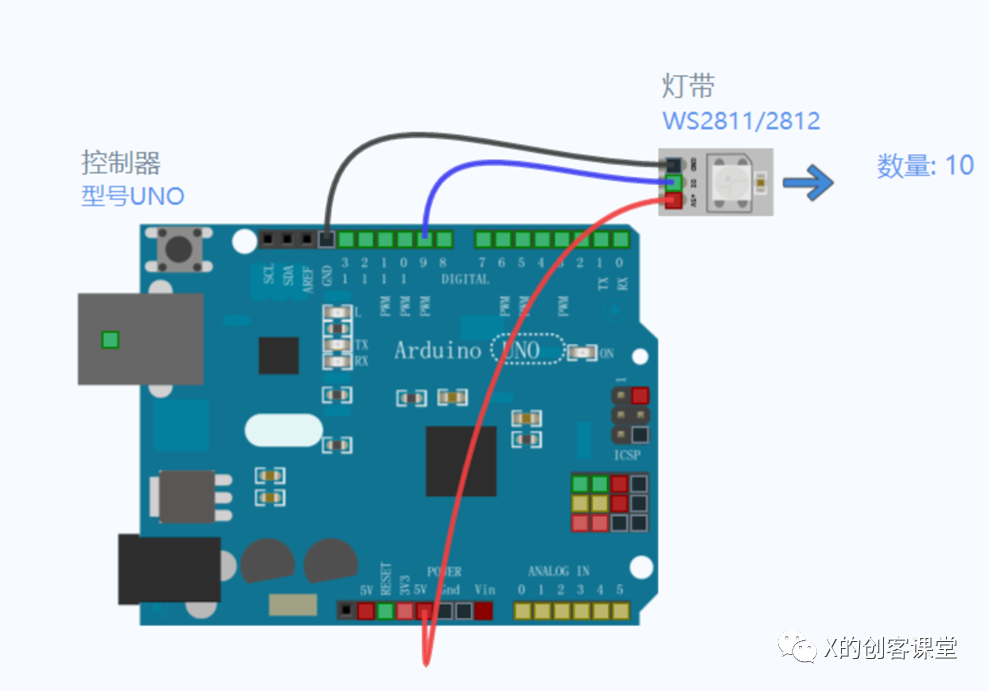
程序編寫
示例程序測試:
本項目我們需要用到FastLED庫,首先進行庫文件的安裝。安裝方法可以參考下圖。

安裝完成后,打開FastLED庫內的示例程序,進行程序測試。
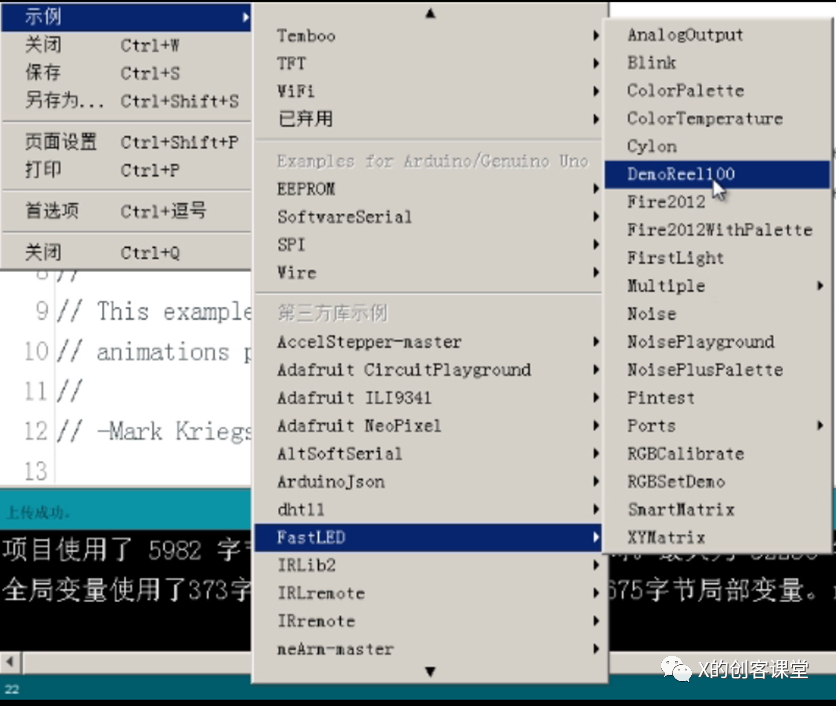
在這里,我們還需要對這個樣例程序進行一個修改。
修改UNO控制引腳:
#define DATA_PIN 3//此處需要改為你所接的UNO控制引腳
修改燈帶類型:
#define LED_TYPE WS2811 //將原來的WS2811改為WS2812
修改使用的燈帶的燈珠數量:
#define NUM_LEDS 64 //此處修改為實際的LED數量
完整代碼形式:
#include < FastLED.h >
FASTLED_USING_NAMESPACE
// FastLED "100-lines-of-code" demo reel, showing just a few
// of the kinds of animation patterns you can quickly and easily
// compose using FastLED.
//
// This example also shows one easy way to define multiple
// animations patterns and have them automatically rotate.
//
// -Mark Kriegsman, December 2014
#if defined(FASTLED_VERSION) && (FASTLED_VERSION < 3001000)
#warning "Requires FastLED 3.1 or later; check github for latest code."
#endif
#define DATA_PIN 3
//#define CLK_PIN 4
#define LED_TYPE WS2812
#define COLOR_ORDER GRB
#define NUM_LEDS 30
CRGB leds[NUM_LEDS];
#define BRIGHTNESS 96
#define FRAMES_PER_SECOND 120
void setup() {
delay(3000); // 3 second delay for recovery
// tell FastLED about the LED strip configuration
FastLED.addLeds< LED_TYPE,DATA_PIN,COLOR_ORDER >(leds, NUM_LEDS).setCorrection(TypicalLEDStrip);
//FastLED.addLeds< LED_TYPE,DATA_PIN,CLK_PIN,COLOR_ORDER >(leds, NUM_LEDS).setCorrection(TypicalLEDStrip);
// set master brightness control
FastLED.setBrightness(BRIGHTNESS);
}
// List of patterns to cycle through. Each is defined as a separate function below.
typedef void (*SimplePatternList[])();
SimplePatternList gPatterns = { rainbow, rainbowWithGlitter, confetti, sinelon, juggle, bpm };
uint8_t gCurrentPatternNumber = 0; // Index number of which pattern is current
uint8_t gHue = 0; // rotating "base color" used by many of the patterns
void loop()
{
// Call the current pattern function once, updating the 'leds' array
gPatterns[gCurrentPatternNumber]();
// send the 'leds' array out to the actual LED strip
FastLED.show();
// insert a delay to keep the framerate modest
FastLED.delay(1000/FRAMES_PER_SECOND);
// do some periodic updates
EVERY_N_MILLISECONDS( 20 ) { gHue++; } // slowly cycle the "base color" through the rainbow
EVERY_N_SECONDS( 10 ) { nextPattern(); } // change patterns periodically
}
#define ARRAY_SIZE(A) (sizeof(A) / sizeof((A)[0]))
void nextPattern()
{
// add one to the current pattern number, and wrap around at the end
gCurrentPatternNumber = (gCurrentPatternNumber + 1) % ARRAY_SIZE( gPatterns);
}
void rainbow()
{
// FastLED's built-in rainbow generator
fill_rainbow( leds, NUM_LEDS, gHue, 7);
}
void rainbowWithGlitter()
{
// built-in FastLED rainbow, plus some random sparkly glitter
rainbow();
addGlitter(80);
}
void addGlitter( fract8 chanceOfGlitter)
{
if( random8() < chanceOfGlitter) {
leds[ random16(NUM_LEDS) ] += CRGB::White;
}
}
void confetti()
{
// random colored speckles that blink in and fade smoothly
fadeToBlackBy( leds, NUM_LEDS, 10);
int pos = random16(NUM_LEDS);
leds[pos] += CHSV( gHue + random8(64), 200, 255);
}
void sinelon()
{
// a colored dot sweeping back and forth, with fading trails
fadeToBlackBy( leds, NUM_LEDS, 20);
int pos = beatsin16( 13, 0, NUM_LEDS-1 );
leds[pos] += CHSV( gHue, 255, 192);
}
void bpm()
{
// colored stripes pulsing at a defined Beats-Per-Minute (BPM)
uint8_t BeatsPerMinute = 62;
CRGBPalette16 palette = PartyColors_p;
uint8_t beat = beatsin8( BeatsPerMinute, 64, 255);
for( int i = 0; i < NUM_LEDS; i++) { //9948
leds[i] = ColorFromPalette(palette, gHue+(i*2), beat-gHue+(i*10));
}
}
void juggle() {
// eight colored dots, weaving in and out of sync with each other
fadeToBlackBy( leds, NUM_LEDS, 20);
byte dothue = 0;
for( int i = 0; i < 8; i++) {
leds[beatsin16( i+7, 0, NUM_LEDS-1 )] |= CHSV(dothue, 200, 255);
dothue += 32;
}
}
-
LED控制
+關注
關注
0文章
39瀏覽量
16955 -
RGB
+關注
關注
4文章
800瀏覽量
58597 -
電流驅動
+關注
關注
1文章
43瀏覽量
10864 -
Arduino
+關注
關注
188文章
6474瀏覽量
187430 -
WS2812
+關注
關注
0文章
32瀏覽量
6202
發布評論請先 登錄
相關推薦
STM32F103C8T6+PWM+DMA驅動WS2812燈帶的方法
自制60位WS2812燈環
如何進行WS2812的面板燈制作詳細資料合集免費下載
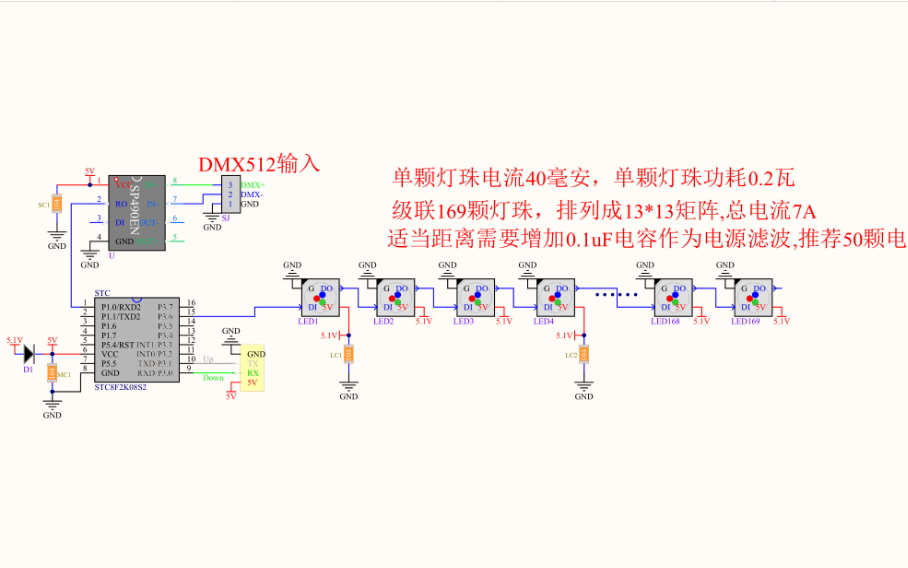
STM32使用LL庫PWM的DMA模式驅動ws2812

STM32F103C8T6+PWM+DMA驅動 WS2812燈帶

Arduino WS2812B LED燈帶設計方案
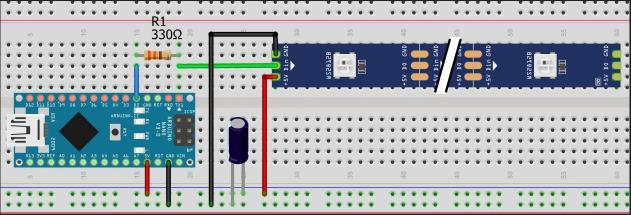
帶WS2812 LED燈條的DIY Arduino 1D乒乓球游戲

論如何使用WS2812以及類似燈珠





 Arduino篇—WS2812燈帶的使用方法
Arduino篇—WS2812燈帶的使用方法

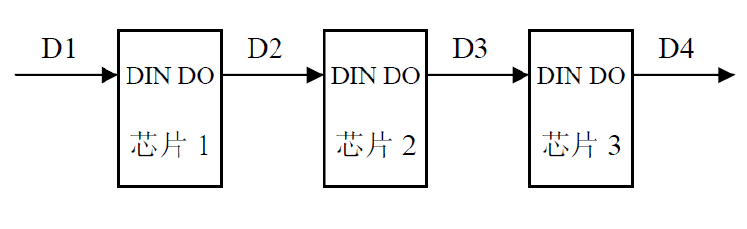











評論