實(shí)驗(yàn)拓?fù)?/p>
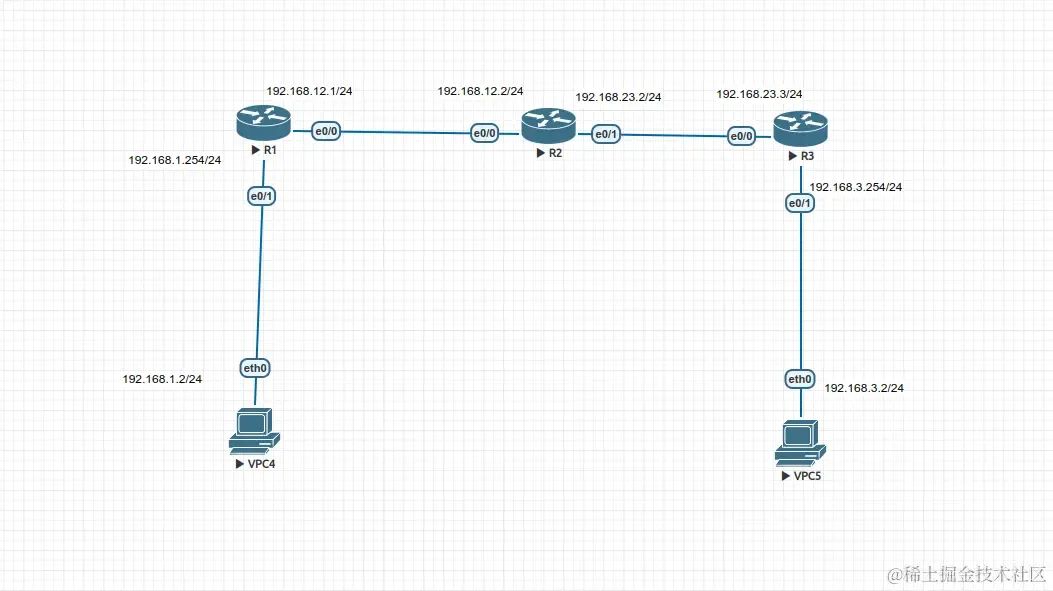
配置R1
Router(config) R1(config) R1(config-if) R1(config-if) R1(config-if) R1(config-if) R1(config-if) R1(config) R1(config)
查看接口ip
R1 Interface IP-Address OK? Method Status Protocol Ethernet0/0 192.168.12.1 YES manual up up Ethernet0/1 192.168.1.254 YES manual up up Ethernet0/2 unassigned YES unset administratively down down Ethernet0/3 unassigned YES unset administratively down down Serial1/0 unassigned YES unset administratively down down Serial1/1 unassigned YES unset administratively down down Serial1/2 unassigned YES unset administratively down down Serial1/3 unassigned YES unset administratively down down
查看R1路由表
R1
Codes: L - local, C - connected, S - static, R - RIP, M - mobile, B - BGP
D - EIGRP, EX - EIGRP external, O - OSPF, IA - OSPF inter area
N1 - OSPF NSSA external type 1, N2 - OSPF NSSA external type 2
E1 - OSPF external type 1, E2 - OSPF external type 2
i - IS-IS, su - IS-IS summary, L1 - IS-IS level-1, L2 - IS-IS level-2
ia - IS-IS inter area, * - candidate default, U - per-user static route
o - ODR, P - periodic downloaded static route, H - NHRP, l - LISP
a - application route
+ - replicated route, % - next hop override, p - overrides from PfR
Gateway of last resort is not set
192.168.1.0/24 is variably subnetted, 2 subnets, 2 masks
C 192.168.1.0/24 is directly connected, Ethernet0/1
L 192.168.1.254/32 is directly connected, Ethernet0/1
S 192.168.3.0/24 [1/0] via 192.168.12.2
192.168.12.0/24 is variably subnetted, 2 subnets, 2 masks
C 192.168.12.0/24 is directly connected, Ethernet0/0
L 192.168.12.1/32 is directly connected, Ethernet0/0
S 192.168.23.0/24 [1/0] via 192.168.12.2
配置R2
Router>enable Router Router(config) R2(config) R2(config-if) R2(config-if) R2(config-if) R2(config-if) R2(config-if) R2(config) R2(config)
查看接口ip
R2 Interface IP-Address OK? Method Status Protocol Ethernet0/0 192.168.12.2 YES manual up up Ethernet0/1 192.168.23.2 YES manual up up Ethernet0/2 unassigned YES unset administratively down down Ethernet0/3 unassigned YES unset administratively down down Serial1/0 unassigned YES unset administratively down down Serial1/1 unassigned YES unset administratively down down Serial1/2 unassigned YES unset administratively down down Serial1/3 unassigned YES unset administratively down down
查看路由
R2
Codes: L - local, C - connected, S - static, R - RIP, M - mobile, B - BGP
D - EIGRP, EX - EIGRP external, O - OSPF, IA - OSPF inter area
N1 - OSPF NSSA external type 1, N2 - OSPF NSSA external type 2
E1 - OSPF external type 1, E2 - OSPF external type 2
i - IS-IS, su - IS-IS summary, L1 - IS-IS level-1, L2 - IS-IS level-2
ia - IS-IS inter area, * - candidate default, U - per-user static route
o - ODR, P - periodic downloaded static route, H - NHRP, l - LISP
a - application route
+ - replicated route, % - next hop override, p - overrides from PfR
Gateway of last resort is not set
S 192.168.1.0/24 [1/0] via 192.168.12.1
S 192.168.3.0/24 [1/0] via 192.168.23.3
192.168.12.0/24 is variably subnetted, 2 subnets, 2 masks
C 192.168.12.0/24 is directly connected, Ethernet0/0
L 192.168.12.2/32 is directly connected, Ethernet0/0
192.168.23.0/24 is variably subnetted, 2 subnets, 2 masks
C 192.168.23.0/24 is directly connected, Ethernet0/1
L 192.168.23.2/32 is directly connected, Ethernet0/1
配置R3
Router>enable Router Router(config) R3(config) R3(config) R3(config-if) R3(config-if) R3(config-if) R3(config-if) R3(config-if) R3(config) R3(config)
查看接口ip
R3 Interface IP-Address OK? Method Status Protocol Ethernet0/0 192.168.23.3 YES manual up up Ethernet0/1 192.168.3.254 YES manual up up Ethernet0/2 unassigned YES unset administratively down down Ethernet0/3 unassigned YES unset administratively down down Serial1/0 unassigned YES unset administratively down down Serial1/1 unassigned YES unset administratively down down Serial1/2 unassigned YES unset administratively down down Serial1/3 unassigned YES unset administratively down down
查看路由
R3
Codes: L - local, C - connected, S - static, R - RIP, M - mobile, B - BGP
D - EIGRP, EX - EIGRP external, O - OSPF, IA - OSPF inter area
N1 - OSPF NSSA external type 1, N2 - OSPF NSSA external type 2
E1 - OSPF external type 1, E2 - OSPF external type 2
i - IS-IS, su - IS-IS summary, L1 - IS-IS level-1, L2 - IS-IS level-2
ia - IS-IS inter area, * - candidate default, U - per-user static route
o - ODR, P - periodic downloaded static route, H - NHRP, l - LISP
a - application route
+ - replicated route, % - next hop override, p - overrides from PfR
Gateway of last resort is not set
S 192.168.1.0/24 [1/0] via 192.168.23.2
192.168.3.0/24 is variably subnetted, 2 subnets, 2 masks
C 192.168.3.0/24 is directly connected, Ethernet0/1
L 192.168.3.254/32 is directly connected, Ethernet0/1
S 192.168.12.0/24 [1/0] via 192.168.23.2
192.168.23.0/24 is variably subnetted, 2 subnets, 2 masks
C 192.168.23.0/24 is directly connected, Ethernet0/0
L 192.168.23.3/32 is directly connected, Ethernet0/0
配置vpc4
VPCS> ip 192.168.1.2/24 192.168.1.254 Checking for duplicate address... VPCS : 192.168.1.2 255.255.255.0 gateway 192.168.1.254
配置vpc5
VPCS> ip 192.168.3.2/24 192.168.3.254 Checking for duplicate address... VPCS : 192.168.3.2 255.255.255.0 gateway 192.168.3.254
在vpc4上ping vpc5測(cè)試連通性
VPCS> ping 192.168.3.2 84 bytes from 192.168.3.2 icmp_seq=1 ttl=61 time=0.958 ms 84 bytes from 192.168.3.2 icmp_seq=2 ttl=61 time=0.785 ms 84 bytes from 192.168.3.2 icmp_seq=3 ttl=61 time=1.050 ms 84 bytes from 192.168.3.2 icmp_seq=4 ttl=61 time=0.823 ms 84 bytes from 192.168.3.2 icmp_seq=5 ttl=61 time=0.827 ms
審核編輯:湯梓紅
-
接口
+關(guān)注
關(guān)注
33文章
8831瀏覽量
152690 -
CISCO
+關(guān)注
關(guān)注
1文章
65瀏覽量
24841 -
靜態(tài)路由
+關(guān)注
關(guān)注
0文章
18瀏覽量
8612
原文標(biāo)題:Cisco配置靜態(tài)路由
文章出處:【微信號(hào):magedu-Linux,微信公眾號(hào):馬哥Linux運(yùn)維】歡迎添加關(guān)注!文章轉(zhuǎn)載請(qǐng)注明出處。
發(fā)布評(píng)論請(qǐng)先 登錄
相關(guān)推薦
Cisco路由器網(wǎng)絡(luò)設(shè)計(jì)
CISCO路由器配置實(shí)例
Cisco路由安全性分析和改進(jìn)
靜態(tài)路由協(xié)議配置
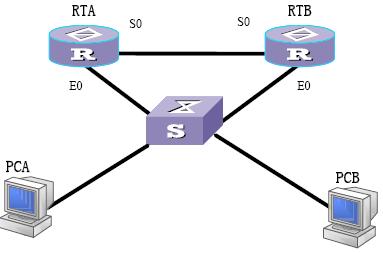
靜態(tài)路由配置舉例

CISCO系列路由器密碼恢復(fù)匯總
CISCO路由器初始配置手冊(cè)
CISCO路由器之廣域網(wǎng)協(xié)議設(shè)置
CISCO與華為3COM路由器的比較分析
靜態(tài)路由和缺省路由知識(shí)
思科路由器配置基礎(chǔ)_7個(gè)方面詳解cisco路由器配置
詳解交換機(jī)與路由器的配置,如何配置靜態(tài)路由
Cisco路由器調(diào)試命令大全
靜態(tài)路由是什么?靜態(tài)路由如何配置?
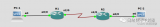







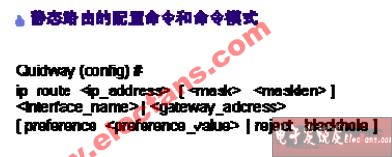











評(píng)論