通過Stage模型開發(fā)iOS端應用指南
簡介
本文介紹將ArkUI框架擴展到iOS平臺所需要的必要類及其使用說明,開發(fā)者基于OpenHarmony,可復用大部分的應用代碼(生命周期等)并可以部署到iOS平臺,降低跨平臺應用開發(fā)成本。
ArkUI-X和iOS平臺集成所用關鍵類
開發(fā)前請熟悉鴻蒙開發(fā)指導文檔:[gitee.com/li-shizhen-skin/harmony-os/blob/master/README.md]
StageViewController
StageViewController是Stage模型iOS端視圖控制器基類,若要實現(xiàn)跨平臺基礎能力及觸發(fā)對應ability生命周期,所有iOS端應用級別的視圖控制器均要繼承于StageViewController。
公共屬性
- instanceName:StageViewController唯一標識,拼接規(guī)則為 bundleName:moduleName:abilityName ,其中bundleName的值來自于OpenHarmony應用中app.json5配置文件,moduleName、abilityName的值來自于OpenHarmony應用中的module.json5配置文件。
@property (nonatomic, readonly) NSString *instanceName;
@property (nonatomic, strong) NSString *params;
初始化方法
- (instancetype)initWithInstanceName:(NSString *_Nonnull)instanceName;
StageApplication
StageApplication本質上是一個調度類,主要用于觸發(fā)內部相關類實現(xiàn)路徑解析與配置、注冊應用相關的configuration信息、觸發(fā)ability部分生命周期事件等。
公共方法
- 配置本地hap包路徑。
+ (void)configModuleWithBundleDirectory:(NSString *_Nonnull)bundleDirectory;
- iOS應用觸發(fā)StartAbility、配置進程id、本地化信息、configuration等。
+ (void)launchApplication;
- 觸發(fā)ability進入前臺生命周期事件。
+ (void)callCurrentAbilityOnForeground;
- 觸發(fā)ability進入后臺生命周期事件。
+ (void)callCurrentAbilityOnBackground;
- 處理單/多實例ability。
+ (BOOL)handleSingleton:(NSString *)bundleName moduleName:(NSString *)moduleName abilityName:(NSString *)abilityName;
- 釋放導航視圖棧內的所有viewController,觸發(fā)OnDestory事件。
+ (void)releaseViewControllers;
- 獲取導航視圖棧最頂層viewController。
+ (StageViewController *)getApplicationTopViewController;
AppDelegate內關鍵實現(xiàn)參考
ArkUI應用啟動及初始化
- (BOOL)application:(UIApplication *)application didFinishLaunchingWithOptions:(NSDictionary *)launchOptions {
// 配置hap包路徑
[StageApplication configModuleWithBundleDirectory:@"arkui-x"];
// 啟動ability
[StageApplication launchApplication];
// APP自啟動,初始化StageViewController子類VC,并設置為APP根視圖控制器
if (!launchOptions.count) {
NSString *instanceName = [NSString stringWithFormat:@"%@:%@:%@",@"com.example.iosabilitystage", @"entry", @"MainAbility"];
EntryMainViewController *mainView = [[EntryMainViewController alloc] initWithInstanceName:instanceName];
UINavigationController *navi = [[UINavigationController alloc]initWithRootViewController:mainView];
self.window = [[UIWindow alloc] initWithFrame:[UIScreen mainScreen].bounds];
self.window.rootViewController = navi;
[self.window makeKeyAndVisible];
}
return YES;
}
ArkUI應用實現(xiàn)頁面跳轉
當在iOS平臺上使用[startability]接口實現(xiàn)頁面跳轉時,需要參考下述示例進行開發(fā)。
- 通過路由模式(openURL:)實現(xiàn)的iOS應用頁面跳轉回調,獲取傳遞參數(shù)
- (BOOL)application:(UIApplication *)app openURL:(NSURL *)url options:(NSDictionary< NSString *,id > *)options {
// 根據(jù)規(guī)則截取URL相應參數(shù)
NSString *bundleName = url.scheme;
NSString *moduleName = url.host;
NSString *abilityName, *params;
NSURLComponents *urlComponents = [NSURLComponents componentsWithString:url.absoluteString];
NSArray < NSURLQueryItem * > *array = urlComponents.queryItems;
for (NSURLQueryItem * item in array) {
if ([item.name isEqualToString:@"abilityName"]) {
abilityName = item.value;
} else if ([item.name isEqualToString:@"params"]) {
params = item.value;
}
}
// 單實例ability處理
if ([StageApplication handleSingleton:bundleName moduleName:moduleName abilityName:abilityName] == YES) {
return YES;
}
[self handleOpenUrlWithBundleName:bundleName
moduleName:moduleName
abilityName:abilityName
params:params, nil];
return YES;
}
- 通過解析url得到的參數(shù),映射ability對應的viewController
- (BOOL)handleOpenUrlWithBundleName:(NSString *)bundleName
moduleName:(NSString *)moduleName
abilityName:(NSString *)abilityName
params:(NSString *)params, ...NS_REQUIRES_NIL_TERMINATION {
NSString *instanceName = [NSString stringWithFormat:@"%@:%@:%@",bundleName, moduleName, abilityName];
// 根據(jù)moduleName和abilityName映射對應的viewController
// 注意:傳入的moduleName或者abilityName錯誤,則無法找到對應的viewController,此時無法打開頁面。
if ([moduleName isEqualToString:@"entry"] && [abilityName isEqualToString:@"MainAbility"]) {
EntryMainAbilityViewController *entryMainVC = [[EntryMainAbilityViewController alloc] initWithInstanceName:instanceName];
entryMainVC.params = params;
} else if ([moduleName isEqualToString:@"entry"] && [abilityName isEqualToString:@"Other"]) {
EntryOtherViewController *entryOtherVC = [[EntryOtherViewController alloc] initWithInstanceName:instanceName];
entryOtherVC.params = params;
}
return YES;
}
ArkUI應用生命周期回調相應處理
- ArkUI應用進入后臺,觸發(fā)對應生命周期事件。
- (void)applicationDidEnterBackground:(UIApplication *)application {
[StageApplication callCurrentAbilityOnBackground];
}
- ArkUI應用進入前臺,觸發(fā)對應生命周期事件。
- (void)applicationWillEnterForeground:(UIApplication *)application {
[StageApplication callCurrentAbilityOnForeground];
}
- 終止ArkUI應用程序進程。
- (void)applicationWillTerminate:(UIApplication *)application {
[StageApplication releaseViewControllers];
}
注 具體方法使用參考samples示例
Ability與ViewController對應規(guī)則
iOS端應用info配置里的bundleName需要與Ability的bundleName一致。
iOS端應用內的viewController的viewControllerName組成規(guī)則:Ability的moduleName + Ability的abilityName + “viewController”。

StageApplication初始化支持以下兩種方式
在didFinishLaunchingWithOptions函數(shù)中進行初始化
- (BOOL)application:(UIApplication *)application didFinishLaunchingWithOptions:(NSDictionary *)launchOptions {
// 配置hap包路徑
[StageApplication configModuleWithBundleDirectory:@"arkui-x"];
// 啟動ability
[StageApplication launchApplication];
// APP自啟動,初始化StageViewController子類VC,并設置為APP根視圖控制器
if (!launchOptions.count) {
NSString *instanceName = [NSString stringWithFormat:@"%@:%@:%@",@"com.example.iosabilitystage", @"entry", @"MainAbility"];
EntryMainViewController *mainView = [[EntryMainViewController alloc] initWithInstanceName:instanceName];
UINavigationController *navi = [[UINavigationController alloc]initWithRootViewController:mainView];
self.window = [[UIWindow alloc] initWithFrame:[UIScreen mainScreen].bounds];
self.window.rootViewController = navi;
[self.window makeKeyAndVisible];
}
return YES;
}
`HarmonyOS與OpenHarmony鴻蒙文檔籽料:mau123789是v直接拿`

在openURL回調函數(shù)中進行初始化
- (BOOL)application:(UIApplication *)application didFinishLaunchingWithOptions:(NSDictionary *)launchOptions {
// 不在此處進行初始化
ExampleViewController *mainView = [[ExampleViewController alloc] init];
UINavigationController *navi = [[UINavigationController alloc]initWithRootViewController:mainView];
self.window = [[UIWindow alloc] initWithFrame:[UIScreen mainScreen].bounds];
self.window.rootViewController = navi;
[self.window makeKeyAndVisible];
return YES;
}
- (BOOL)application:(UIApplication *)app openURL:(NSURL *)url options:(NSDictionary< NSString *,id > *)options {
// 初始化StageApplication
[StageApplication configModuleWithBundleDirectory:@"arkui-x"];
[StageApplication launchApplication];
/*
other code
*/
return YES;
}
sf
-
控制器
+關注
關注
112文章
16384瀏覽量
178352 -
鴻蒙
+關注
關注
57文章
2363瀏覽量
42887 -
OpenHarmony
+關注
關注
25文章
3725瀏覽量
16375
發(fā)布評論請先 登錄
相關推薦
鴻蒙ArkUI-X跨平臺開發(fā):【命令行工具(ACE Tools)】
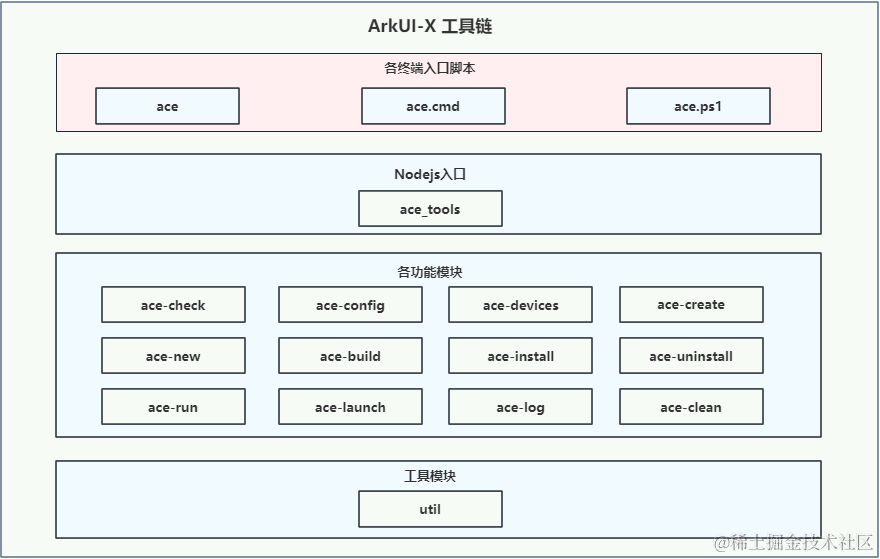
鴻蒙ArkUI-X跨平臺開發(fā):【bility開發(fā)說明(Android平臺)】
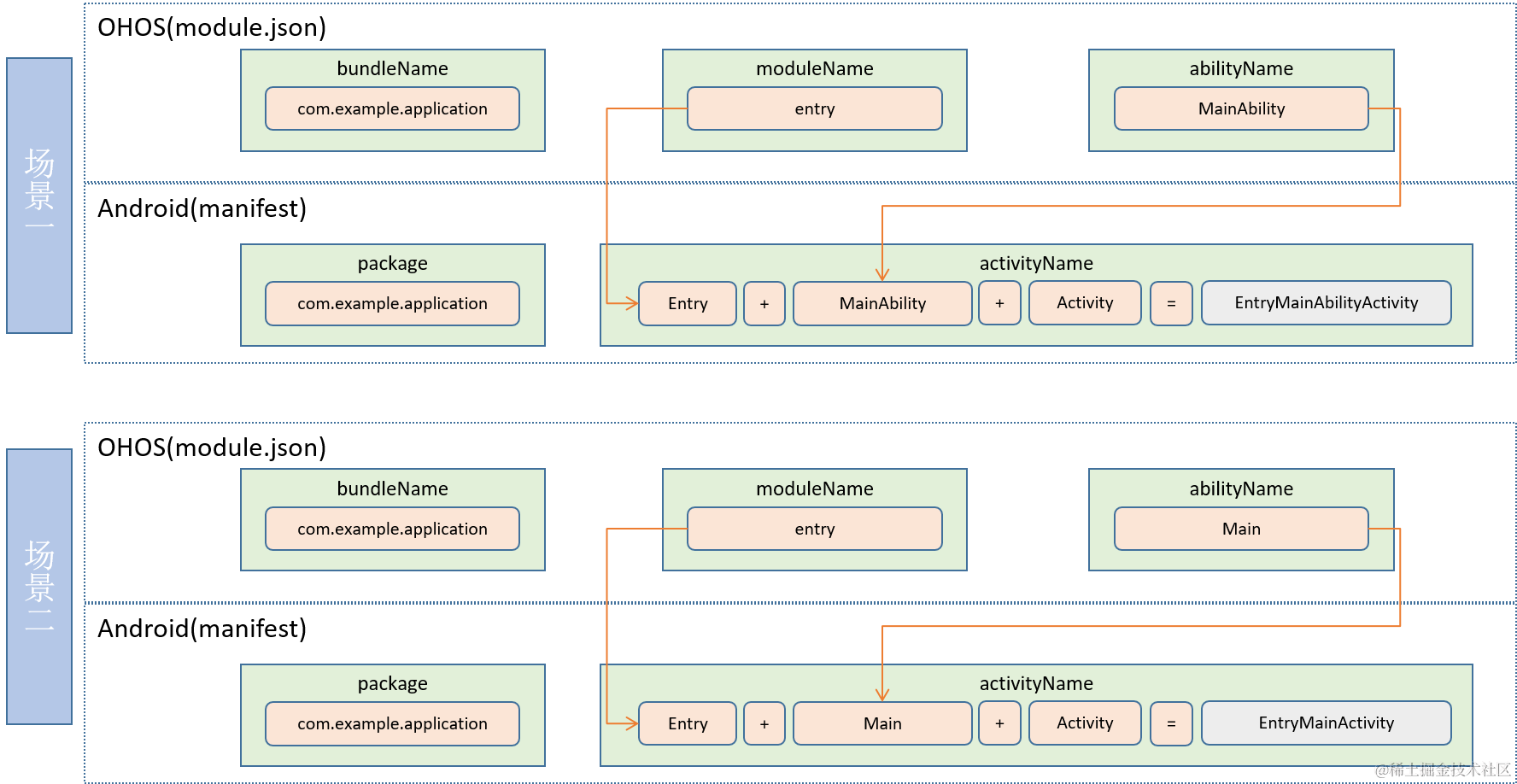
ArkUI-X開發(fā)指南:【SDK配置和構建說明】

資訊速遞 | ArkUI-X 預覽版已正式開源!
資訊速遞 | ArkUI-X 預覽版已正式開源!

鴻蒙ArkUI-X跨平臺技術:【開發(fā)準備】
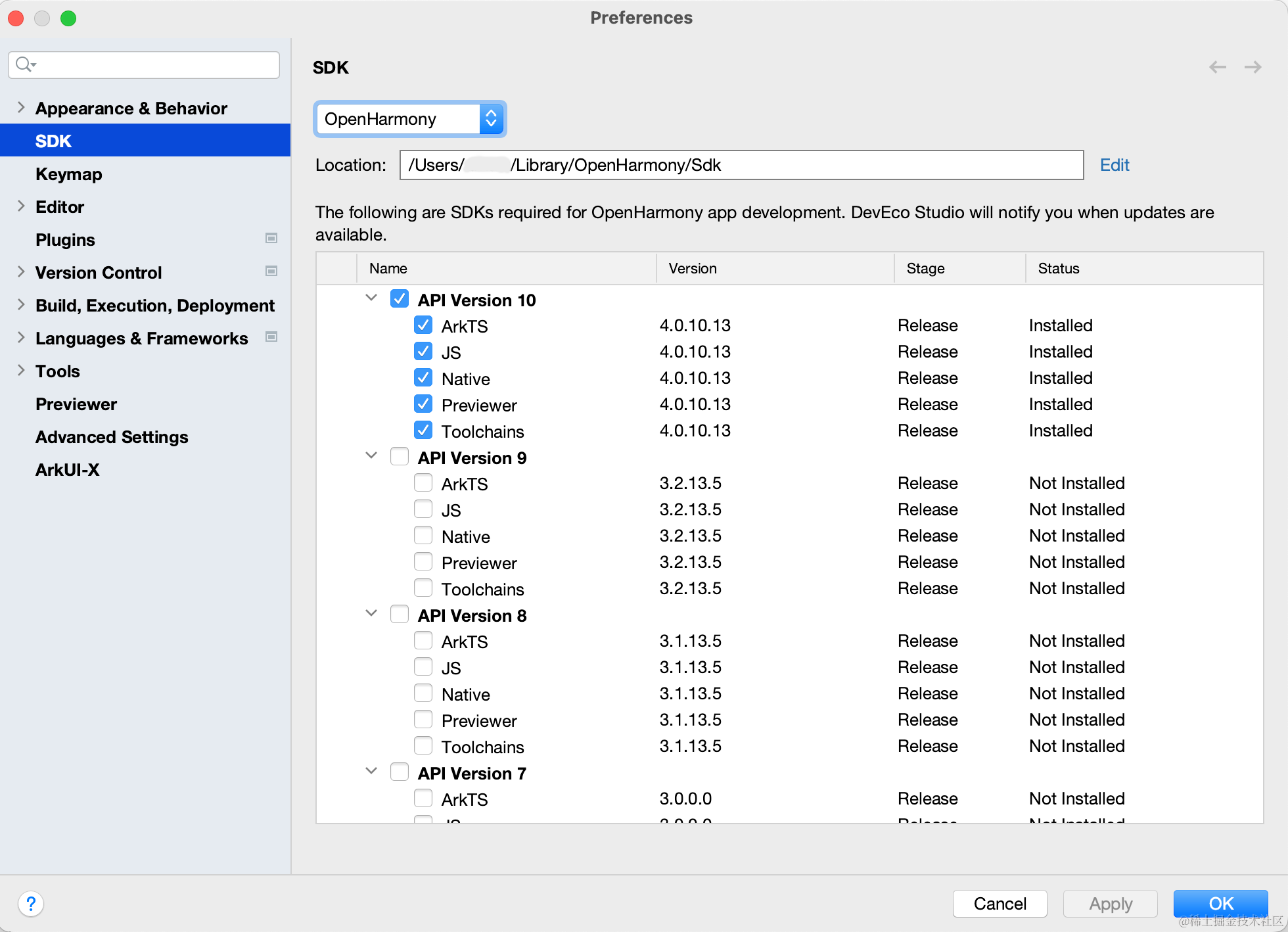
鴻蒙ArkUI-X跨語言調用說明:平臺差異化【Android、ios動態(tài)化】

鴻蒙ArkUI-X框架開發(fā):【開發(fā)準備】





 鴻蒙ArkUI-X跨平臺開發(fā):【bility開發(fā)說明(iOS端)】
鴻蒙ArkUI-X跨平臺開發(fā):【bility開發(fā)說明(iOS端)】
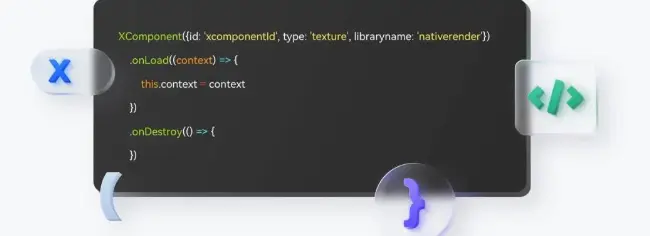
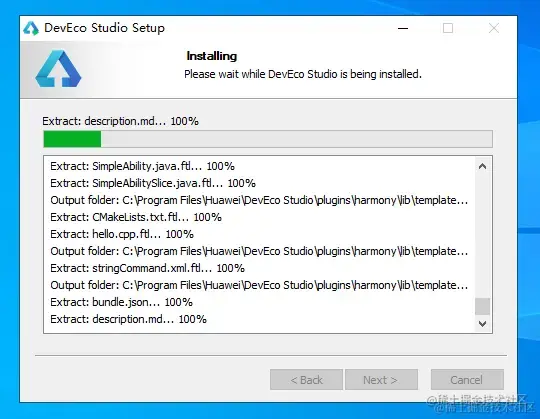
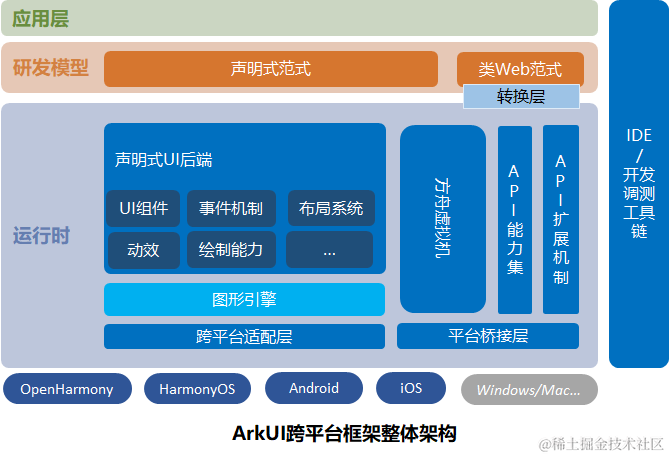
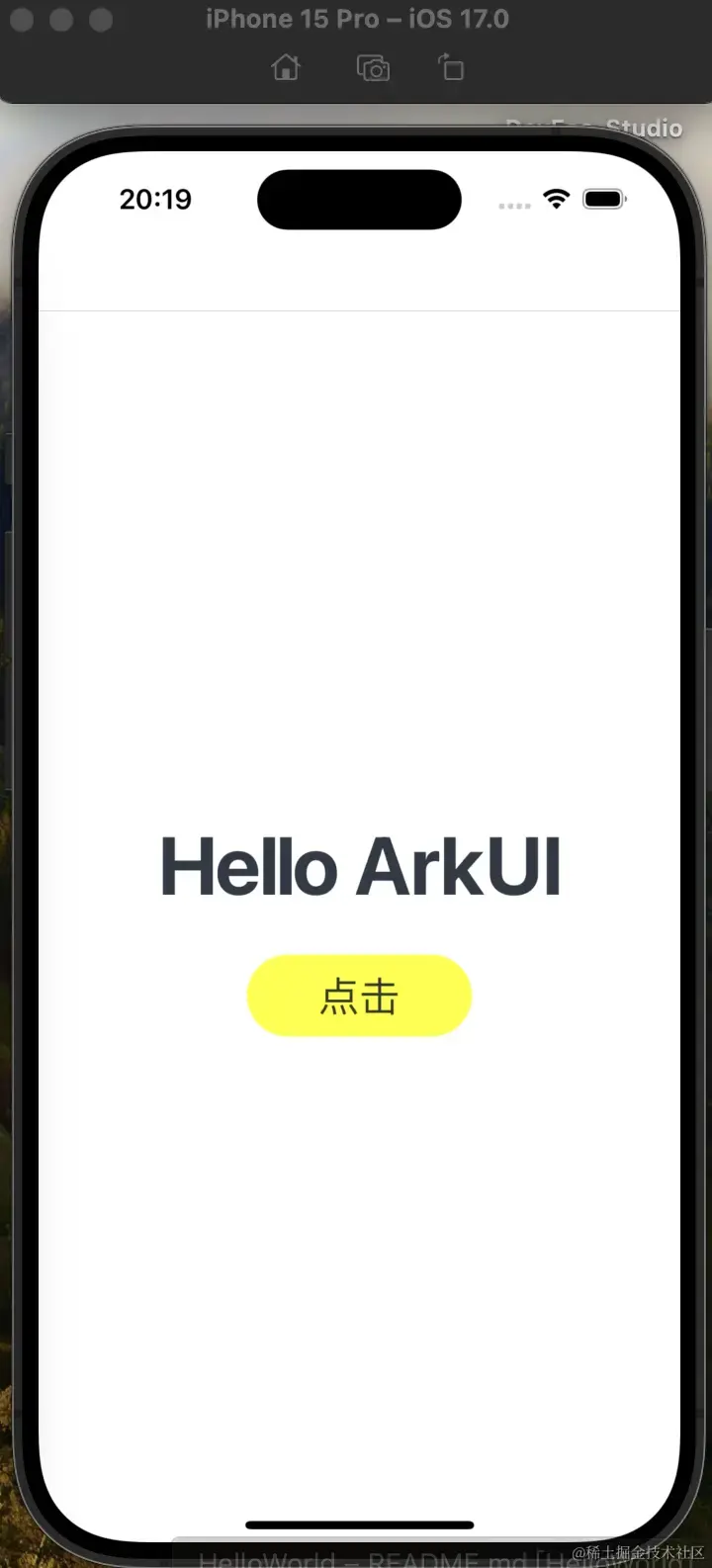
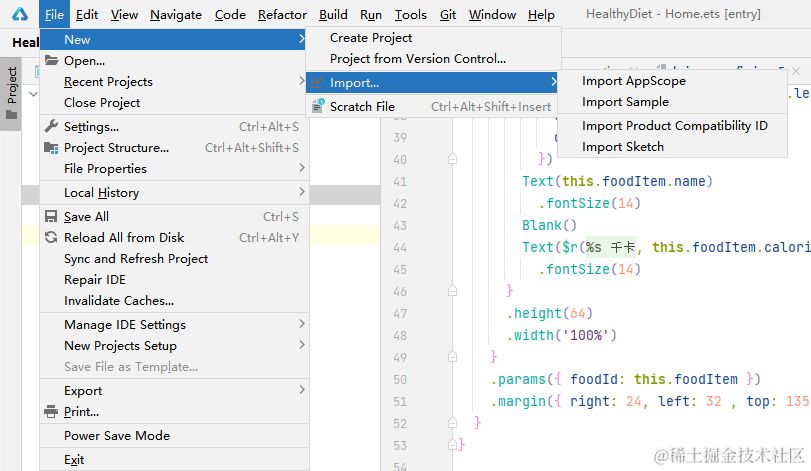











評論