ListItem
用來展示列表具體item,必須配合List來使用。
說明:
開發前請熟悉鴻蒙開發指導文檔 :[gitee.com/li-shizhen-skin/harmony-os/blob/master/README.md]
- 該組件從API Version 7開始支持。后續版本如有新增內容,則采用上角標單獨標記該內容的起始版本。
- 該組件的父組件只能是[List]或者[ListItemGroup]。
子組件
可以包含單個子組件。
接口
從API version 9開始,該接口支持在ArkTS卡片中使用。
ListItem10+
ListItem(value?: ListItemOptions)
參數:
| 參數名 | 參數類型 | 必填 | 參數描述 |
|---|---|---|---|
| value | [ListItemOptions] | 否 | 為ListItem提供可選參數, 該對象內含有ListItemStyle枚舉類型的style參數。 |
屬性
除支持[通用屬性]外,還支持以下屬性:
| 名稱 | 參數類型 | 描述 |
|---|---|---|
| selectable8+ | boolean | 當前ListItem元素是否可以被鼠標框選。**說明:**外層List容器的鼠標框選開啟時,ListItem的框選才生效。 默認值:true |
| selected10+ | boolean | 設置當前ListItem選中狀態。該屬性支持[$$]雙向綁定變量。**說明:**該屬性需要在設置[選中態樣式]前使用才能生效選中態樣式。 默認值:false |
| swipeAction9+ | { start?: CustomBuilder | [SwipeActionItem], end?:CustomBuilder |
SwipeEdgeEffect9+枚舉說明
| 名稱 | 描述 |
|---|---|
| Spring | ListItem劃動距離超過劃出組件大小后可以繼續劃動。如果設置了刪除區域,ListItem劃動距離超過刪除閾值后可以繼續劃動,松手后按照彈簧阻尼曲線回彈。 |
| None | ListItem劃動距離不能超過劃出組件大小。如果設置了刪除區域,ListItem劃動距離不能超過刪除閾值,并且在設置刪除回調的情況下,達到刪除閾值后松手觸發刪除回調。 |
SwipeActionItem10+對象說明
List垂直布局,ListItem向右滑動,item左邊的長距離滑動刪除選項或向左滑動時,item右邊的長距離滑動刪除選項。 List水平布局,ListItem向上滑動,item下邊的長距離滑動刪除選項或向下滑動時,item上邊的長距離滑動刪除選項。
| 名稱 | 參數類型 | 必填 | 描述 |
|---|---|---|---|
| actionAreaDistance | [Length] | 否 | 設置組件長距離滑動刪除距離閾值。 默認值:56vp**說明:**不支持設置百分比。 刪除距離閾值大于item寬度減去劃出組件寬度,或刪除距離閾值小于等于0就不會設置刪除區域。 |
| onAction | () => void | 否 | 組件進入長距刪除區后刪除ListItem時調用,進入長距刪除區后抬手時觸發。**說明:**滑動后松手的位置超過或等于設置的距離閾值,并且設置的距離閾值有效時才會觸發。 |
| onEnterActionArea | () => void | 否 | 在滑動條目進入刪除區域時調用,只觸發一次,當再次進入時仍觸發。 |
| onExitActionArea | () => void | 否 | 當滑動條目退出刪除區域時調用,只觸發一次,當再次退出時仍觸發。 |
| builder | CustomBuilder | 否 | 當列表項向右或向右滑動(當列表方向為“垂直”時),向下或向下滑動(當列方向為“水平”時)時顯示的操作項。 |
ListItemOptions10+對象說明
| 名稱 | 參數類型 | 必填 | 描述 |
|---|---|---|---|
| style | [ListItemStyle] | 否 | 設置List組件卡片樣式。 默認值: ListItemStyle.NONE 設置為ListItemStyle.NONE時無樣式。 設置為ListItemStyle.CARD時,必須配合[ListItemGroup]的ListItemGroupStyle.CARD同時使用,顯示默認卡片樣式。 卡片樣式下,ListItem默認規格:高度48vp,寬度100%。 卡片樣式下, 為卡片內的列表選項提供了默認的focus、hover、press、selected和disable樣式。**說明:**當前卡片模式下,不支持listDirection屬性設置,使用默認Axis.Vertical排列方向。 當前卡片模式下,List屬性alignListItem默認為ListItemAlign.Center,居中對齊顯示。 若僅設置ListItemStyle.CARD,未設置ListItemGroupStyle.CARD時,只顯示部分卡片樣式及功能。 |
ListItemStyle10+枚舉說明
| 名稱 | 描述 |
|---|---|
| NONE | 無樣式。 |
| CARD | 顯示默認卡片樣式。 |
事件
| 名稱 | 功能描述HarmonyOS與OpenHarmony鴻蒙文檔籽料:mau123789是v直接拿 |
|---|---|
| onSelect(event: (isSelected: boolean) => void)8+ | ListItem元素被鼠標框選的狀態改變時觸發回調。 isSelected:進入鼠標框選范圍即被選中返回true, 移出鼠標框選范圍即未被選中返回false。 |
示例
示例1
// xxx.ets
@Entry
@Component
struct ListItemExample {
private arr: number[] = [0, 1, 2, 3, 4, 5, 6, 7, 8, 9]
build() {
Column() {
List({ space: 20, initialIndex: 0 }) {
ForEach(this.arr, (item: number) = > {
ListItem() {
Text('' + item)
.width('100%')
.height(100)
.fontSize(16)
.textAlign(TextAlign.Center)
.borderRadius(10)
.backgroundColor(0xFFFFFF)
}
}, (item: string) = > item)
}.width('90%')
.scrollBar(BarState.Off)
}.width('100%').height('100%').backgroundColor(0xDCDCDC).padding({ top: 5 })
}
}
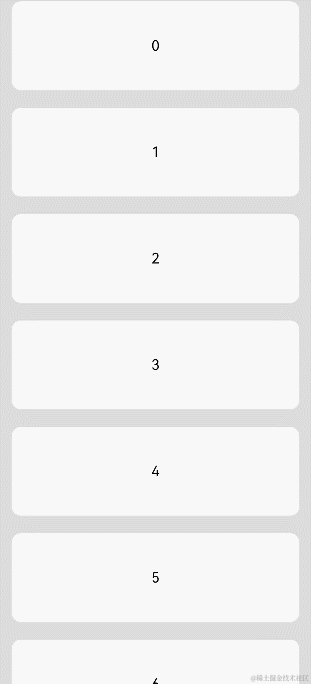
示例2
// xxx.ets
@Entry
@Component
struct ListItemExample2 {
@State message: string = 'Hello World'
@State arr: number[] = [0, 1, 2, 3, 4]
@State enterEndDeleteAreaString: string = "not enterEndDeleteArea"
@State exitEndDeleteAreaString: string = "not exitEndDeleteArea"
@Builder itemEnd() {
Row() {
Button("Delete").margin("4vp")
Button("Set").margin("4vp")
}.padding("4vp").justifyContent(FlexAlign.SpaceEvenly)
}
build() {
Column() {
List({ space: 10 }) {
ForEach(this.arr, (item: number) = > {
ListItem() {
Text("item" + item)
.width('100%')
.height(100)
.fontSize(16)
.textAlign(TextAlign.Center)
.borderRadius(10)
.backgroundColor(0xFFFFFF)
}
.transition({ type: TransitionType.Delete, opacity: 0 })
.swipeAction({
end: {
builder: () = > { this.itemEnd() },
onAction: () = > {
animateTo({ duration: 1000 }, () = > {
let index = this.arr.indexOf(item)
this.arr.splice(index, 1)
})
},
actionAreaDistance: 56,
onEnterActionArea: () = > {
this.enterEndDeleteAreaString = "enterEndDeleteArea"
this.exitEndDeleteAreaString = "not exitEndDeleteArea"
},
onExitActionArea: () = > {
this.enterEndDeleteAreaString = "not enterEndDeleteArea"
this.exitEndDeleteAreaString = "exitEndDeleteArea"
}
}
})
}, (item: string) = > item)
}
Text(this.enterEndDeleteAreaString).fontSize(20)
Text(this.exitEndDeleteAreaString).fontSize(20)
}
.padding(10)
.backgroundColor(0xDCDCDC)
.width('100%')
.height('100%')
}
}
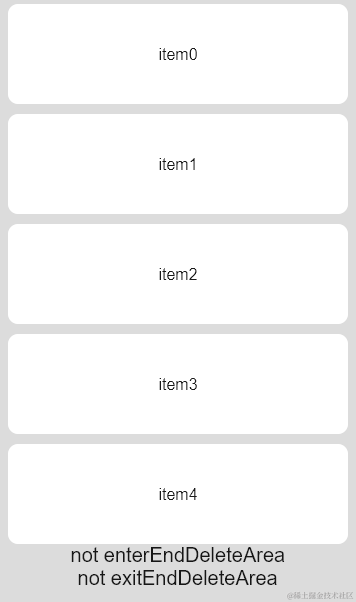
示例3
// xxx.ets
@Entry
@Component
struct ListItemExample3 {
build() {
Column() {
List({ space: "4vp", initialIndex: 0 }) {
ListItemGroup({ style: ListItemGroupStyle.CARD }) {
ForEach([ListItemStyle.CARD, ListItemStyle.CARD, ListItemStyle.NONE], (itemStyle: number, index?: number) = > {
ListItem({ style: itemStyle }) {
Text("" + index)
.width("100%")
.textAlign(TextAlign.Center)
}
})
}
ForEach([ListItemStyle.CARD, ListItemStyle.CARD, ListItemStyle.NONE], (itemStyle: number, index?: number) = > {
ListItem({ style: itemStyle }) {
Text("" + index)
.width("100%")
.textAlign(TextAlign.Center)
}
})
}
.width('100%')
.multiSelectable(true)
.backgroundColor(0xDCDCDC) // 淺藍色的List
}
.width('100%')
.padding({ top: 5 })
}
}
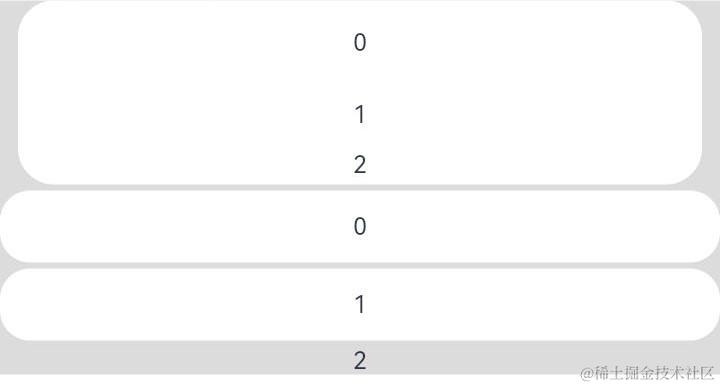
審核編輯 黃宇
聲明:本文內容及配圖由入駐作者撰寫或者入駐合作網站授權轉載。文章觀點僅代表作者本人,不代表電子發燒友網立場。文章及其配圖僅供工程師學習之用,如有內容侵權或者其他違規問題,請聯系本站處理。
舉報投訴
-
組件
+關注
關注
1文章
513瀏覽量
17849 -
鴻蒙
+關注
關注
57文章
2365瀏覽量
42894
發布評論請先 登錄
相關推薦
HarmonyOS/OpenHarmony原生應用-ArkTS萬能卡片組件Badge
可以附加在單個組件上用于信息標記的容器組件。該組件從API Version 7開始支持。
支持單個子組件。子
發表于 09-28 11:53




 鴻蒙ArkTS容器組件:ListItem
鴻蒙ArkTS容器組件:ListItem

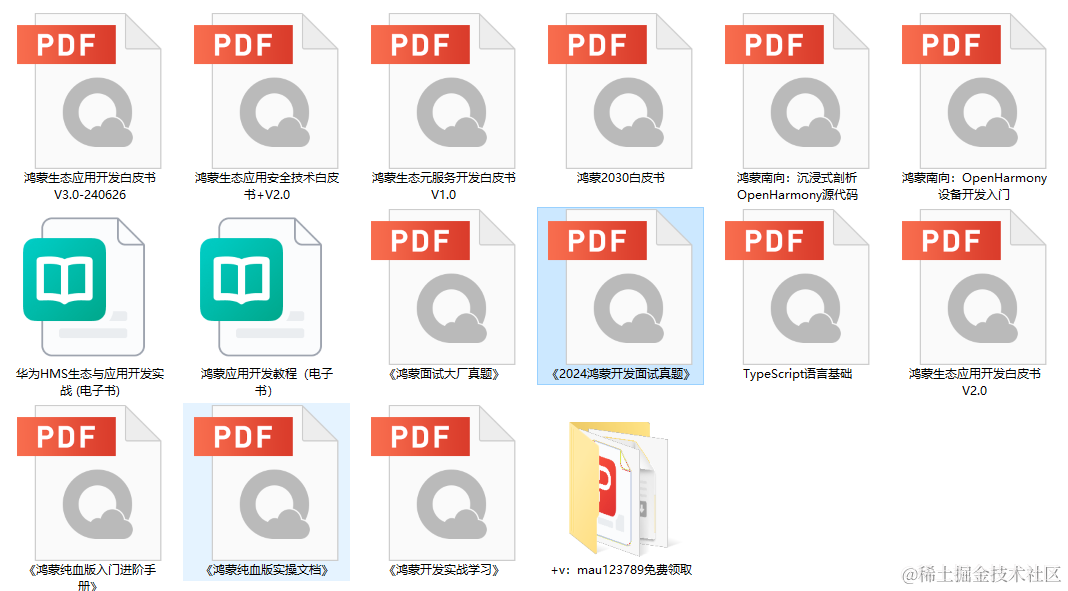
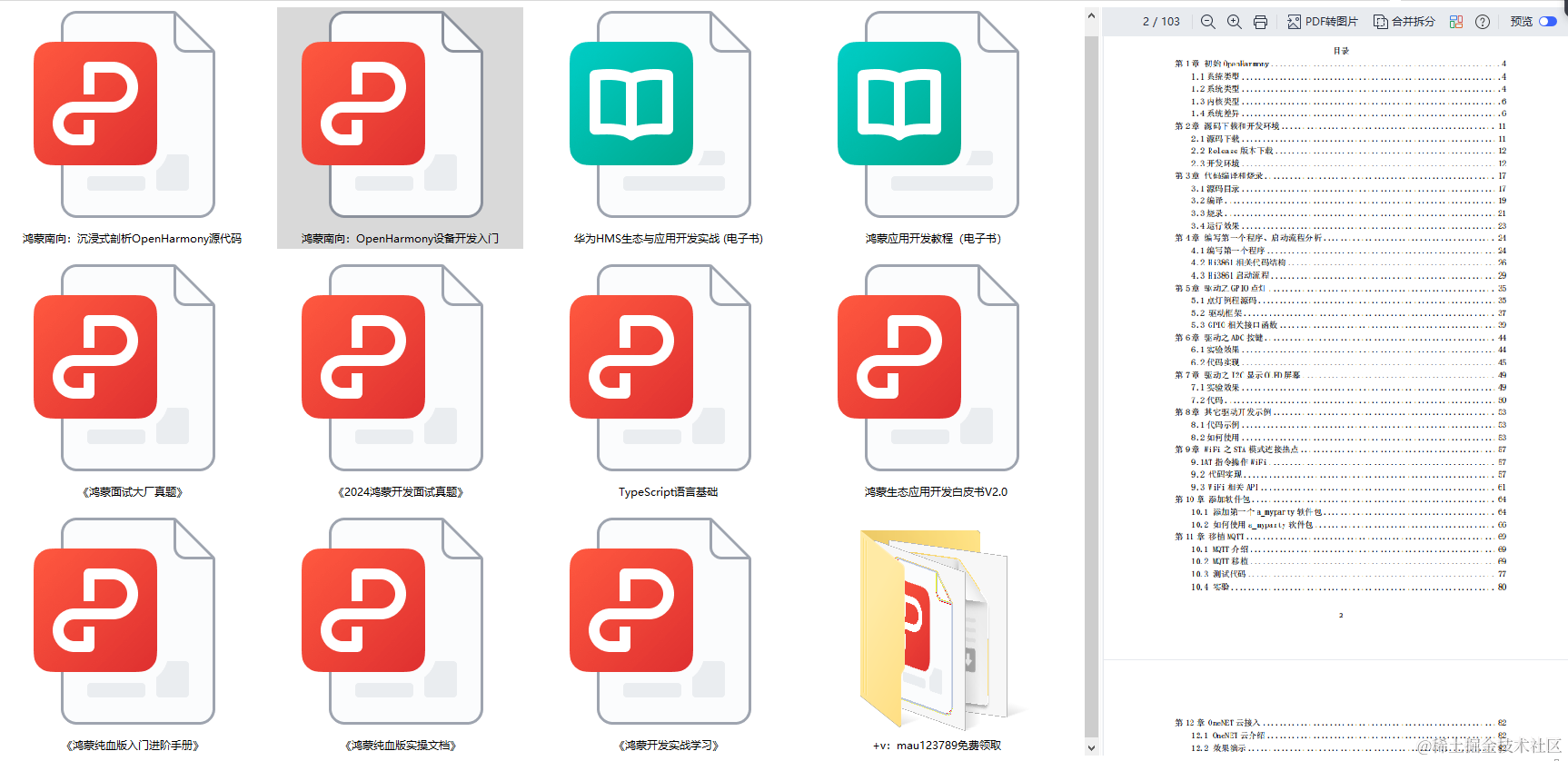
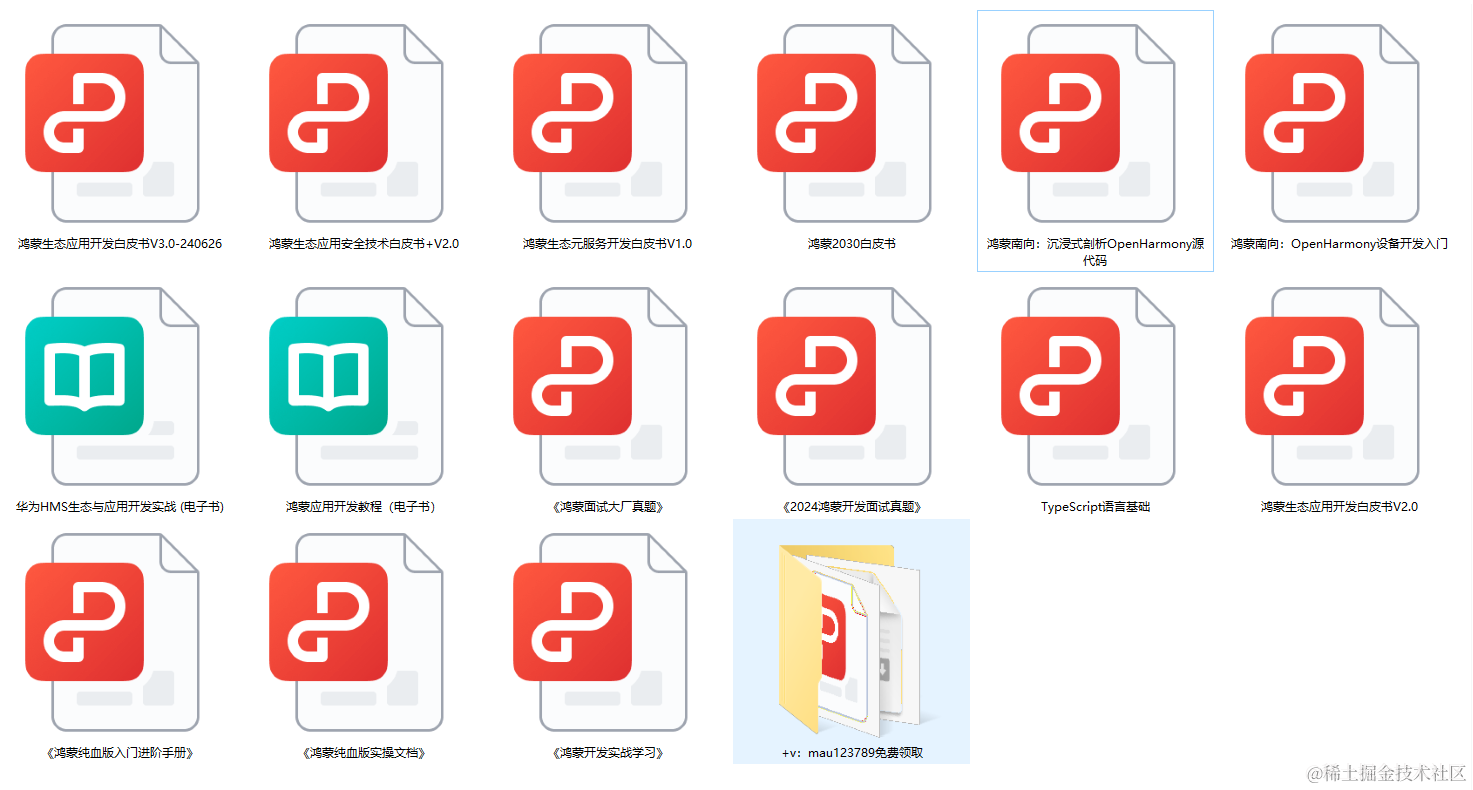
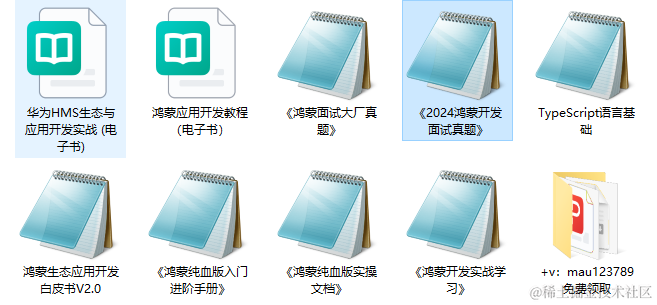

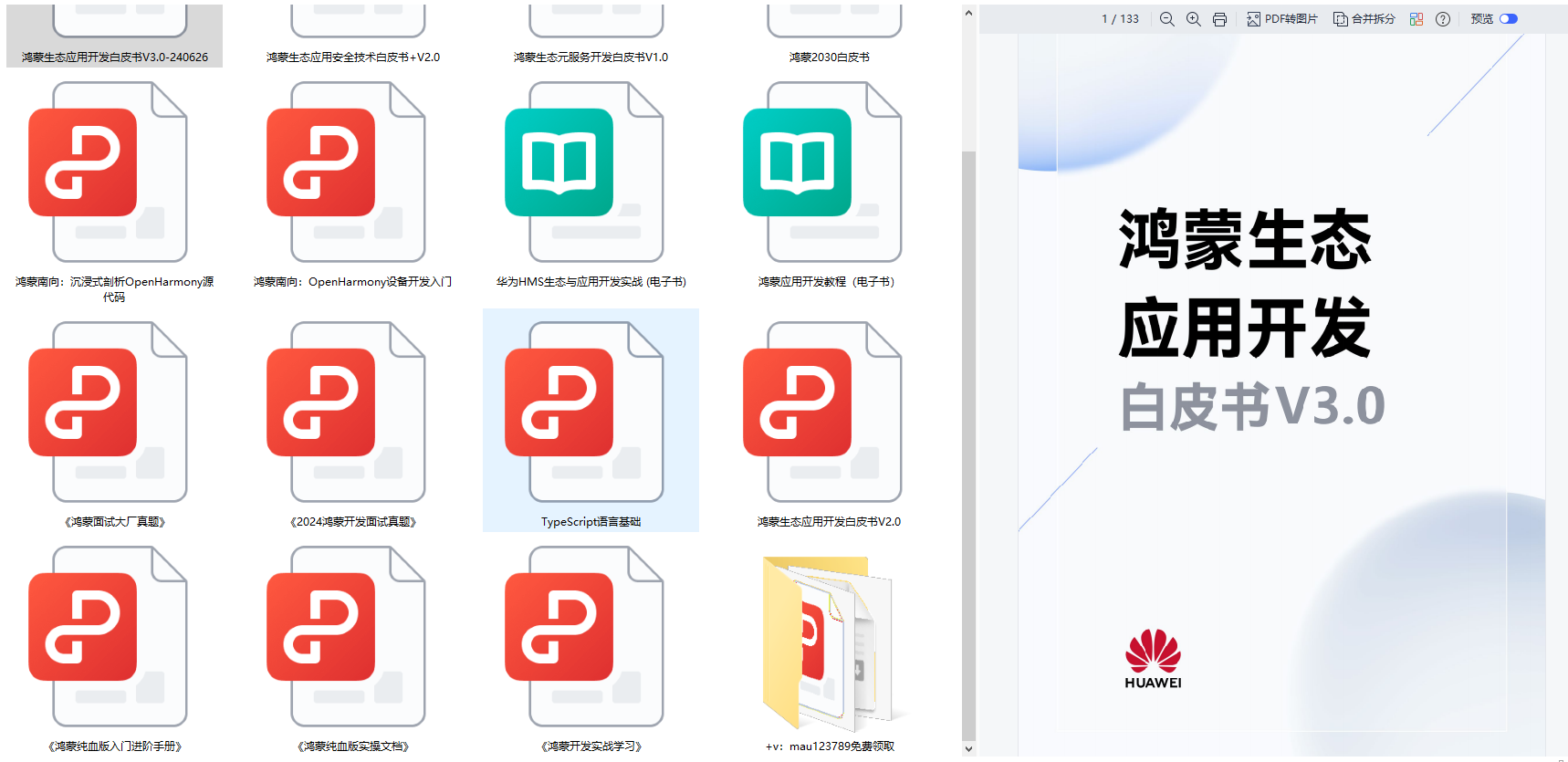










評論