轉載請注明以下內容:
作者:圈圈
ID:wljsghq
本文將詳細介紹如何利用Python腳本登錄到交換機并創建VLAN。
環境準備
硬件與軟件要求
硬件要求:一臺支持SSH的網絡交換機
軟件要求:
Python 3.x
相關Python庫:paramiko、netmiko
Python庫安裝
在開始編寫腳本之前,需要安裝必要的Python庫。使用以下命令安裝:
pipinstallparamikonetmiko
了解交換機的基本操作
在登錄到交換機并創建VLAN之前,我們需要了解一些基本的交換機操作命令。這些命令通常通過SSH(Secure Shell)發送到交換機上執行。以下是一些常見的交換機命令:
登錄交換機:通過SSH使用用戶名和密碼登錄到交換機。
進入全局配置模式:configure terminal
創建VLAN:vlan
命名VLAN:name
保存配置:write memory 或 copy running-config startup-config
使用Python腳本登錄交換機
使用Paramiko庫登錄交換機
paramiko是一個用于實現SSH協議的Python庫,可以用來遠程連接交換機。以下是一個簡單的示例,展示如何使用paramiko登錄到交換機:
importparamiko defssh_connect(hostname,username,password): #創建SSH客戶端對象 ssh=paramiko.SSHClient() #自動添加主機密鑰 ssh.set_missing_host_key_policy(paramiko.AutoAddPolicy()) #連接到交換機 ssh.connect(hostname,username=username,password=password) returnssh #示例用法 hostname='192.168.1.1' username='admin' password='password' ssh=ssh_connect(hostname,username,password) print("成功登錄到交換機")
使用Netmiko庫登錄交換機
netmiko是基于paramiko封裝的一個庫,專為網絡設備自動化管理設計,使用起來更為方便。以下是使用netmiko登錄到交換機的示例:
fromnetmikoimportConnectHandler defnetmiko_connect(hostname,username,password,device_type='cisco_ios'): #設備信息 device={ 'device_type':device_type, 'host':hostname, 'username':username, 'password':password, } #連接到交換機 net_connect=ConnectHandler(**device) returnnet_connect #示例用法 hostname='192.168.1.1' username='admin' password='password' net_connect=netmiko_connect(hostname,username,password) print("成功登錄到交換機")
使用Python腳本創建VLAN
使用Paramiko創建VLAN
在成功登錄交換機后,可以使用paramiko發送命令創建VLAN。以下是一個完整的示例:
importparamiko importtime defssh_connect(hostname,username,password): ssh=paramiko.SSHClient() ssh.set_missing_host_key_policy(paramiko.AutoAddPolicy()) ssh.connect(hostname,username=username,password=password) returnssh defcreate_vlan(ssh,vlan_id,vlan_name): #打開一個交互式Shell會話 remote_conn=ssh.invoke_shell() #進入全局配置模式 remote_conn.send("configureterminal ") time.sleep(1) #創建VLAN remote_conn.send(f"vlan{vlan_id} ") time.sleep(1) #命名VLAN remote_conn.send(f"name{vlan_name} ") time.sleep(1) #退出配置模式 remote_conn.send("end ") time.sleep(1) #保存配置 remote_conn.send("writememory ") time.sleep(1) output=remote_conn.recv(65535).decode('utf-8') returnoutput #示例用法 hostname='192.168.1.1' username='admin' password='password' vlan_id=10 vlan_name='Test_VLAN' ssh=ssh_connect(hostname,username,password) output=create_vlan(ssh,vlan_id,vlan_name) print("VLAN創建成功") print(output)
使用Netmiko創建VLAN
使用netmiko庫創建VLAN的代碼更為簡潔。以下是一個完整的示例:
fromnetmikoimportConnectHandler
defnetmiko_connect(hostname,username,password,device_type='cisco_ios'):
device={
'device_type':device_type,
'host':hostname,
'username':username,
'password':password,
}
net_connect=ConnectHandler(**device)
returnnet_connect
defcreate_vlan(net_connect,vlan_id,vlan_name):
commands=[
'configureterminal',
f'vlan{vlan_id}',
f'name{vlan_name}',
'end',
'writememory'
]
output=net_connect.send_config_set(commands)
returnoutput
#示例用法
hostname='192.168.1.1'
username='admin'
password='password'
vlan_id=10
vlan_name='Test_VLAN'
net_connect=netmiko_connect(hostname,username,password)
output=create_vlan(net_connect,vlan_id,vlan_name)
print("VLAN創建成功")
print(output)
腳本優化與錯誤處理
在實際應用中,我們可能會遇到各種錯誤和異常情況,例如登錄失敗、命令執行失敗等。為了使腳本更加健壯,我們需要加入錯誤處理機制。
使用Paramiko的錯誤處理
以下是加入錯誤處理后的paramiko腳本:
importparamiko
importtime
defssh_connect(hostname,username,password):
try:
ssh=paramiko.SSHClient()
ssh.set_missing_host_key_policy(paramiko.AutoAddPolicy())
ssh.connect(hostname,username=username,password=password)
returnssh
exceptparamiko.AuthenticationException:
print("認證失敗,請檢查用戶名和密碼。")
exceptparamiko.SSHExceptionassshException:
print(f"無法建立SSH連接:{sshException}")
exceptExceptionase:
print(f"出現錯誤:{e}")
defcreate_vlan(ssh,vlan_id,vlan_name):
try:
remote_conn=ssh.invoke_shell()
remote_conn.send("configureterminal
")
time.sleep(1)
remote_conn.send(f"vlan{vlan_id}
")
time.sleep(1)
remote_conn.send(f"name{vlan_name}
")
time.sleep(1)
remote_conn.send("end
")
time.sleep(1)
remote_conn.send("writememory
")
time.sleep(1)
output=remote_conn.recv(65535).decode('utf-8')
returnoutput
exceptExceptionase:
print(f"創建VLAN時出錯:{e}")
#示例用法
hostname='192.168.1.1'
username='admin'
password='password'
vlan_id=10
vlan_name='Test_VLAN'
ssh=ssh_connect(hostname,username,password)
ifssh:
output=create_vlan(ssh,vlan_id,vlan_name)
ifoutput:
print("VLAN創建成功")
print(output)
ssh.close()
使用Netmiko的錯誤處理
以下是加入錯誤處理后的netmiko腳本:
fromnetmikoimportConnectHandler,NetMikoAuthenticationException,NetMikoTimeoutException
defnetmiko_connect(hostname,username,password,device_type='cisco_ios'):
device={
'device_type':device_type,
'host':hostname,
'username':username,
'password':password,
}
try:
net_connect=ConnectHandler(**device)
returnnet_connect
exceptNetMikoAuthenticationException:
print("認證失敗,請檢查用戶名和密碼。")
exceptNetMikoTimeoutException:
print("連接超時,請檢查交換機的網絡連接。")
exceptExceptionase:
print(f"出現錯誤:{e}")
defcreate_vlan(net_connect,vlan_id,vlan_name):
try:
commands=[
'configureterminal',
f'vlan{vlan_id}',
f'name{vlan_name}',
'end',
'writememory'
]
output=net_connect.send_config_set(commands)
returnoutput
exceptExceptionase:
print(f"創建VLAN時出錯:{e}")
#示例用法
hostname='192.168.1.1'
username='admin'
password='password'
vlan_id=10
vlan_name='Test_V
LAN'
net_connect=netmiko_connect(hostname,username,password)
ifnet_connect:
output=create_vlan(net_connect,vlan_id,vlan_name)
ifoutput:
print("VLAN創建成功")
print(output)
net_connect.disconnect()
-
交換機
+關注
關注
21文章
2640瀏覽量
99640 -
VLAN
+關注
關注
1文章
278瀏覽量
35659 -
python
+關注
關注
56文章
4797瀏覽量
84689 -
腳本
+關注
關注
1文章
389瀏覽量
14865
原文標題:利用Python腳本怎么登錄到交換機并且創建VLAN?
文章出處:【微信號:網絡技術干貨圈,微信公眾號:網絡技術干貨圈】歡迎添加關注!文章轉載請注明出處。
發布評論請先 登錄
相關推薦
使用paramiko在eNSP的交換機中批量創建VLAN

ISM交換機如何添加VLAN呢?
[分享]常見網絡交換機故障及應用問答
華為路由器交換機VLAN配置實例
二層交換機web配置教程
聊聊科地網管PoE交換機的VLAN如何配置
交換機劃分vlan的原因是什么
登錄網絡交換機的三種方法
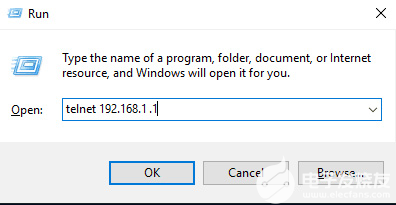
使用Python腳本備份華為交換機的配置信息
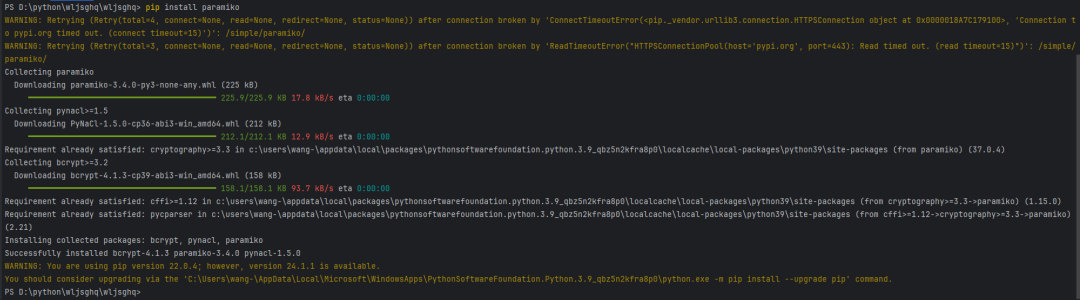




 利用Python腳本登錄到交換機并創建VLAN
利用Python腳本登錄到交換機并創建VLAN
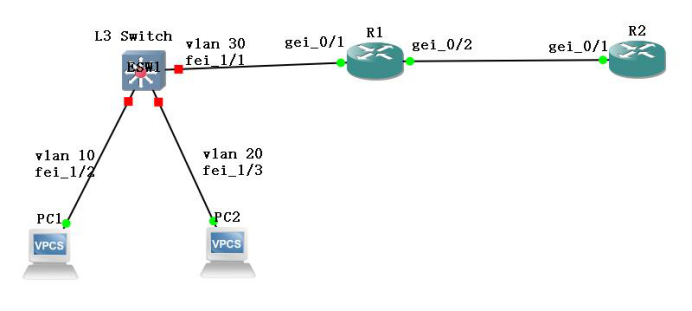











評論