在本教程中,我們會學習管理 docker 容器的一些命令。
Docker 命令語法
$docker[option][command][arguments]
要列出 docker 支持的所有命令,運行
$docker
我們會看到如下結果,
attach Attach toarunning container
buildBuild an image fromaDockerfile
commitCreateanewimage fromacontainer's changes
cpCopy files/folders between a container and the local filesystem
createCreate a new container
diffInspect changes on a container'sfilesystem
eventsGet real time events from the server
execRunacommand inarunning container
exportExportacontainer'sfilesystem asatar archive
historyShow the history of an image
imagesList images
importImport the contents fromatarball tocreateafilesystem image
infoDisplay system-wide information
inspectReturnlow-level information onacontainer orimage
killKillarunning container
loadLoad an image fromatar archive orSTDIN
loginLog intoaDocker registry
logoutLog out fromaDocker registry
logsFetch the logs ofacontainer
networkManage Docker networks
pausePause all processes withinacontainer
portList port mappings oraspecific mapping forthe CONTAINER
psList containers
pullPull an image orarepository fromaregistry
pushPush an image orarepository toaregistry
renameRenameacontainer
restartRestartacontainer
rmRemove one ormore containers
rmiRemove one ormore images
runRunacommand inanewcontainer
saveSave one ormore images toatar archive
searchSearch the Docker Hub forimages
startStart one ormore stopped containers
statsDisplayalive stream of container(s)resource usage statistics
stopStoparunning container
tagTag an image intoarepository
topDisplay the running processes ofacontainer
unpauseUnpause all processes withinacontainer
updateUpdate configuration of one ormore containers
versionShow the Docker version information
volumeManage Docker volumes
waitBlock untilacontainer stops,thenprint its exit code
要進一步查看某個命令支持的選項,運行:
$docker docker-subcommand info
就會列出 docker 子命令所支持的選項了。
測試與 Docker Hub 的連接
默認,所有鏡像都是從 Docker Hub 中拉取下來的。我們可以從 Docker Hub 上傳或下載操作系統(tǒng)鏡像。為了檢查我們是否能夠正常地通過 Docker Hub 上傳/下載鏡像,運行
$docker run hello-world
結果應該是:
Hello from Docker.
Thismessage shows that your installation appears tobe working correctly.
…
輸出結果表示你可以訪問 Docker Hub 而且也能從 Docker Hub 下載 docker 鏡像。
搜索鏡像
搜索容器的鏡像,運行
$docker search Ubuntu
我們應該會得到可用的 Ubuntu 鏡像的列表。記住,如果你想要的是官方的鏡像,請檢查 official 這一列上是否為 [OK]。
下載鏡像
一旦搜索并找到了我們想要的鏡像,我們可以運行下面語句來下載它:
$docker pull Ubuntu
要查看所有已下載的鏡像,運行:
$docker images
運行容器
使用已下載鏡像來運行容器,使用下面命令:
$docker run -it Ubuntu
這里,使用 -it 會打開一個 shell 與容器交互。容器啟動并運行后,我們就可以像普通機器那樣來使用它了,我們可以在容器中執(zhí)行任何命令。
顯示所有的 docker 容器
要列出所有 docker 容器,運行:
$docker ps
會輸出一個容器列表,每個容器都有一個容器 id 標識。
停止 docker 容器
要停止 docker 容器,運行:
$docker stop container-id
從容器中退出
要從容器中退出,執(zhí)行:
$exit
保存容器狀態(tài)
容器運行并更改后(比如安裝了 apache 服務器),我們可以保存容器狀態(tài)。這會在本地系統(tǒng)上保存新創(chuàng)建鏡像。
運行下面語句來提交并保存容器狀態(tài):
$docker commit85475ef774repository/image_name
這里,commit 命令會保存容器狀態(tài),85475ef774,是容器的容器 id,repository,通常為 docker hub 上的用戶名 (或者新加的倉庫名稱)image_name,是新鏡像的名稱。
我們還可以使用 -m 和 -a 來添加更多信息。通過 -m,我們可以留個信息說 apache 服務器已經(jīng)安裝好了,而 -a 可以添加作者名稱。
像這樣:
docker commit -m"apache server installed"-a"Dan Daniels"85475ef774daniels_dan/Cent_container
我們的教程至此就結束了,本教程講解了一下 Docker 中的那些重要的命令,如有疑問,歡迎留言。
-
Linux
+關注
關注
87文章
11304瀏覽量
209498 -
Docker
+關注
關注
0文章
458瀏覽量
11856
原文標題:為小白準備的重要 Docker 命令說明
文章出處:【微信號:LinuxHub,微信公眾號:Linux愛好者】歡迎添加關注!文章轉(zhuǎn)載請注明出處。
發(fā)布評論請先 登錄
相關推薦
介紹一些實用的Linux命令
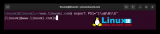
如何在Docker中創(chuàng)建容器
docker基礎知識和使用bmnnsdk時的docker常用命令
Docker Linux 容器的一些實際用例
一些有趣的docker容器知識1
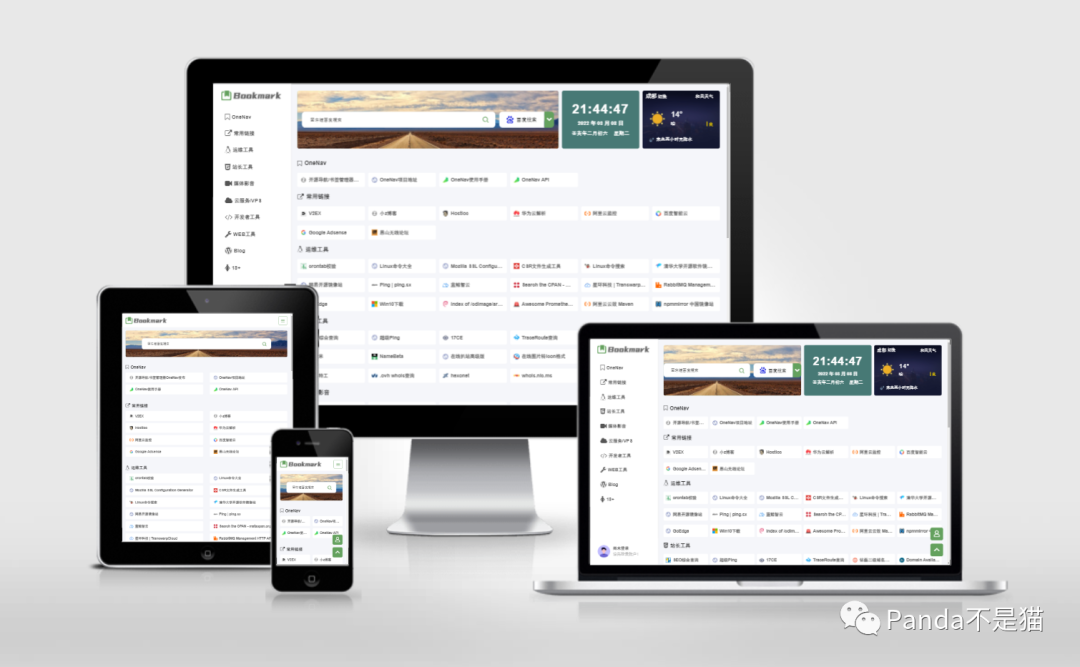




 學習管理 docker 容器的一些命令
學習管理 docker 容器的一些命令
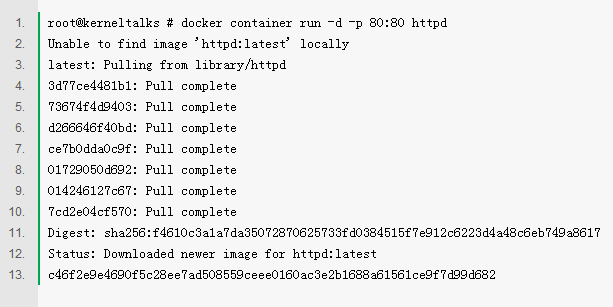











評論